Being the company that created the PDF format, Adobe knows how to handle your files very well. However, there’s not just one Acrobat product out there. This makes it important to know the difference between Adobe Standard and Pro, so you can figure out which plan to purchase. To help you out, we’ll go over all the major tools offered by both software programs, giving you all the information you need to settle on one that suits your needs.
Adobe Acrobat Plans
The software comes in two subscription plans: Standard and Pro. Both of these fall under the Adobe Acrobat DC (Document Cloud) umbrella. This emphasizes cloud-based access, regular updates, and seamless cross-device integration.
If you’ve read our Adobe Acrobat review, you know that the Standard version is great for those who deal only with routine PDF tasks and don’t need a lot of control. Some primary features of the Standard version are:
-
Essential PDF tools like viewing, printing, editing, converting, and signing documents.
-
Availability only for Windows devices.
So, what does Acrobat Pro do that Standard doesn’t? Here are some things you can expect:
-
Everything included in Standard, plus tools like OCR, enhanced security features, redaction, accessibility checks, and more.
-
Availability for both Windows and macOS.
-
A focus on professionals and teams that require compliance and advanced editing tools.
One big factor that would guide your choice is price. Acrobat Standard costs $12.99 per month, whereas the Pro version costs $19.99 per month. If you’re a macOS user, you’re stuck with the Pro version, unfortunately.
Adobe Acrobat Features
For those considering the Standard version, the following Adobe Acrobat features will be available:
-
Create PDFs: Convert various files, such as those from Microsoft Word, Excel, and PowerPoint, as well as image files, into secure and shareable PDFs.
-
Edit PDFs: Edit any PDF file’s text, images, and formatting.
-
Combine Files: Combine various individual PDFs into one document.
-
Convert Documents: Export PDFs into various file formats in seconds, without altering the formatting.
-
Fill & Sign: Add your signature, fill forms, and request signatures.
-
Collaborate: Ask for feedback and comments from others by sharing the document with them, along with real-time updates.
-
Security Tools: Add permissions, restrictions, and passwords to your files.
-
Mobile Integration: View, share, and even edit PDFs on your mobile devices through the Acrobat Reader app.
It’s important to note that these tools are available across both versions, with the Pro one adding several more enterprise-focused controls on top. For individual users or small teams, the toolkit offered by the Standard version should be enough. For more advanced features, you should look toward Acrobat Professional instead.
Acrobat Pro Features
Some of the industries where tools like these are preferred over their lightweight versions include legal, government, corporate, and creative markets, where compliance, precision, and security are imperative. Some of the main Adobe Pro features that help in this regard include:
-
Advanced Editing: Use OCR technology to convert images into editable and searchable text to edit scanned documents.
-
Reaction: Remove sensitive information permanently, ensuring confidentiality.
-
Enhanced Security: Add digital certificate-based signatures, validation, and authentication to documents for compliance.
-
Accessibility Features: Check documents against standards like WCAG 2.0 and Section 508, and create PDFs for users with disabilities.
-
Preflight and Print Production: Verify that documents are ready for professional printing, manage fonts, colors, and transparency to ensure quality.
-
Integration with Microsoft 365: Advanced syncing with Microsoft and Adobe apps to better fit professional workflows.
-
Cross-Platform Availability: Available for use on both Windows and macOS to provide seamless compatibility across teams.
These are some of the main Adobe Pro benefits that take it up many notches when compared to the Standard version. It’s aimed at large teams that cannot compromise on accuracy, security, or compliance. Since its name holds a lot of weight in the industry, it’s easy for large enterprises to trust the product too.
Compare Adobe Acrobat Versions
To help you make your decision a little easier, we’ve created an Adobe Acrobat comparison table so you can see the features and their availability head-to-head.
| Feature | Acrobat Standard DC | Acrobat Pro DC |
|---|---|---|
| Create, edit, and view PDFs | Yes | Yes |
| Convert PDFs to Microsoft Office formats | Yes | Yes |
| Fill, sign, and request signatures | Yes | Yes |
| Password Protection | Yes | Yes |
| Collaboration and Sharing Tools | Yes | Yes |
| Availability on Windows | Yes | Yes |
| Availability on macOS | No | Yes |
| OCR for scanned documents | No | Yes |
| Redaction tools | No | Yes |
| Accessibility checks | No | Yes |
| Print production tools | No | Yes |
| Compare PDF versions | No | Yes |
| Advanced certificates and digital signatures | No | Yes |
| Pricing | $12.99 per month | $19.99 per month |
This table should help you compare Adobe Acrobat versions quickly and see which features you need. No matter which one you opt for, however, you can rest easy that you’ll be getting a high-quality program that works effectively and comes with support from a leader of the industry.
Adobe Acrobat Alternative: PDF Guru
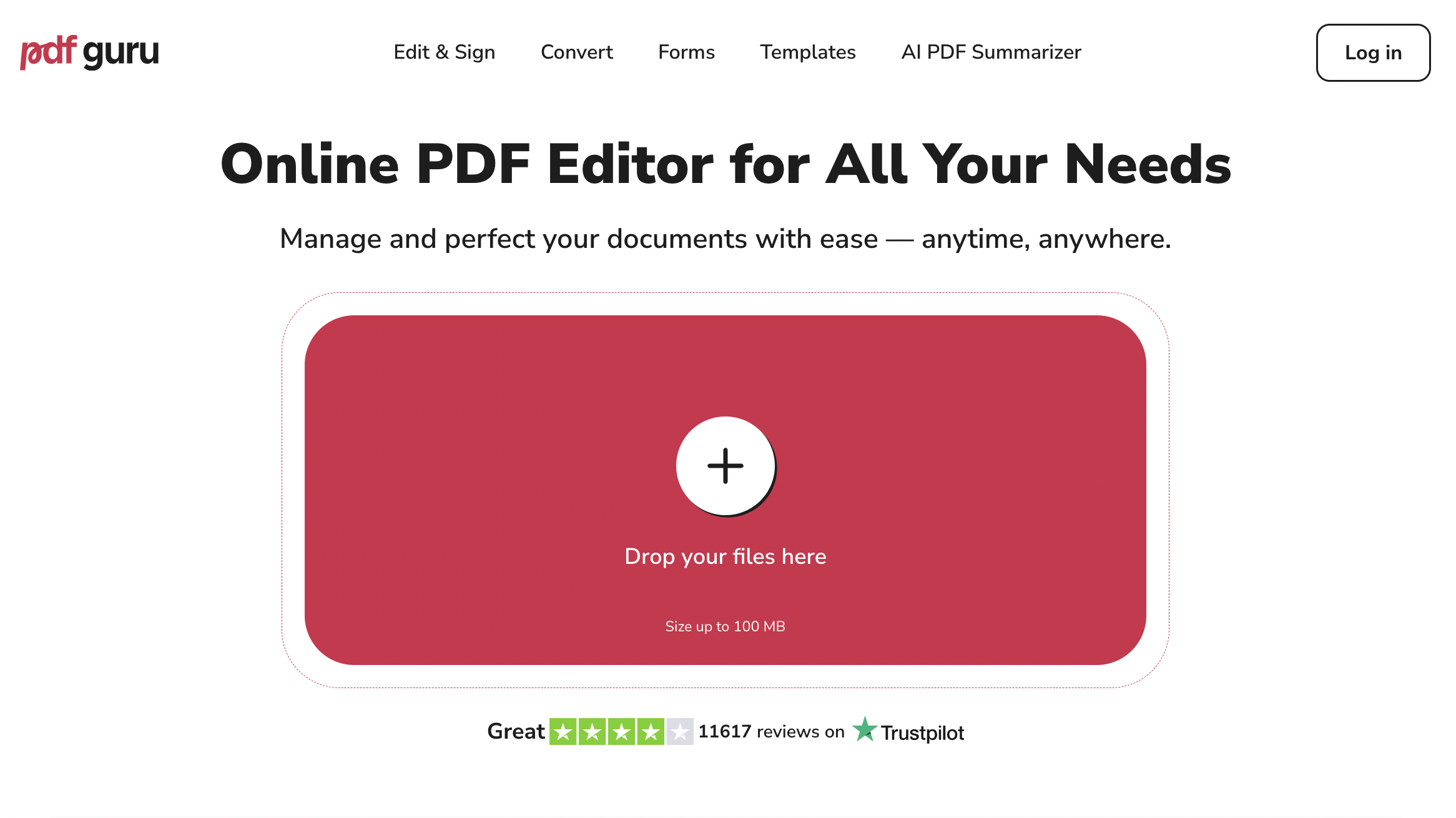
While Adobe’s tools are excellent at what they do, they come with their own negatives that must be noted. The one area where it still needs work is system resource management. It can be sluggish at times, which motivates some users to look for alternatives. Fortunately, there are various lesser-known software programs out there that work equally well, if not even better, than Acrobat.
If you’re looking for a lightweight option that doesn’t even need to be downloaded, you should check out PDF Guru. As you can see in our PDF Guru review, it comes with nearly all the major tools offered by Adobe, but in a modern-looking package that works in your browser.
It supports a wide range of files, comes with OCR, editing, e-signature capabilities, and AI features to help improve your workflow. It also comes with 24/7 human support, providing assistance when you run into issues or can’t quite figure out a tool.
Another big reason for using PDF Guru is its weekly access. You can pay $0.99 for the first week to access basic editing and conversion features, whereas $1.99 gets you access to the full premium version for a week. This is excellent when you need to complete an assignment or submit a proposal without wanting to get a monthly or yearly subscription.
FAQ
Is Adobe Acrobat Pro Free?
No, Adobe Acrobat Pro is available only for $19.99 per month. However, there are free alternatives available.
Is Adobe Acrobat DC the same as Pro?
No. Adobe Acrobat DC is the umbrella under which both Adobe Acrobat plans (Acrobat DC Standard and Acrobat Pro DC) fall.