PDF Candy Review — 2025
Our PDF Candy review covers its pricing, main features, and what users say about this PDF editor. Read it to understand whether it's a good fit.
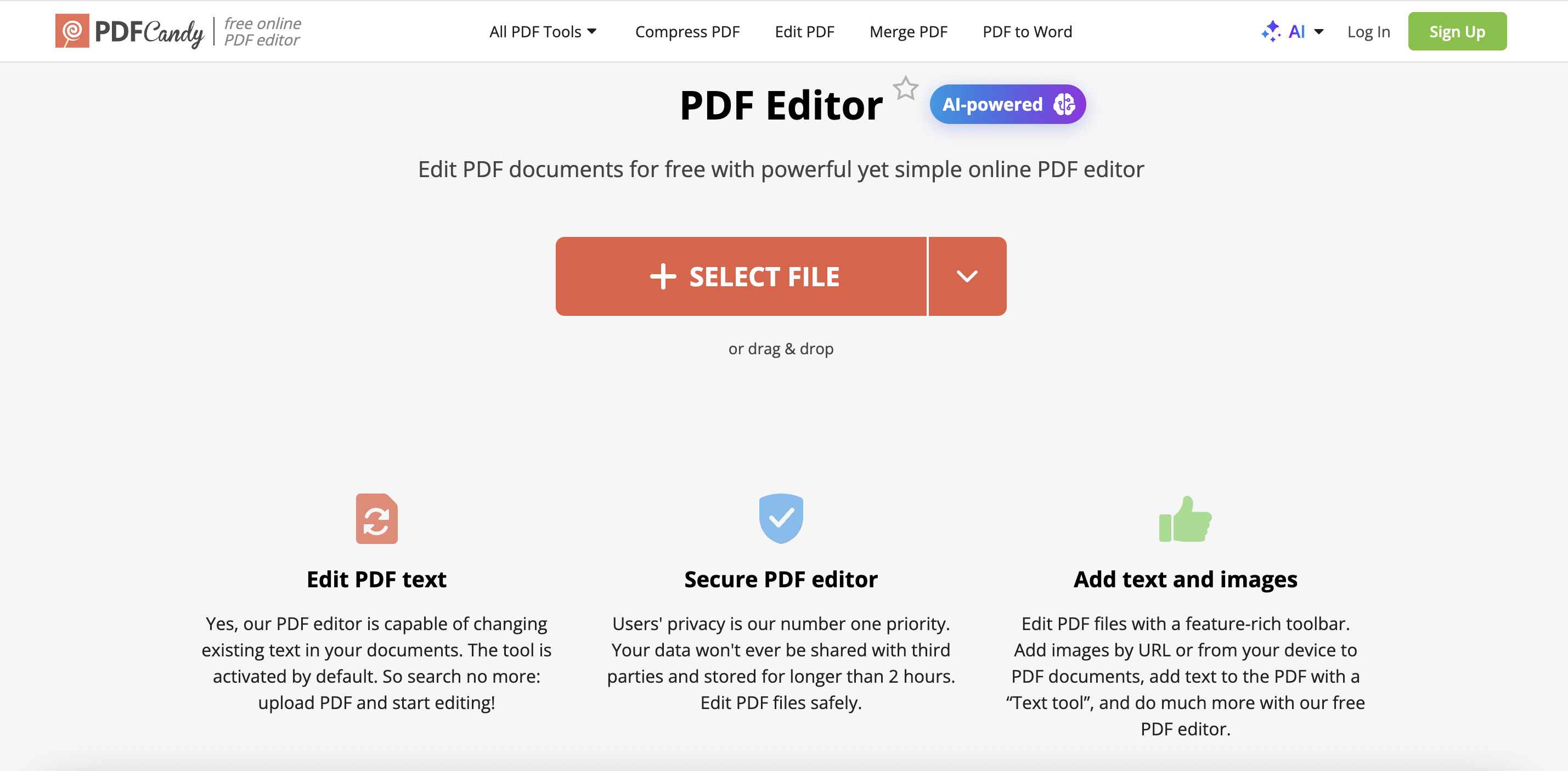
Top-Rated PDF Editors
Discover our expertly curated selection of the best PDF editors, trusted by millions of users worldwide
What is PDF Candy?
PDF Candy is a collection of PDF tools available online and as a Windows desktop app. It focuses on practical, one-task-at-a-time actions — convert, merge, split, compress, unlock, protect, extract images/text, and run OCR — without the weight of a massive corporate suite.
It's most popular among students, small business owners, and office users who want a simple, fast solution that "just works."
How does PDF Candy work?
PDF editing tools
- Make basic edits like rearranging or deleting pages, adding watermarks, and simple annotations.
- Add text or images, crop pages, and apply grayscale conversion (useful for printing and archiving).
- Batch actions (like processing multiple PDFs at once) are supported in the desktop version, which removes most of the free plan's limits.
PDF management tools
- Merge multiple PDFs into one document.
- Split a PDF into separate files.
- Compress PDFs to reduce size without losing too much quality.
- Protect a PDF with a password or remove one (if you have rights).
- Add or remove metadata and prepare PDFs for long-term archiving (PDF/A support is built into the desktop version).
File conversion
- Convert PDFs to Word, Excel, PowerPoint, JPG/PNG, TXT, EPUB, and more.
- Convert Office files or images back into PDF.
- The desktop app allows you to convert batches of files at once.
OCR (Optical Character Recognition)
You can take scanned or image-only PDFs and turn them into searchable, editable documents. This feature is built into web and desktop versions and is often mentioned by reviewers as one of its standout advantages — especially since many "free" PDF tools skip OCR entirely.
E-signatures and forms
PDF Candy isn't marketed as a full eSignature platform, but you can easily prepare documents for signing, add signature fields, or insert scanned signatures. It's meant for quick approval workflows — not full-fledged enterprise eSign routing or audit trails.
Cloud & mobile access
- The web tools work in any browser on desktop or mobile.
- There's also an Android app, but it's lighter than the desktop/web versions and better for viewing or simple conversions on the go.
- Windows users can install PDF Candy desktop version, which removes hourly limits, processes files locally, and supports file sizes up to 500 MB per document.
- There is no native Mac desktop app — Mac users rely on the browser version.
Pros and cons
What you'll like
- Wide range of tools.
- Built-in OCR and watermarking are included.
- Simple task-based interface.
- Lifetime license option — one payment, no renewals.
- Fast offline performance on Windows.
What to consider
- Free web plan limited to one task per hour and small files.
- No native Mac desktop app; the Android app is good only for basic tasks.
- Support can be slow with refunds or billing.
- Editing focuses on page layout, not full text content.
Is PDF Candy editor legit?
PDF Candy is a well-made PDF toolkit that's trusted by users all over the world. TechRadar ranked it as the best free PDF editor of 2025, noting how simple and reliable it feels to use:
"PDF Candy is ideal if you want a free online PDF editor and a way to edit PDF files right in your browser. In our tests, it proved an excellent online and desktop tool (Windows only for the latter), that lets you work with PDFs in a variety of ways. The interface is impeccably designed, making use of all available tools a breeze."
Is PDF Candy safe?
PDF Candy is safe to use, as confirmed by its privacy documentation and independent reviews:
- The Windows desktop app runs fully offline, meaning files never leave your device.
- The web version uses HTTPS encryption and deletes uploaded files shortly after processing.
- Paid tiers get priority servers, which means faster and more secure task handling.
User reviews of PDF Candy
PDF Candy has a Trustpilot rating of 3.5 out of 5, with users sharing positive and negative experiences. Here are some of them:
Positive reviews
Smooth experience with the lifetime license:
"I bought a lifetime license in 2018 and have found it very useful. Just changed my hard drive so needed to transfer the app. Had to contact customer support to move the license but all worked very smoothly (still on version 2 but it does all I need). Definitely getting my money's worth!"
Helpful support:
"The tools do what they say they do and a lot cheaper than Adobe. I like paying once instead of having a subscription. I have had some problems due to errors on my part and the service techs were very helpful."
Tool is quick and reliable:
"I'm blown away by PDF Candy's features and functionality! It's fast, reliable, and has saved me so much time. A must-have tool for anyone working with PDFs."
Negative reviews
Limits in the free version and upsells for extra features:
"I have asked it to convert five files. First one went very well, and I was happy. All of the others gave me a message that it exceeds what Candy could do for free and offered to sell me Candy PDF Pro. These were not particularly complex files. It is worthless."
User caught off guard by paywalls for basic actions:
"PDF Candy looks great and offers useful tools, but beware — you must make a purchase if you want to delete a file you've uploaded. This isn't made clear upfront, and it can catch you off guard. If you're expecting full control over your files for free, think again."
Trouble transferring a license after changing a device:
"I paid 100 $. I can not use desktop version. I wrote several time customer services but they wrote they could not reset my license after replacing the computer or format."
Reading more PDF Candy reviews gives a clearer picture of what to expect before trying it yourself.
PDF Candy pricing
As of now, here's what PDF Candy costs:
- Free plan – $0. Limited to one task per hour and smaller file sizes.
- Web Monthly – $6/month for unlimited online tasks, faster processing, and higher file-size limits.
- Web Yearly – $48/year (about $4/month) with the same features at a discounted rate.
- Desktop + Web Lifetime – $99 one-time payment. Includes both web and desktop tools, removes limits, supports files up to 500 MB, adds batch processing, and provides priority performance.
PDF Candy contacts
Need help? Here's how to get in touch with the PDF Candy team:
- Email: support@icecreamapps.com
- Contact form: pdfcandy.com/contact-us.html
Is PDF Candy worth trying?
It's a good fit if:
- You mainly convert, compress, merge, split, OCR, or protect PDFs.
- You like affordable, simple pricing — especially the lifetime license option.
- You're on Windows and want offline, fast, unlimited processing.
It might not be ideal if:
- You need deep text editing or form design capabilities.
- You're on macOS and want a full offline editor.
- You expect round-the-clock customer support or enterprise collaboration features.

