Smallpdf Review – Features, Pricing & Real User Feedback
In this in-depth Smallpdf editor review, we'll break down its key features, pros and cons, pricing plans, and what real users think about the tool.
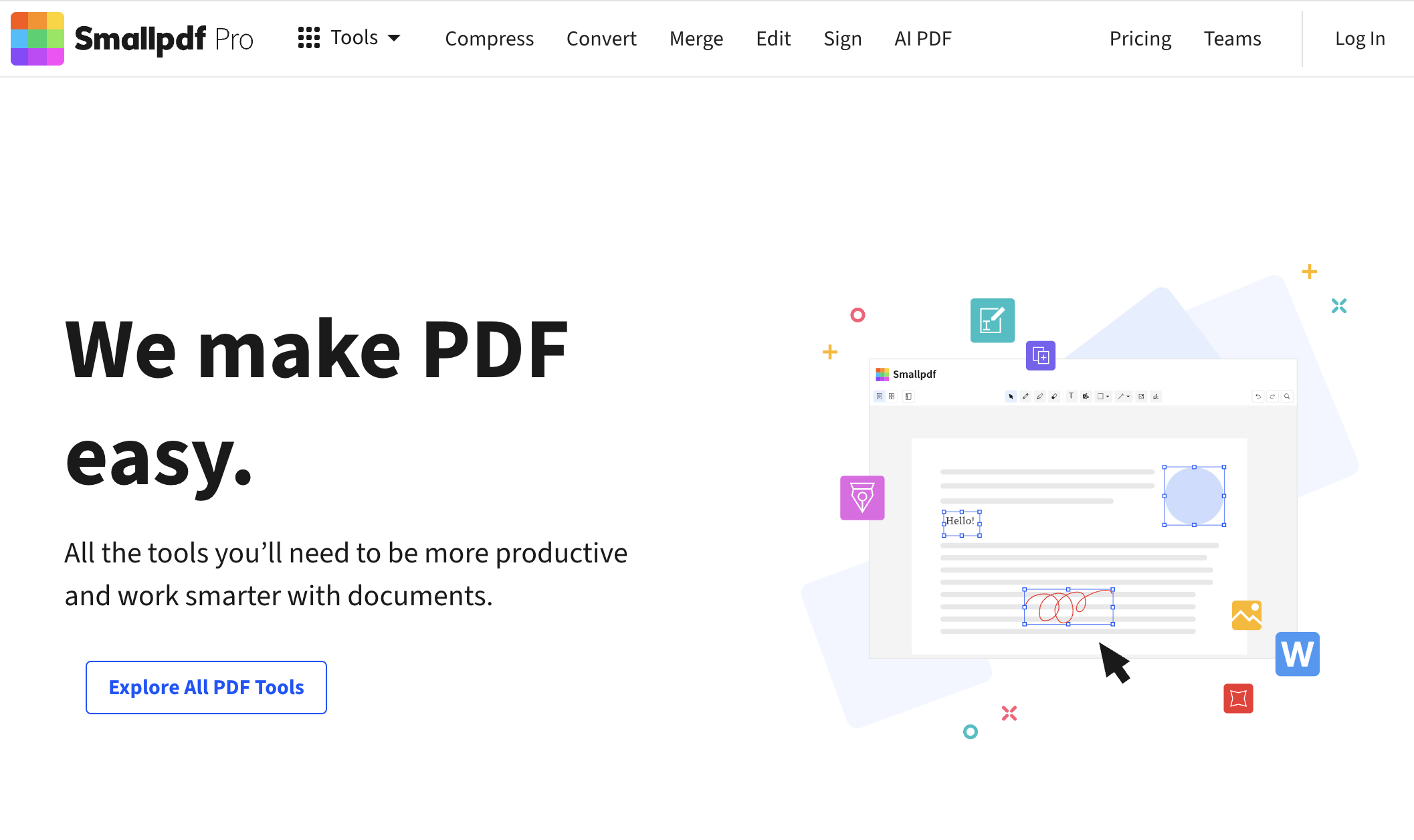
Top-Rated PDF Editors
Discover our expertly curated selection of the best PDF editors, trusted by millions of users worldwide
What is Smallpdf?
Smallpdf is a simple, browser-based PDF tool designed to help you manage documents quickly and efficiently. Launched in Switzerland, it's trusted by millions of people worldwide, from students to business professionals.
It allows you to edit, compress, convert, and sign PDF files with just a few clicks. It works online or through desktop and mobile apps, so you can get things done wherever you are.
How does Smallpdf work?
Smallpdf editor offers a free version for basic use, while the Pro version gives you unlimited access, batch tools, and extra features like OCR.
Here's the detailed list of all Smallpdf features:
PDF editing tools
- Add text, shapes, or images to a PDF.
- Highlight or annotate content.
- White out or erase parts of the document.
- Rearrange, insert, or delete pages.
- Clean layout with drag-and-drop simplicity.
PDF management tools
- Combine multiple PDFs into one.
- Split PDFs into smaller files.
- Compress large files to save space.
- Rotate or reorder pages.
- Lock files with passwords or unlock protected ones (if you have permission).
File conversion
With the Smallpdf converter, you can work with different file formats:
- Word, Excel, PowerPoint, JPG, PNG, TXT, etc.
- You can even scan documents or images and turn them into PDFs. Batch conversion is available with a Pro plan.
OCR (Text Recognition)
Smallpdf Pro includes OCR (Optical Character Recognition), which lets you convert scanned images or PDFs into editable and searchable documents. It supports multiple languages and works well on most formats.
E-signatures and forms
- Sign documents yourself and request signatures from others.
- Track signing status in real time.
- Download signed files as secure PDFs.
Collaboration
- Share files via links.
- Sync documents with Google Drive, Dropbox, or OneDrive.
- Note: It doesn't offer real-time editing like Google Docs, but it's great for sharing and reviewing.
Cloud & mobile access
You can use Smallpdf from any browser or device. It integrates with major cloud platforms and has mobile apps for Android and iOS. On mobile, you can view, sign, and do light editing, though more advanced tools are available on the web or desktop version.
Pros and cons
What you'll like
- Simple and intuitive design
- Fully web-based, no software install needed
- Excellent compression and conversion tools
- Secure and compliant with GDPR, ISO 27001
- Responsive support and help center
What to consider
- Free version has daily usage limits
- OCR and batch tools are Pro-only
- No live collaboration tools
- Pro pricing may feel high for light users
Is Smallpdf editor legit?
Yes, absolutely. Smallpdf is a trusted, reliable PDF tool used by millions of people and organizations around the world.
It's been reviewed by respected publications and platforms. For example:
The Business Dive called Smallpdf one of the "best PDF and document management tools" in a June 2025 review. They praised its clean interface, helpful AI features, and strong document organization tools.
EaseUS and SafePDFKit both recommend it for its wide range of tools, strong security, and compliance with industry standards like ISO 27001 and GDPR. Files are protected using 256-bit TLS encryption, ensuring your data stays safe.
That said, there are some limitations: VPN - Super Unlimited Proxy notes that advanced features like batch tools, full editing, and cloud integrations (Google Drive, Dropbox) are only available on the Pro plan, for occasional users, that may feel pricey.
Is Smallpdf safe?
Yes, as mentioned on the Smallpdf official website, it's a secure tool designed with privacy and safety in mind. It offers:
- 256-bit TLS encryption for file transfers
- Automatic file deletion from servers after processing
- ISO 27001 certification and GDPR compliance
- Secure, legally binding eSignatures
- Data processing based in Switzerland, known for its strict privacy laws
We suggest visiting the Smallpdf website and reviewing the Privacy Notice for complete information.
User reviews of Smallpdf
Smallpdf has a Trustpilot score of 3.5 out of 5, showing that most users have a good experience, but there are some mixed reviews. Here's a breakdown of the feedback.
Positive reviews:
Many users appreciate how responsive the support team is: "I've been using smallpdf.com for many years. Customer service is great. They always promptly respond to any questions."
Others say they had a good experience resolving payment issues: "I had problems paying for the Smallpdf Pro monthly subscription and sent them an email when the payment was rejected by my bank. Promptly got a reply with guidelines for cancelling the subscription – which I did so, and the payment reminders have stopped. Good service – ensures that I will subscribe when needed."
And home users find it a great alternative to more expensive software: "I'm very happy to use Smallpdf as a non-business user as an alternative to a very expensive Adobe account for home use. It is very easy in use and more affordable for home users than its big brother. The programs are very straightforward, and their support is responsive and helpful. For those who use it only a few times a year, a pay-per-use model could be a win-win."
Negative reviews:
Some long-time users weren't happy with sudden price hikes: "I was a Smallpdf subscriber for many years, and this would have been a 4–5 star review but then this year they doubled their annual subscription prices with no reason or explanation. I will no longer be using Smallpdf due to their ridiculous price increase. There are other products that don't charge as much."
Others voiced concerns about billing and account handling: "Their business model doesn't rely on product quality, but on tricking users during signup and ignoring basic consumer rights. In a similar case with another platform, the issue was resolved instantly and respectfully. Here — complete refusal...."
One user warned about payment issues and poor support: "Very bad customer support experience!!! Don't do the mistake to add your credit card!!"
Smallpdf pricing
As of July 2025, here's what Smallpdf costs:
- Free plan – Use basic tools with limited daily access
- Pro plan – Starts at $9/month (billed annually); unlocks unlimited access, OCR, batch tools, and more
- Team & Enterprise plans – Custom pricing based on the number of users
For more details on Smallpdf cancel subscription, check their blog post.
Smallpdf contacts
Need help? Here's how to get in touch with Smallpdf team:
- Email: support@smallpdf.com
- Business, partnership, or privacy-related support: info@smallpdf.com
Is Smallpdf worth trying?
It's a good fit if:
- A fast, browser-based PDF tool is preferred
- Frequent converting, compressing, or signing of documents is part of the workflow
- Avoiding the hassle of installing large desktop applications is important
- Strong security and privacy features are a top priority
It might not be ideal if:
- PDF tools are only needed occasionally
- Full editing features are expected in the free version
- Real-time collaboration with others is a requirement
Overall, Smallpdf is a smart choice for anyone seeking a secure, easy-to-use PDF solution with solid features and a clean, modern interface — all accessible without installing extra software.

