PDFGear Review 2025
PDFgear is a free, user-friendly PDF editor and reader available on Windows, macOS, iOS, Android, and the web, designed for everyday tasks like viewing, editing text, annotating, signing forms, organizing pages, and converting files.
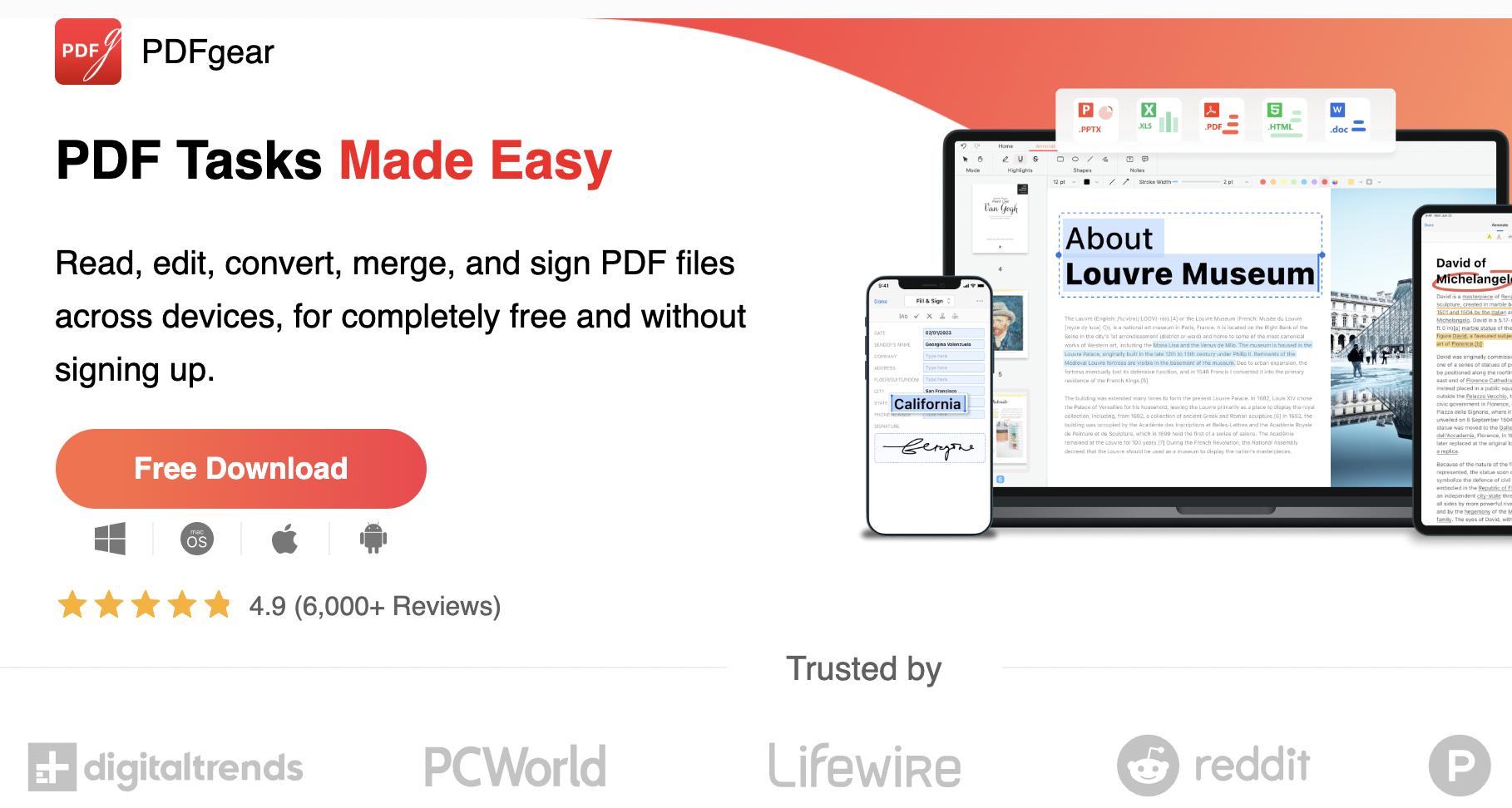
Top-Rated PDF Editors
Discover our expertly curated selection of the best PDF editors, trusted by millions of users worldwide
What is PDFgear?
PDFgear is a free and easy-to-use PDF editor and reader that works across Windows, macOS, iOS, Android, and web apps. It's designed to handle all the everyday PDF tasks you need - opening and viewing files, editing text, adding notes or highlights, signing forms, organizing pages, and converting documents into different formats.
Beyond the basics, it includes more advanced tools like OCR for scanned files, AI-powered document assistance to save time, and flexible file conversion options. It's a great solution built for students, educators, professionals, and anyone who wants simple but powerful PDF management.
How does PDFgear work?
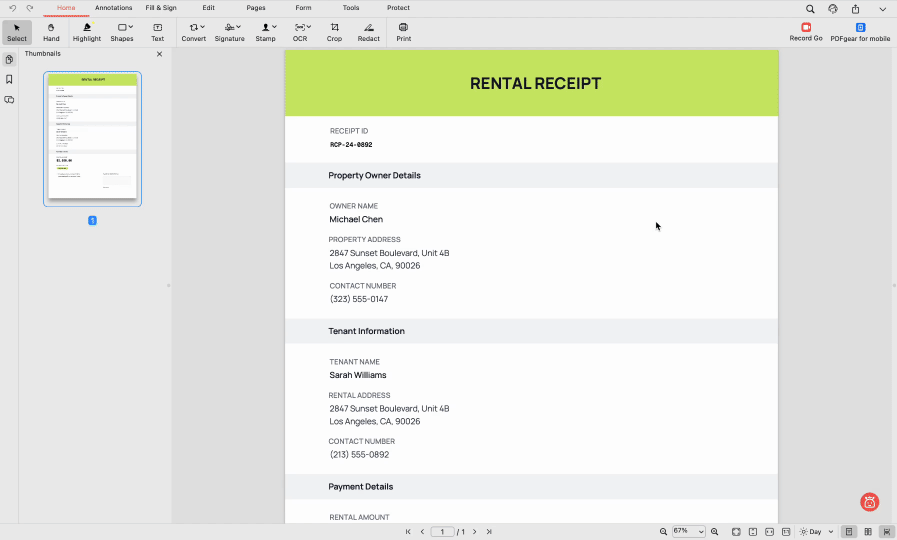
Getting started is simple. You can use PDFgear online in your browser for quick tasks or install the PDFgear editor for Windows, macOS, or Android if you want offline access.
Here's what you can do with it:
PDF editing tools
- Edit text, images, and links directly inside a PDF
- Highlight, underline, or comment for easy review
- Add watermarks, headers, and footers
- Rearrange, rotate, or delete pages
- Delete specific pages directly from the tool shortcut
- Flatten PDFs to lock edits and preserve annotations or stamps
- Add shapes, stamps, or sticky notes for clearer feedback
- Use advanced reading modes, like dark mode, for a better viewing experience
- Edit metadata, such as title and author
PDF management tools
- Merge multiple PDFs into one file
- Split large PDFs into smaller sections
- Split by bookmarks to automatically separate files by sections
- Compress PDFs to reduce file size
- Extract selected pages into a new PDF
- Protect sensitive documents with passwords
- Set permissions to restrict printing or editing
- Unlock PDFs you already have permission to edit
- Manage and view bookmarks (add/view, but full editing is limited)
- Use batch tools to process multiple files at once
File conversion tools
- Convert PDFs to Word, Excel, PowerPoint, JPG, or PNG
- Export PDFs as plain text or HTML
- Turn Word or other documents into clean PDFs
- Image to PDF converter – batch convert multiple images into one PDF
- Export entire PDFs as a single long image
OCR technology
Working with scanned PDFs? PDFgear's OCR can recognize text in multiple languages, making scanned or image-based PDFs searchable and editable.
AI Copilot
The built-in AI Copilot helps you:
- Summarize long PDFs
- Answer questions about your document
- Find key points without manually scrolling
E-signatures and forms
Need to sign or create forms? PDFgear makes it easy to:
- Add your own signature
- Send documents for others to sign
- Fill out forms electronically
- Create fillable PDF fields like checkboxes, dropdowns, and radio buttons
Collaboration basics
You can share PDFs for comments or annotations, but advanced cloud collaboration and real-time syncing, like enterprise tools, aren't included. It's designed for simple review and sharing, not multi-user live editing.
Cloud, mobile & printing access
- Start editing on your computer, then continue on your phone with PDFgear for Android
- Print PDFs directly from the web editor
- Cloud access is manual; there's no live syncing like enterprise platforms
Pros and cons
| What you'll like ✅ | What to keep in mind ⚠️ |
|---|---|
| 🎁 Completely free - no subscriptions or ads | 👥 No real-time collaboration like Google Docs |
| 🚀 Lightweight and beginner-friendly | 🏢 Fewer enterprise features than Adobe Acrobat |
| 💻 Works offline and online | ☁️ No automatic cloud syncing between devices |
| 📝 Built-in OCR and file conversion tools | 👔 Lacks deep team management tools |
| 🖥️ Runs on Windows, macOS, and Android | 🎨 More basic interface compared to premium tools |
| 📝 No sign-up required | 💾 Limited cloud storage integration |
Is PDFgear legit?
Yes, PDFgear is legit. It's widely seen as one of the best free PDF editors because it gives you a full set of tools without hiding essential features behind a subscription.
TechRadar notes:
"We've tested plenty of the best free PDF editors, and when you consider some of these hide more advanced features behind a subscription, or lack specific tools altogether, this is certainly an attractive proposition."
PCWorld points out one of its standout features, the AI Co-Pilot:
"Most notable among PDFgear's features, however, is an integrated AI co-pilot that helps streamline your workflow. Powered by ChatGPT, it uses natural language processing to understand and execute commands you type into a chat window to the right of every open document. It's populated with a few prefab prompts including 'Summarize this PDF file,' and 'Convert this PDF to Word format,' but you can tell it to perform virtually any editing task in simple conversational language."
That said, it's not without downsides. Some G2 reviewers mention:
"It's great for personal use, but it lacks deeper collaboration features and real-time syncing you'd expect from enterprise-level tools."
Is PDFgear safe?
PDFgear is safe to use, based on its official safety overview. It uses multiple layers of protection for both the app and the online editor.
- Verified software: The installer is signed by PDF GEAR TECH PTE. LTD. and scanned with VirusTotal using top security engines like McAfee and Symantec, showing no malware.
- App Store security: On iOS and macOS, PDFgear runs in a sandboxed environment. Apple reviews it for privacy and security before approval.
- Encrypted online processing: Files uploaded to PDFgear online are encrypted during transfer, stored briefly on secure servers, and automatically deleted after processing.
- Privacy-focused: PDFgear doesn't sell or share user data and follows strict privacy policies with short-term file retention.
- Trusted reputation: It holds a 100/100 trust score on ScamAdviser and is endorsed by sites like PCWorld, 9to5Mac, and MacWorld, with no security complaints in user reviews.
User reviews of PDFgear
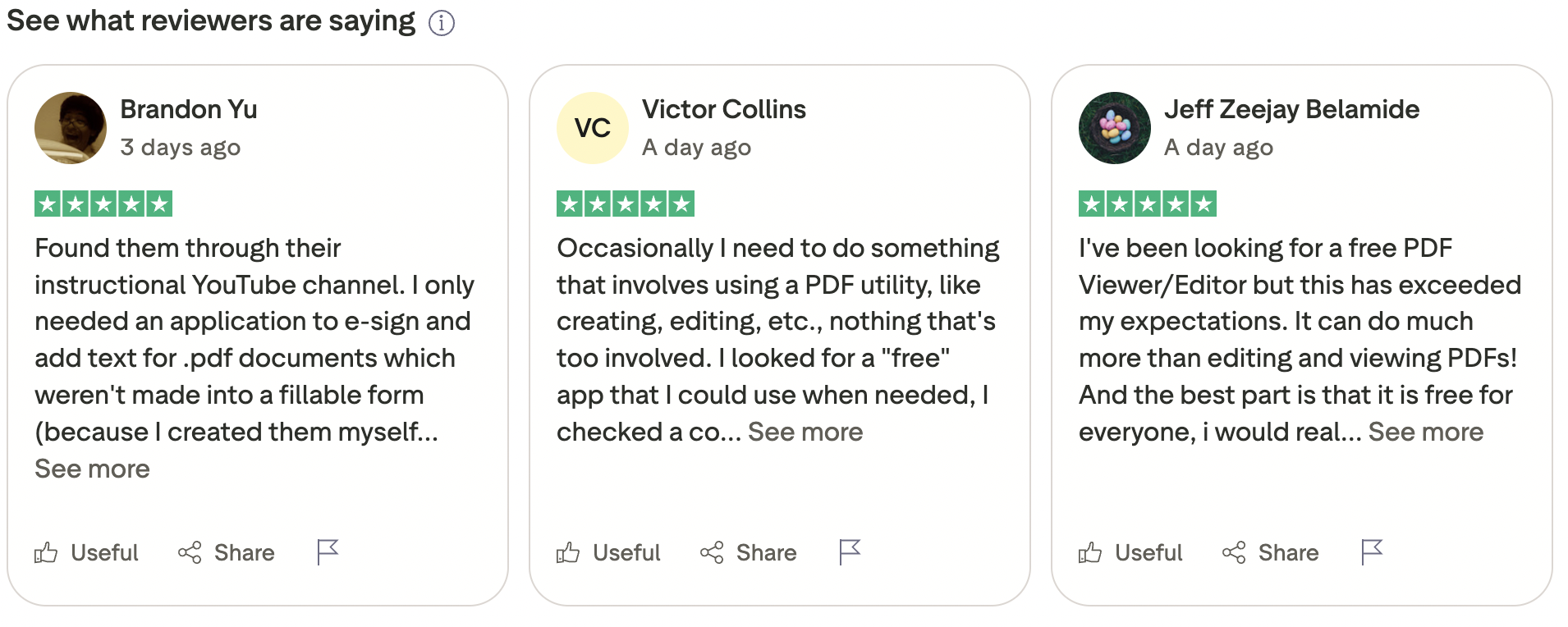
PDFgear reviews are mostly positive. Users like that it's free, lightweight, and doesn't constantly push subscriptions or ads.
Some wish it had better cloud syncing or more advanced collaboration tools. And on mobile, a few users have run into usability issues.
Positive reviews
- Many users are impressed with how much PDFgear offers for free:
"It's amazing how well this works. I couldn't merge these files even using Adobe Acrobat's free online merger and PDFgear did it with no problem, for free and offline. I spent 2 hours trying with Adobe and it only took 5 minutes to install PDFgear and merge the files I wanted."
- Others love how it saves them from expensive subscriptions:
"For freeware, it's pretty amazing. I just wanted to do some basic text editing of a PDF and Acrobat is trying to sell me on a $45/month subscription… which is ridiculous. PDFgear to the rescue – got the job done :)."
- It's also praised for being easy and fast to use:
"It was so easy to use as it is also free! Great app to use when working on your documents. Way better than Adobe ahahaha."
Negative reviews
- Some Google Play users find the mobile interface frustrating:
"This app is a total disappointment. I can't edit a PDF because the app keeps zooming in and it's hard to bring up the options I need. Even worse, there's too much emphasis on AI gimmicks. I uninstalled it because I'm not going to give myself a migraine using it again…"
- Google Play review
- Others have run into odd bugs when filling forms:
"Every time I try and fill out a form, the text and signature come out facing upwards with no option to rotate them. This is very weird because it doesn't do the same thing on my partner's phone. Something must be wrong with the install file because I have a Samsung S24, so it's not my phone."
PDFgear pricing
Here's the best part: PDFgear is 100% free. There are no hidden paywalls, no subscriptions, and no ads. You get the full PDFgear editor, conversion tools, OCR, and signing features without paying anything.
PDFgear contacts 📞
Help center: FAQs and quick guides available on the site
Support: No phone or live chat; all inquiries go through the online contact form.
Is PDFgear worth trying?
PDFgear is definitely worth trying if:
- You want a free PDF editor with no strings attached
- You need simple tools for editing, signing, and converting PDFs
- You like working offline for privacy and security
- You use Windows, macOS, or Android and need a lightweight option
It might not be the best fit if:
- You need advanced team collaboration
- You rely on cloud syncing across multiple devices
- You want enterprise-level integrations

