PDF Expert PDF Review 2025
PDF Expert is a high-performance PDF editor by Readdle, built exclusively for Apple's ecosystem and praised for its speed, simplicity, and seamless integration with macOS and iOS-perfect for annotating articles, signing documents, or merging files on the go.
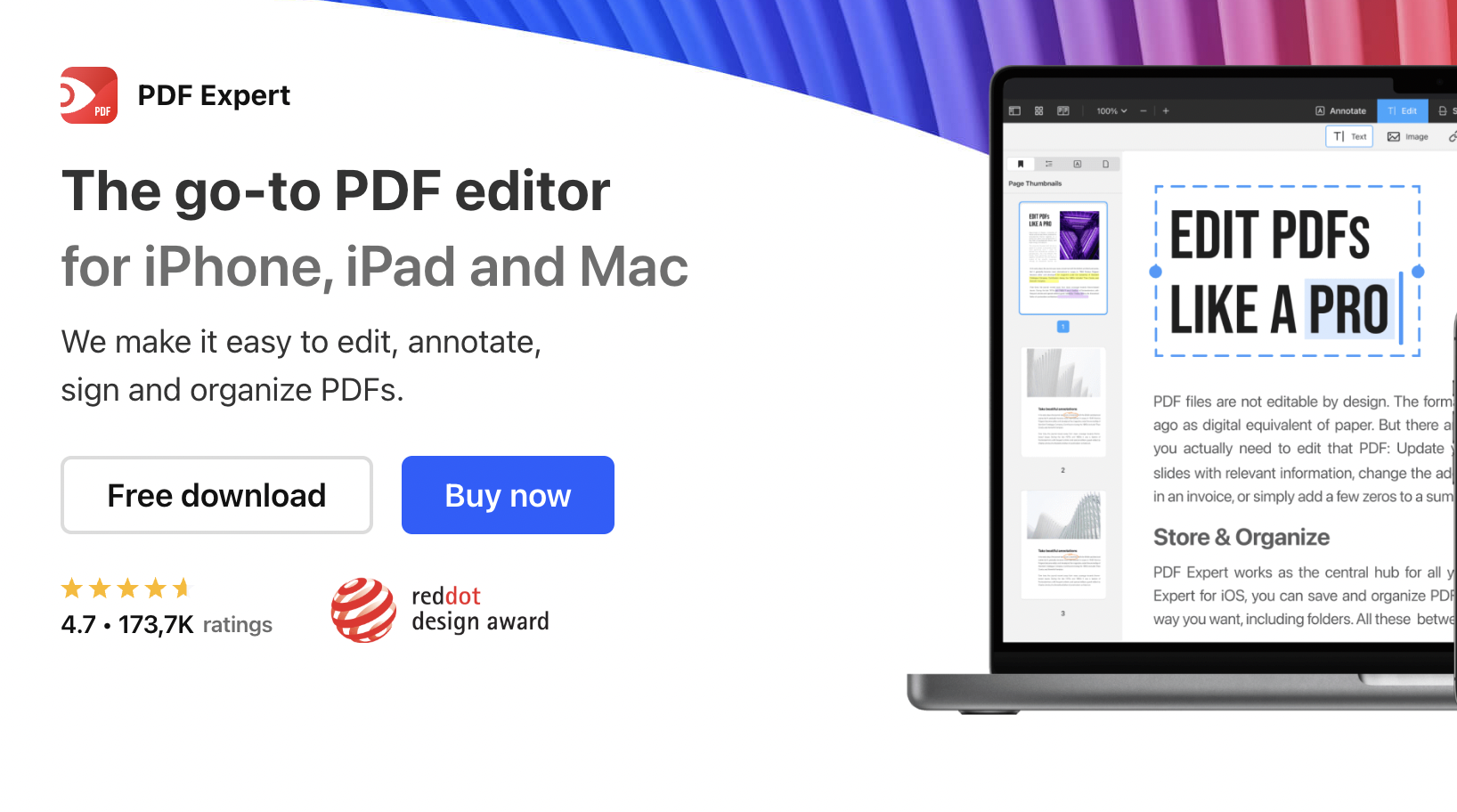
Top-Rated PDF Editors
Discover our expertly curated selection of the best PDF editors, trusted by millions of users worldwide
What is PDF Expert?
PDF Expert is a high-performance PDF editor built exclusively for the Apple ecosystem. Designed by Readdle, this tool is widely praised for its speed, simplicity, and native integration with macOS and iOS. Whether you're annotating academic articles, signing legal documents, or merging files on the go, PDF Expert for Mac delivers a seamless experience.
While there is currently no official PDF Expert for Windows, its growing popularity among Mac and iPad users has sparked interest from other users across platforms. Many still seek "PDF Expert online" options, although its full power is available via native apps.
How does PDF Expert work?
PDF Expert works as a standalone app available on Mac, iPhone, and iPad. Its design prioritizes clarity, responsiveness, and smooth file handling. In recent updates, it has expanded to include OCR (optical character recognition) and intelligent automation tools - exclusive to the Pro version.
Key features include:
- Editing: Change text, images, and links with ease.
- Annotation: Highlight, underline, and comment using Apple Pencil.
- Organizing: Merge, split, and compress PDFs.
- Forms & signing: Fill interactive forms and add digital signatures.
- OCR & AI tools: Available in the Pro version to scan and convert documents into editable text.
- Cloud sync: Works with iCloud, Dropbox, and Google Drive.
The app is ideal for users who value performance and simplicity. While some features are restricted to Pro plans, PDF Expert for Mac offers a robust free version with essential tools.
Pros and cons
| What you'll like ✨ | What to keep in mind ⚠️ |
|---|---|
| 🌟 Native Mac/iOS experience | 🖥️ No PDF Expert for Windows |
| 🎨 Clean UI with intuitive tools | 💰 Pro features require subscription |
| 💳 One-time license option | ☁️ Limited cloud collaboration |
| 🤖 OCR and AI tools (in Pro) | 😕 Confusion over version features |
| 🔄 Reliable syncing across Apple devices | 📢 Pushy upgrade prompts |
Is PDF Expert legit?
Yes, PDF Expert is a legitimate, widely trusted PDF editor. It's developed by Readdle, known for crafting productivity apps loved by millions of Apple users.
Leading tech reviewers confirm its credibility:
- ZDNet: "PDF Expert has gained a high rating in the App Store… Tools like editing, merging, or compressing PDFs are easy to use and well-placed."
- VPN Super: "PDF Expert reviews show users trust its robust feature set and appreciate its thoughtful design."
However, common concerns appear in some PDF Expert reviews from Reddit:
- Limited availability - no PDF Expert for Windows
- Ongoing confusion around Pro vs. standard features
- Occasional issues with updates or customer support
Is PDF Expert safe?
PDF Expert is considered safe and secure for handling sensitive documents. It has a clean track record with no major breaches, and adheres to Apple and EU privacy standards.
Security highlights:
- Files remain local unless synced by user choice.
- Password protection and permissions restrict access.
- Continuous updates maintain app integrity.
Experts at HackRead, VPN Super, and TheSweetBits confirm that PDF Expert is secure for personal and professional use.
User reviews of PDF Expert
Positive reviews:
Many users highlight how PDF Expert simplifies their workflow:
"PDF Expert streamlined our workflow and helped us achieve our project goals efficiently. It's a tool we now rely on for all our PDF needs." - Fahim AI
Others value its performance and interface:
"Honestly, the website is pretty cool and the user interface is nice too. It helps me with basic PDF tasks, but it doesn't have all the fancy features like OCR. I wish it had that…" - AllReviews
Negative reviews:
Some longtime users criticize the pricing model:
"I paid a lot of $$$ for PDF Expert several years ago, only for them to keep pushing their stupid subscription on me with every update… Biggest regretful software purchase I have ever made." - Reddit
Others mention usability frustrations:
"I just bought this PDF editing software and let me tell you, it was a huge letdown. It's supposed to be easy to use, but I had so many problems just trying to sign a document." - AllReviews
These mixed PDF Expert reviews show that while most users love its simplicity, others want clearer value from upgrades.
PDF Expert pricing
As of 2025, here's a breakdown of PDF Expert pricing:
- Free trial: Basic tools for viewing, annotating, and filling PDFs.
- Annual Pro plan: ~$79.99/year - includes OCR, smart tools, full editing suite.
- One-time license: ~$139.99 - for macOS only (may not include future Pro upgrades).
PDF Expert contacts
Need help with installation, pricing, or Pro features? Reach PDF Expert support through:
- Help center: https://readdle.com/support
- Email: rdsupport@readdle.com
Is PDF Expert worth it?
If you're a Mac or iPad user and work with PDFs often - yes, PDF Expert is a solid choice. It's fast, user-friendly, and packed with the right tools for everyday use.
You'll probably love it if:
- You edit, annotate, or sign PDFs regularly.
- You appreciate a clean, Apple-optimized interface.
- You want powerful features without the bloat.
It might not be right for you if:
- You need Windows or Android compatibility.
- You prefer tools with real-time team collaboration.
- You dislike in-app upgrades or subscriptions.
If you need a PDF editor that works freely on any device, it's worth checking out some of the other tools in our top list.

