TheBestPDF Review 2025
Busy entrepreneurs and teams don't have time to wait for files - TheBestPDF processes documents in just 2–3 seconds, letting you instantly edit, convert, sign, or extract text from scans, all while regularly expanding its toolkit to meet your document needs.
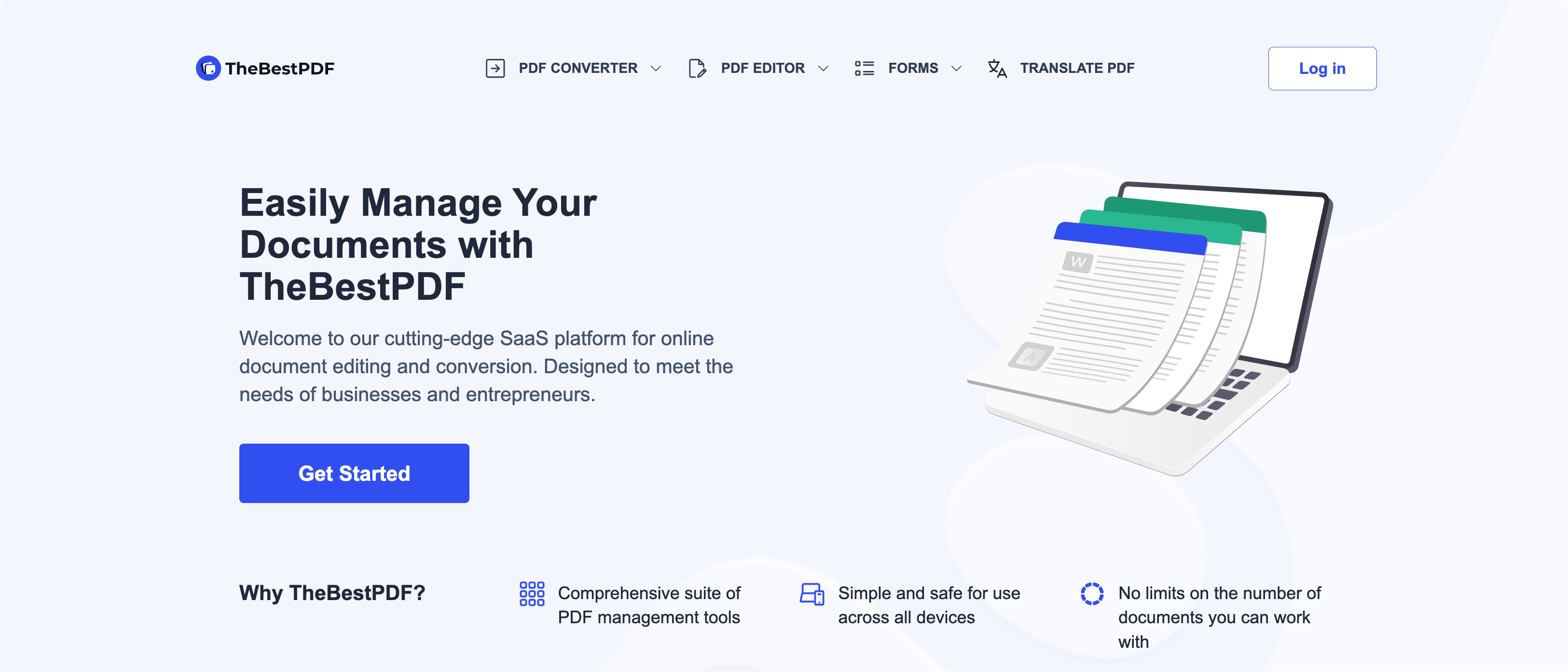
Top-Rated PDF Editors
Discover our expertly curated selection of the best PDF editors, trusted by millions of users worldwide
What is TheBestPDF?
If you’re a busy entrepreneur or running a team, you don’t have time to wait around for files. With TheBestPDF, processing a document takes just 2–3 seconds. You can instantly edit, convert, sign, or pull text from scans. And that’s just the star: the toolkit is much bigger and keeps growing, giving you even more ways to handle all your document needs in one place.
It’s also built for teamwork. Your whole team can share one account, which keeps everyone on the same page and saves money. Everyone works in the same space, with the same features, making collaboration smooth and stress-free. Getting started is simple - sign up, tweak a few quick settings, hit “Download,” and choose the plan that works best.
How does TheBestPDF work?
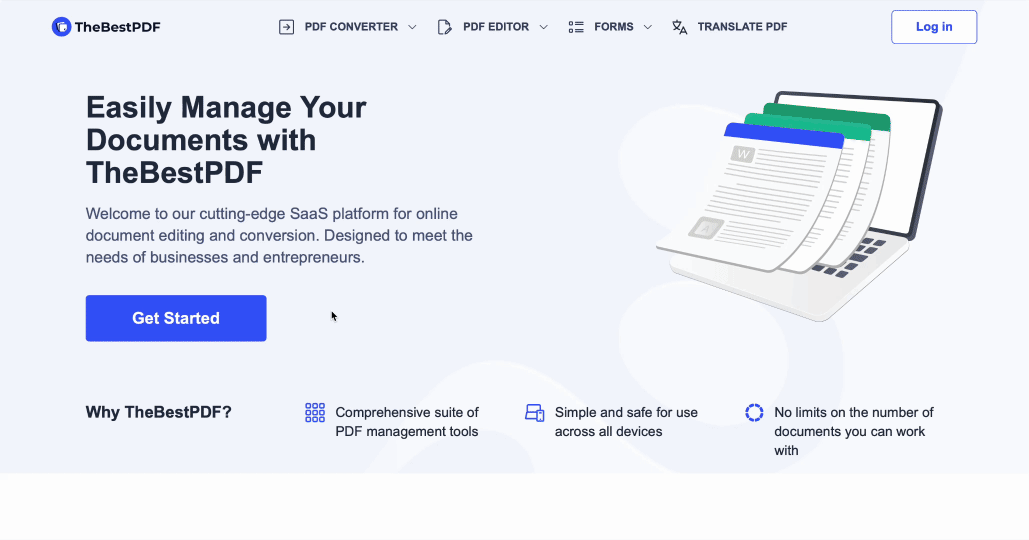
TheBestPDF provides users with various easy-to-use features:
PDF editing
- Edit and format text directly in your PDFs.
- Add annotations, highlights, images, shapes, and hyperlinks.
- Sign documents electronically & remove watermarks.
Document management
- Merge multiple PDFs or images into one file
- Split large PDFs into smaller, organized parts
- Reorder, extract, or delete specific pages
- Compress PDFs and images to reduce file size
File conversion
- Convert from PDF to Word, Excel, PowerPoint, JPG, PNG, etc.
- Convert to PDF from Word, Excel, JPG, PNG, PowerPoint, etc.
OCR technology
- Turn scanned or image-based PDFs into searchable, editable text.
- This tool recognizes over 190 languages, including handwritten notes.
AI-powered summarizer
- Generate quick summaries of lengthy documents.
- Use AI chat to highlight key points or clarify information.
- Work with over 90 languages.
Forms
You also have quick access to commonly used government and administrative forms, such as Form W‑9, Form DS‑11, DS‑82, CMS‑1500, I‑9, I‑864, and W‑4: they’re ready to fill out directly in the editor.
Pros and cons
| 👍 What you'll like | ⚠️ What to keep in mind |
|---|---|
| 🔧 Comprehensive PDF editing and conversion capabilities | 💰 Subscription required; no free version |
| 🌐 User-friendly, browser-based interface | 👥 No real-time collaboration features |
| 📄 Supports a wide variety of formats | ⚡ No batch processing available |
| 📦 Big file upload size (up to 100MB) | |
| 🔒 Strong security measures (SSL, AES, GDPR compliance) | |
| 📝 Efficient form-filling process | |
| 🎯 24/7 customer support | |
| ⭐ TheBestPDF Trustpilot score is a solid 4.5 out of 5 |
Is TheBestPDF legit?
On Trustpilot, TheBestPDF holds an average rating of around 4 out of 5 stars based on thousands of user reviews. Many highlight its fast processing speed, simple interface, and a solid range of tools for editing, converting, merging, splitting, and filling out PDF forms. One reviewer shared, “I’ve been using TheBestPDF for a few weeks now and I’m genuinely impressed. It’s super easy to use, fast, and has all the features I need - merging, compressing, converting - you name it. I love that there are no annoying ads and everything works smoothly. Highly recommended for students, freelancers, or anyone who deals with PDFs regularly!” Users also frequently praise the responsive customer support and the fact that the platform runs smoothly without unnecessary ads, making it a popular choice for both personal and business document management.
Some users have also mentioned occasional technical difficulties. For example, one reviewer noted that the “option to compress a PDF let me choose a final size of 1.73 MB, but when I downloaded the file, the size was still unchanged - even though I paid for the feature.” Others have reported minor formatting issues after converting PDFs to Word or Excel, as well as slower performance when handling very large files.
Is TheBestPDF safe?
Yes, TheBestPDF explains its security measures in the FAQ section, making it clear that protecting user data is a top priority. Files are encrypted with SSL during upload and secured with AES‑256 encryption once stored. This means your documents stay locked and unreadable to anyone else. The platform also follows GDPR rules, so your data is handled responsibly and in line with privacy standards.
Your account is protected with secure logins using Google OAuth2 and JWT, and role‑based access control makes sure only the right people can access sensitive information. To guard against cyber threats, TheBestPDF uses a firewall and DDoS protection, and it’s verified by Google Safe Browsing to prevent malware or phishing risks.
User reviews of TheBestPDF
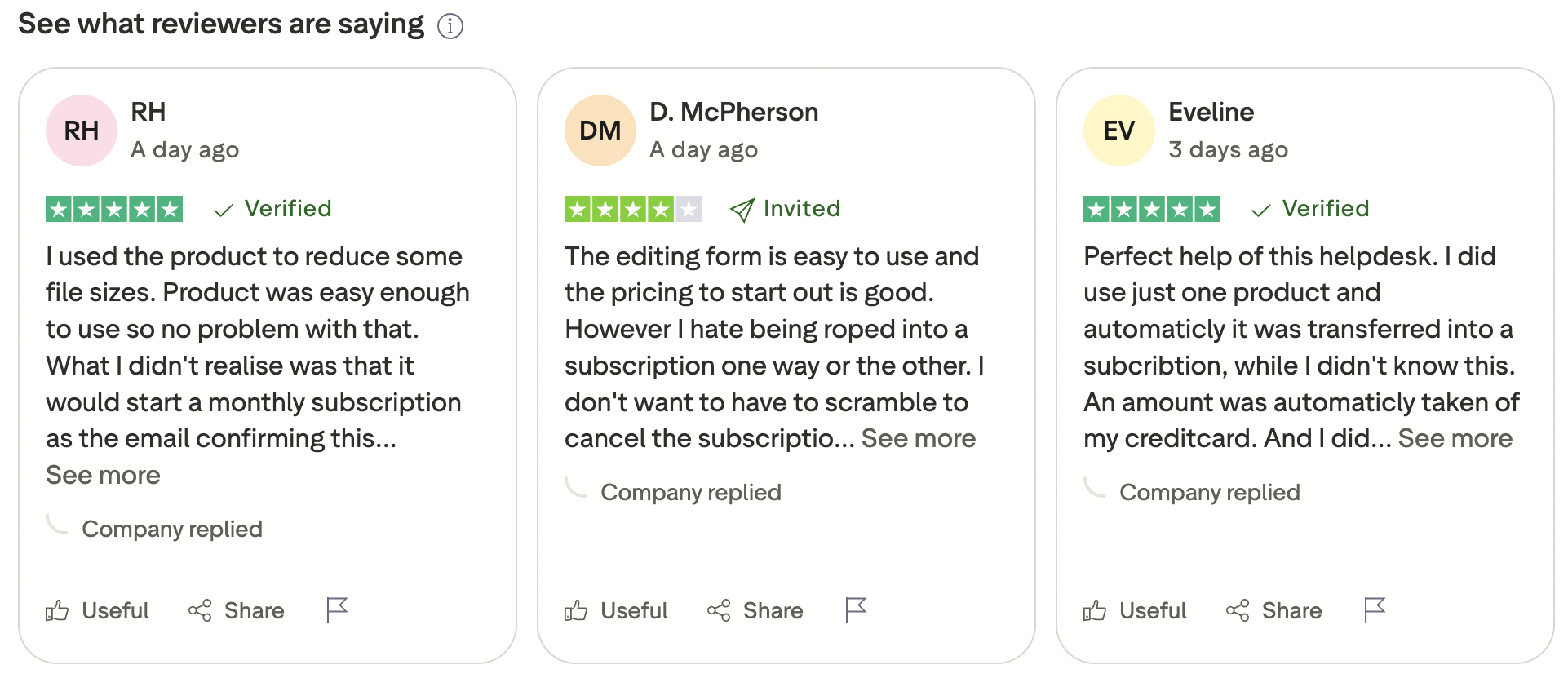
Positive reviews
Some users mention good value for money and helpful support:
“Got what I needed for a fair price and good customer service.”
Customer support is often described as responsive and polite:
“Good customer care. They are prompt, courteous and helpful.”
A few users also share positive experiences with cancellations:
“Fast and adequate reaction to my cancellation. This compensated 100% for my initial irritation after contracting another subscription I didn’t need or want.”
Negative reviews
There are reports of technical issues with certain features:
“The file was not translated to Arabic.”
“After payment I did not get my PDF converted into a text document.”
Some users felt the payment process was unclear:
“They trick you into payment. Not free! Very frustrating.”
TheBestPDF pricing
As of July 2025, here’s their latest pricing:
- 7-Day Basic Access – $0.95 Unlimited downloads, convert/export PDFs, merge/split/compress files, cloud storage, and 24/7 support.
- 7-Day Full Access – $1.95 Everything in Basic + edit text/images, reorder pages, sign/protect PDFs, and mobile access.
- Annual Plan – $16.58/month All features, advanced tools, priority support, shared access, and early feature access.
Important:
If you don’t cancel at least 24 hours before the end of the 7-day trial, it auto-renews at $39.95/month until canceled in your account settings.
TheBestPDF contacts
According to user reviews on Trustpilot and our experience, TheBestPDF offers fast and clear support. You can reach them through several channels, including email at support@thebestpdf.com, the website form, or the TheBestPDF contact number +1 (800) 555-0199.
Users say that responses are usually prompt, polite, and helpful, whether it’s about billing questions, technical issues, or account cancellations. Many mention getting solutions within 24 hours.
Is TheBestPDF worth trying?
TheBestPDF is a good option if you:
- Prefer an easy-to-use, browser-based PDF tool with no software installation.
- Need one account for your entire team, making it easier to manage business-related tasks efficiently.
- Need a full set of features, including editing, OCR, file conversion, and AI summarization.
- Want quick access to ready-made forms (W‑9, DS‑11, I‑9, etc.).
- Value strong data security with SSL and AES‑256 encryption.
- Appreciate responsive customer support for billing or technical issues.
It may not be the best fit if you:
- Want a completely free tool or prefer a one-time purchase over a subscription.
- Regularly work with very large files (over 100 MB).
- Need offline access when you’re not connected to the internet.
- Expect real-time team collaboration inside the same document.
- Prefer deep integration with other apps.

