Introduction
At Best PDF Editors, we’re committed to testing PDF software to find the best tools available. We use our experience to evaluate each editor on the market so we can introduce you to the best options for your preferred platform.
As we assess each macOS PDF editor available, we put focus on the following areas:
- Ease of use
- Performance
- Feature depth
- Editing capabilities
- Conversion tools
- File management
- Security features
- Optical character recognition
- Tools for annotation and collaboration
- Pricing
- Customer support
PDF Leader
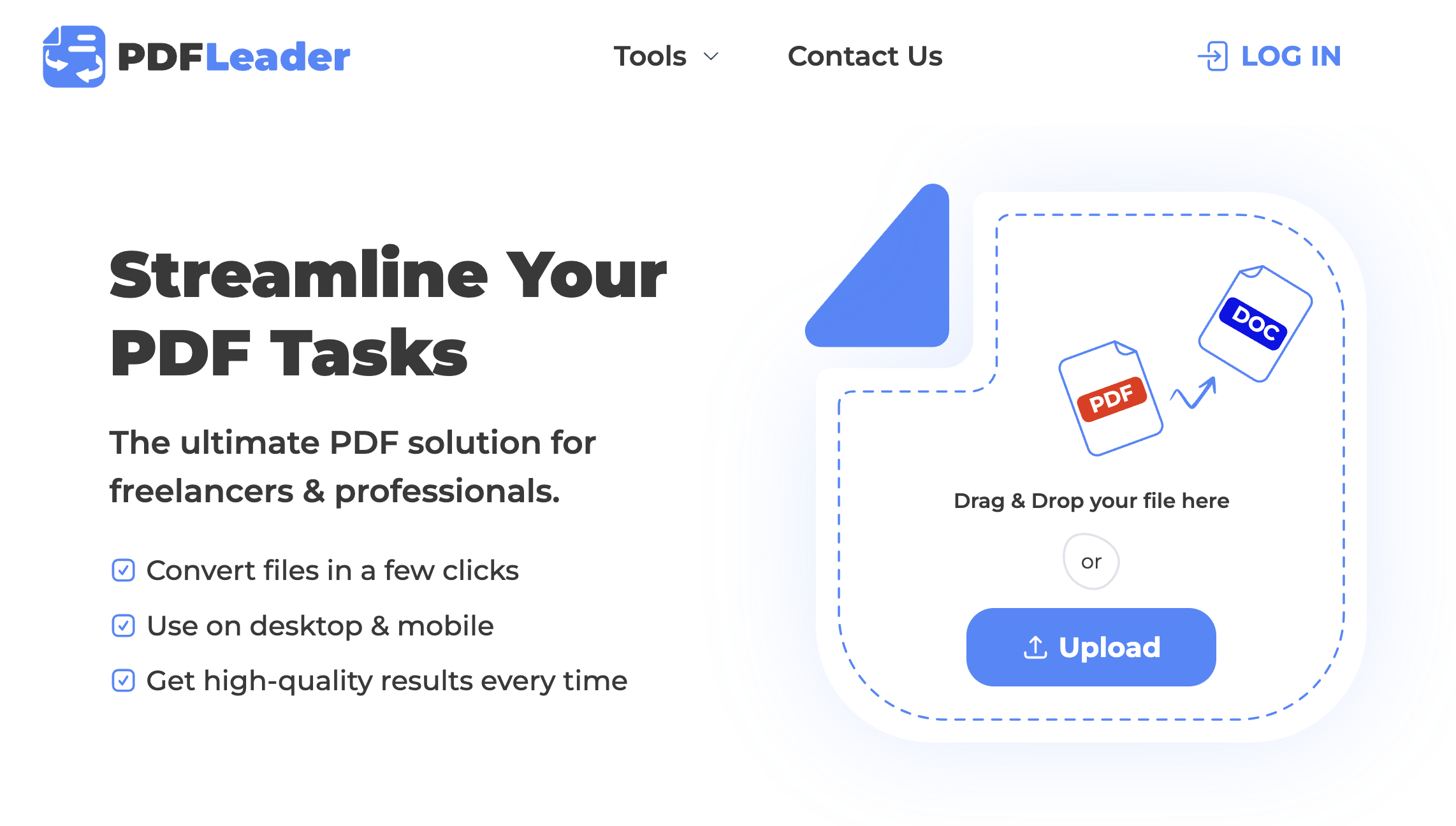
Specifications and Key Features:
- Compatible with multiple platforms, including Mac
- Various PDF editing tools
- Basic form support
- PowerPoint, Excel, Word, and image conversion
- Streamlined for quick edits
- Password protection
| Pros | Cons |
|---|---|
| Easy-to-use editing tools | No OCR functions |
| Smooth file merging and conversion | Limited advanced features |
| Quick tasks made simple |
PDF leader is a top recommendation for casual users. It has all of the core tools in a user-friendly format. If you aren’t tech-savvy, this Mac PDF editor’s star quality is its simplicity.
This is an excellent option for people who need to manage basic tasks, like digitally signing documents and converting files. The no-frills software allows you to make quick edits without feeling overwhelmed.
Overall, PDF Leader stands out for value and efficiency.
PDF Expert
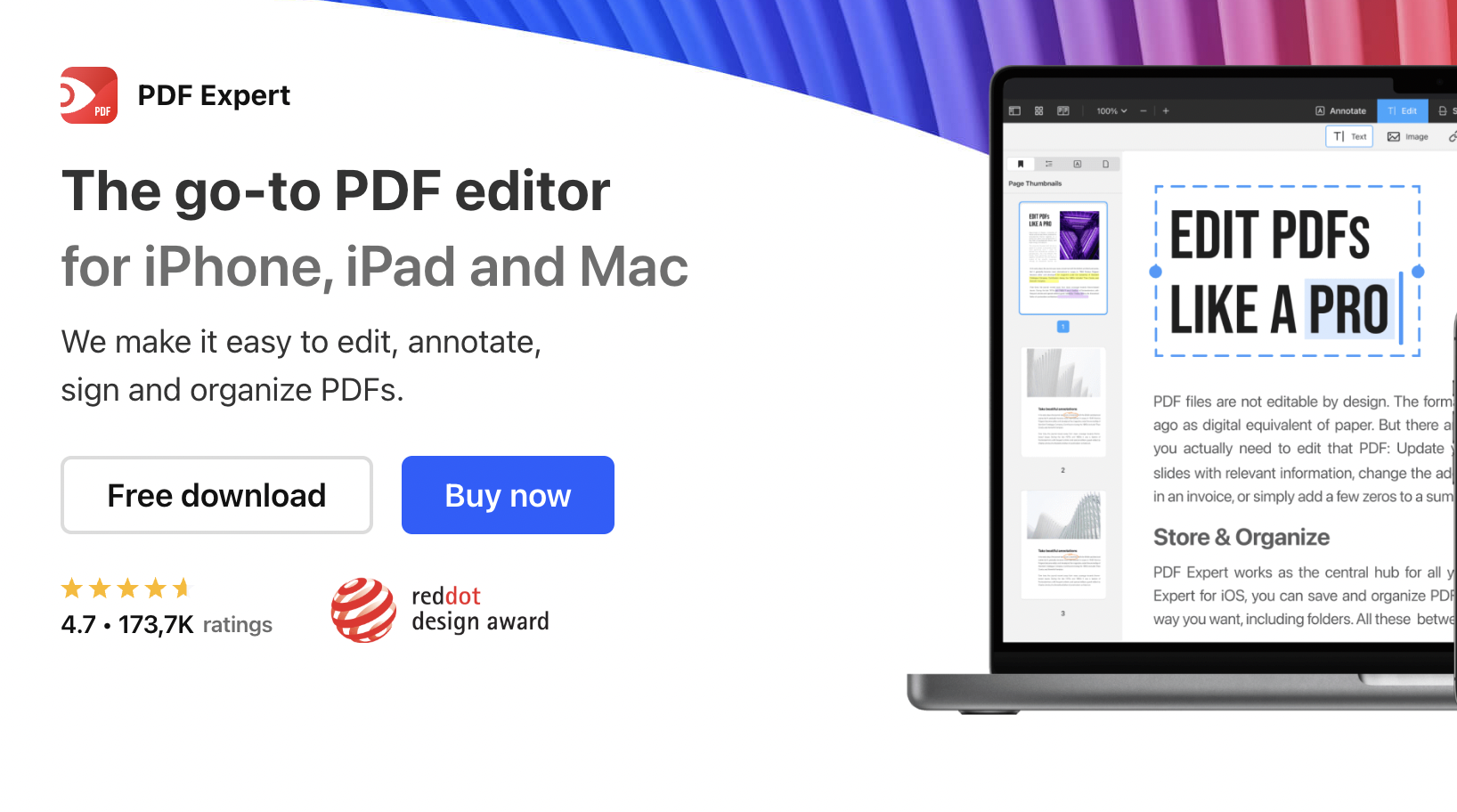
Specifications and Key Features:
- Compatible with macOS & iOS
- Various PDF editing tools
- OCR in Pro version
- Image, Word, and Excel conversion
- Password protection
| Pros | Cons |
|---|---|
| Sleek interface | Limited advanced form tools |
| Fast editing tools | Limited collaboration features |
| Easy to sync with iCloud |
One of the reasons that PDF Expert is a top choice is that it was developed for Mac users. This software is optimized for macOS and iOS devices. This allows it to deliver precise performance on the Apple ecosystem. You can easily sync projects to access on multiple Apple devices.
We were also impressed by the ease of use of the editor tools. This system quickly edits, annotates, and manages documents. The smooth experience makes it easier to stay on top of your projects.
We were most impressed by how simple it is to polish off a PDF with this software. Even first-timers can present a professional-looking file.
PDF Guru
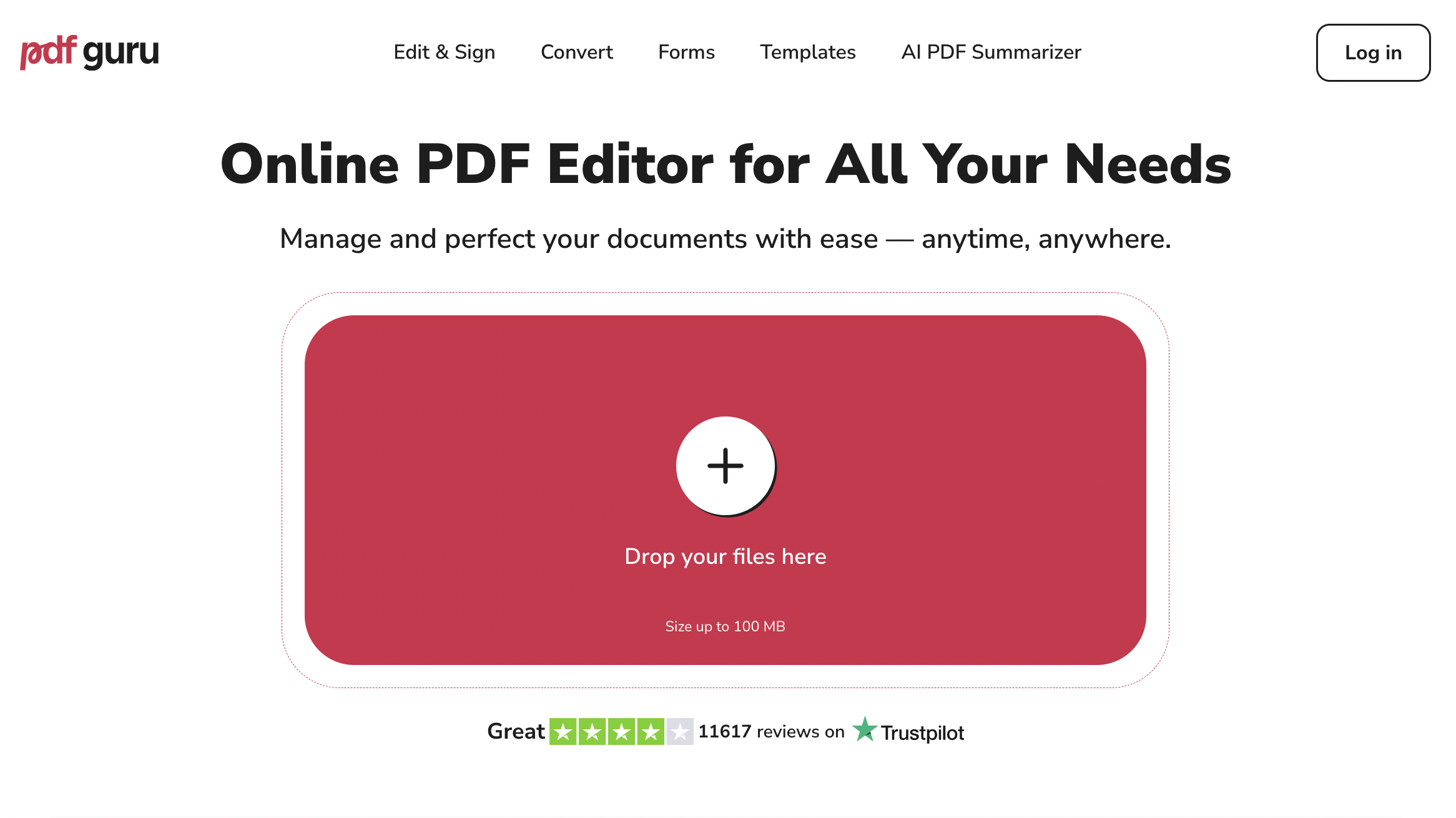
Specifications and Key Features:
- Compatible with multiple platforms, including macOS
- Advanced editing tools
- Excel, Word, PowerPoint, and image conversion
- Advanced form support
- AI-power summarization
- Smart OCR functions
- Encryption security
- Password protection
| Pros | Cons |
|---|---|
| Fast performance | No offline version |
| Excellent OCR and conversion | Higher cost |
| AI tools |
We recommend PDF Guru to professionals and other users who require advanced features. This software goes beyond the basic editing duties. The AI-powered tools are ideal for people who often work with larger reports or documents.
With such fast conversion tools, you’ll waste less time waiting. On top of speed, these tools are also very precise. While PDF Guru has many smooth features and tools, the editor isn’t complex to use.
This is a first-choice software for users who want advanced, effortless tools. It can also be accessed across multiple platforms, as it’s a top-recommended PDF editors for Windows and other devices.
PDF24
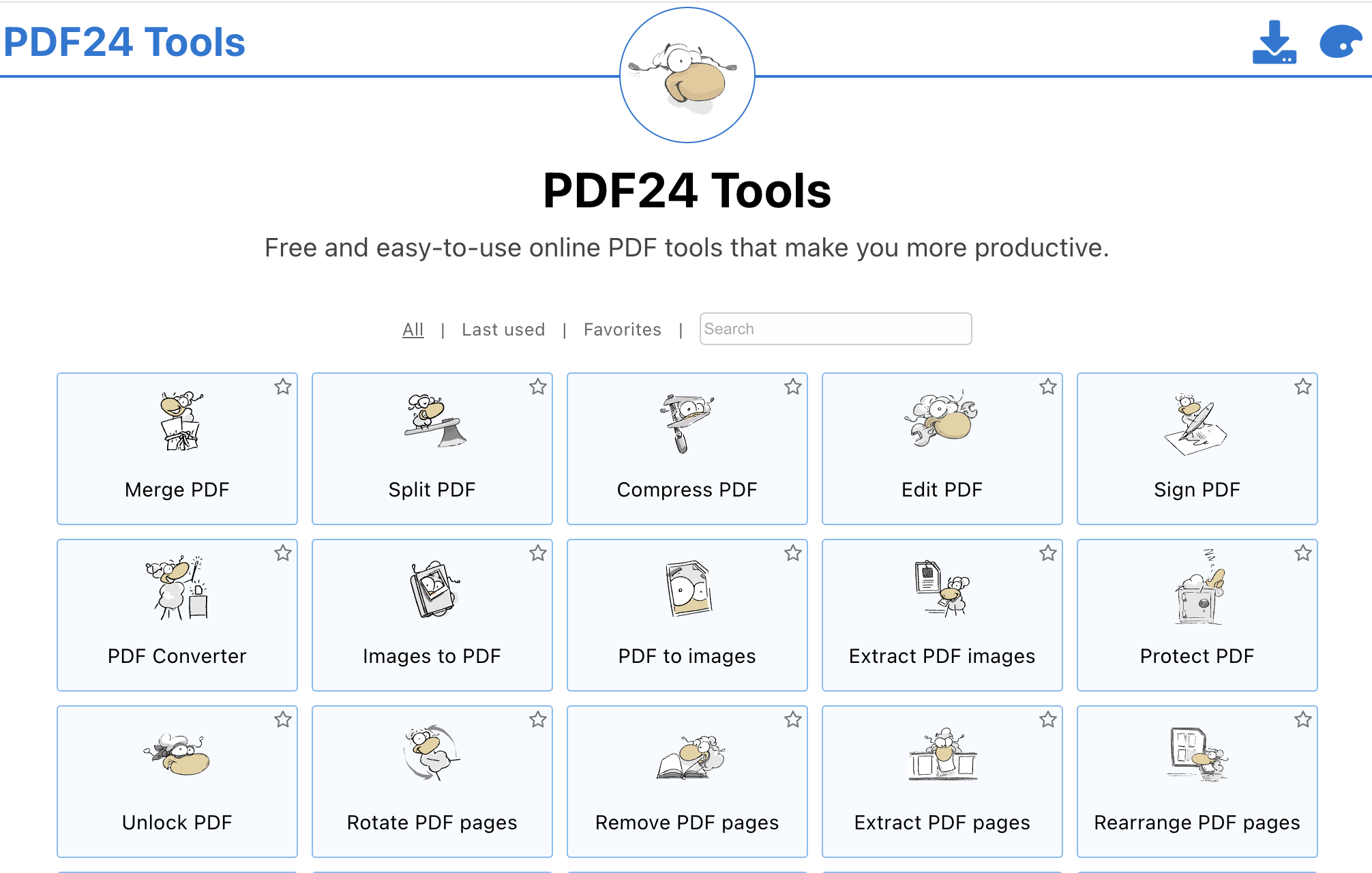
Specifications and Key Features:
- Web-based platform
- Various editing tools
- Basic form support
- OCR for scanned documents
- Word, PowerPoint, Excel, and image conversion
- Password protection
- File encryption
| Pros | Cons |
|---|---|
| Free to use without registration | Basic interface |
| Wide range of tools | No options for collaborations |
| Reliable OCR functions |
The main appeal of PDF24 is that it’s free to use. There are no requirements to install any software or create an account when PDF editing for Mac documents. Don’t let the no-price fool you. This editor is loaded with core editing tools to make managing documents a breeze.
What’s great about this free PDF editor for Mac is that the tools, including the OCR function, are reliable. Of course, it doesn’t have some of the more advanced features that the paid editors do. But it’s a standout option for completing fast edits without committing to a subscription.
If you’re on a tight budget, only edit occasionally, or are unsure which software you want to commit to, PDF24 could be the solution for you.
Adobe

Specifications and Key Features:
- Available on multiple platforms, including macOS
- Full suite editing tools
- Multiple conversion formats
- Precise OCR technology
- Seamless cloud integration
- Advanced form support
- Encryption security
- Password protection
| Pros | Cons |
|---|---|
| Advanced editing tools | Higher cost |
| Croos-platform functionality | Complex for casual users |
| Premium OCR features |
Adobe is the premier for advanced PDF editing. It offers a level of precision and reliability that rivals competitors. The interface integrates perfectly with the Apple ecosystem so that Mac users can easily access all of the tools.
This is the best Mac PDF editor for professionals and enterprises. If you have a high demand for work, it’s well worth investing in the premium solution. On top of the high-end editing software, Adobe is also known for its top-tier security features.
Adobe is the leading PDF editor for users who require dependable and advanced software for their workflow.
Lumin
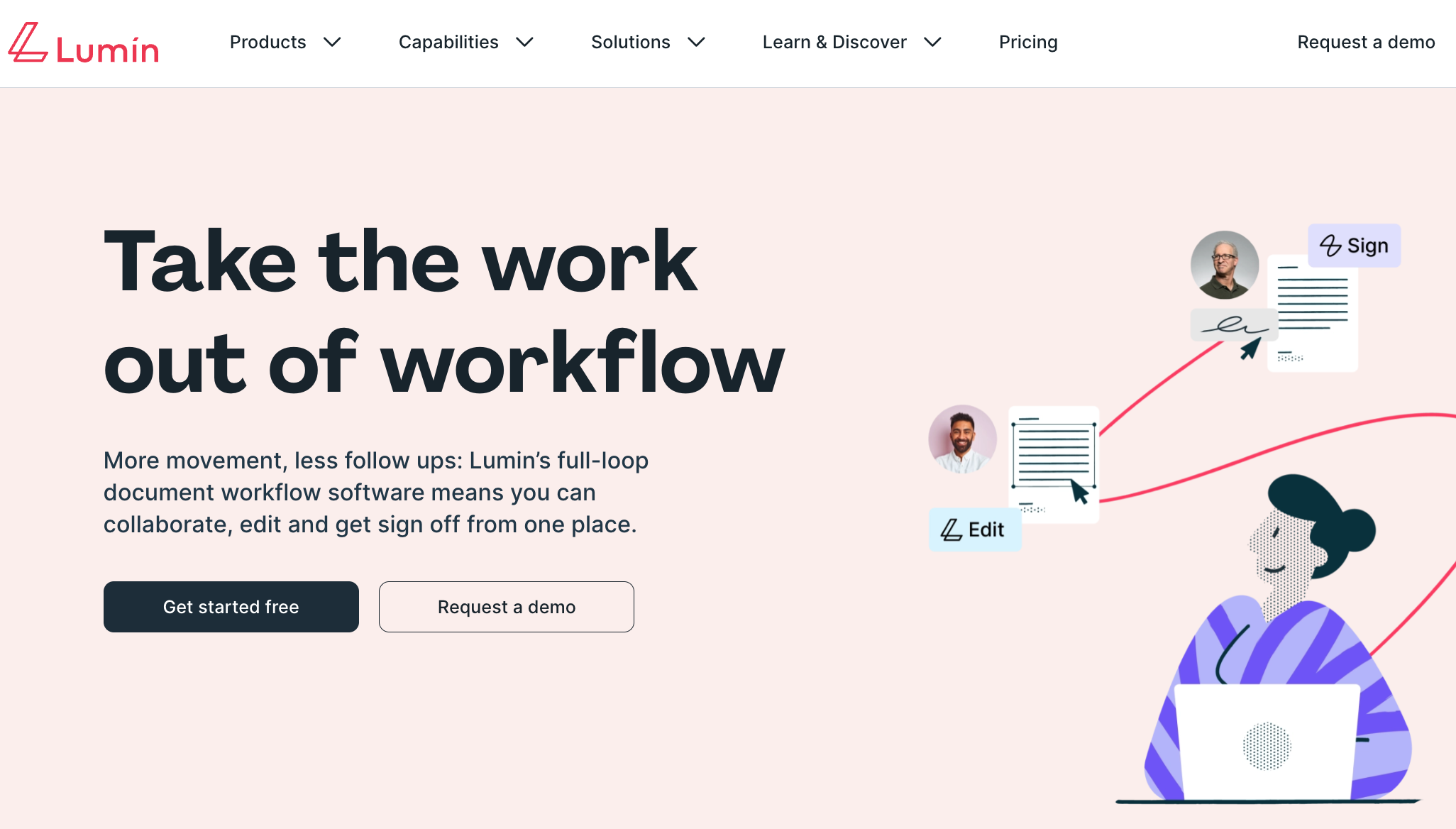
Specifications and Key Features:
- Available on multiple platforms, including macOS
- Various editing tools
- Basic form support
- Image, Excel, and Word conversion
- OCR for scanned documents
- AI-powered summarizer
- Encryption security
- Password protection
| Pros | Cons |
|---|---|
| AI-powered summarizer | Minimal interface |
| Various collaboration tools | No offline editing |
| Reliable OCR functions |
Lumin is a great PDF editor for Mac for people who work on collaborations. Its modern tools allow for efficient cloud-based PDF management. You can easily edit, copy, and manage your documents across multiple devices.
The most appealing feature of Lumin is the AI summarizer. This powerhouse performs flawlessly through lengthy documents and files. Everything is done in an instant, allowing for a smooth workflow.
If you are looking for a PDF editing software for macOS that effortlessly balances simplicity, speed, and connectivity, Lumin is a frontrunner.
Truly Free Options on Mac: Preview
Do you need access to a Mac PDF editor without the cost? Preview is a built-in tool on Mac devices. This app can be used to preview, edit, and annotate your PDF documents and images. While it doesn’t have the advanced features of the other programs we mentioned on this page, it’s a great alternative for quick edits.
Final Words
There are multiple PDF editors to choose from for Mac devices. The best options depend on your workflow and needs. Free software, like PDF24, is a solid and reliable choice for casual users. Adobe is the leading choice for professionals because of the advanced tools and dependable performance, while PDF Guru is a solid option for reliable editing across multiple platforms. These macOS PDF editors will deliver a smooth experience for your next project.

