Both companies offer products that promise to make handling and editing PDFs easier for individuals and enterprises. This leads a lot of people to wonder, “How does Adobe Acrobat compare to Foxit PDF Editor?”, which is why we have compared the offerings by the two companies to help you decide.
Foxit Reader vs. Adobe Reader
For simply accessing PDFs and making comments or signing documents, both companies have their “Reader” versions available. Adobe Acrobat Reader DC is generally a more widely known tool. As the official reader by Adobe, it offers excellent compatibility with PDFs, with features like:
-
Opening PDFs
-
Annotation, highlights, and comments
-
Form-filling and signing
-
Integration with Adobe Document Cloud
However, many users note that this tool is heavy on system resources and often loads slowly. This is where our Foxit review comes in. The Reader developed by Foxit is known for its speed and small size, and it comes with tools like:
-
Opening and viewing PDFs
-
Annotation and highlights
-
Form-filling and signing
-
A clean, user-friendly interface
Verdict: In the battle of Foxit Reader vs Adobe Reader, we think Foxit offers a faster and lighter experience, especially for more casual users. Adobe Reader can feel over-engineered, even though it performs very well.
Foxit Pro vs. Adobe Pro
Stepping into a professional territory, both companies offer Pro versions of their software. These are designed for individuals and organisations that need complete control over their documents.
Adobe Acrobat Pro DC

Adobe’s software remains one of the most feature-rich and popular PDF editors online. It offers a complete suite of editing features, including:
-
Modifying text and images
-
OCR for scanned documents
-
File format conversion
-
Cloud integration for syncing across devices
-
Advanced security tools
Adobe’s flawless compatibility with other tools and constant updates are second to none. Its biggest issue, however, is the subscription pricing model, which can become very expensive for individuals or small teams.
Foxit PDF Editor Pro
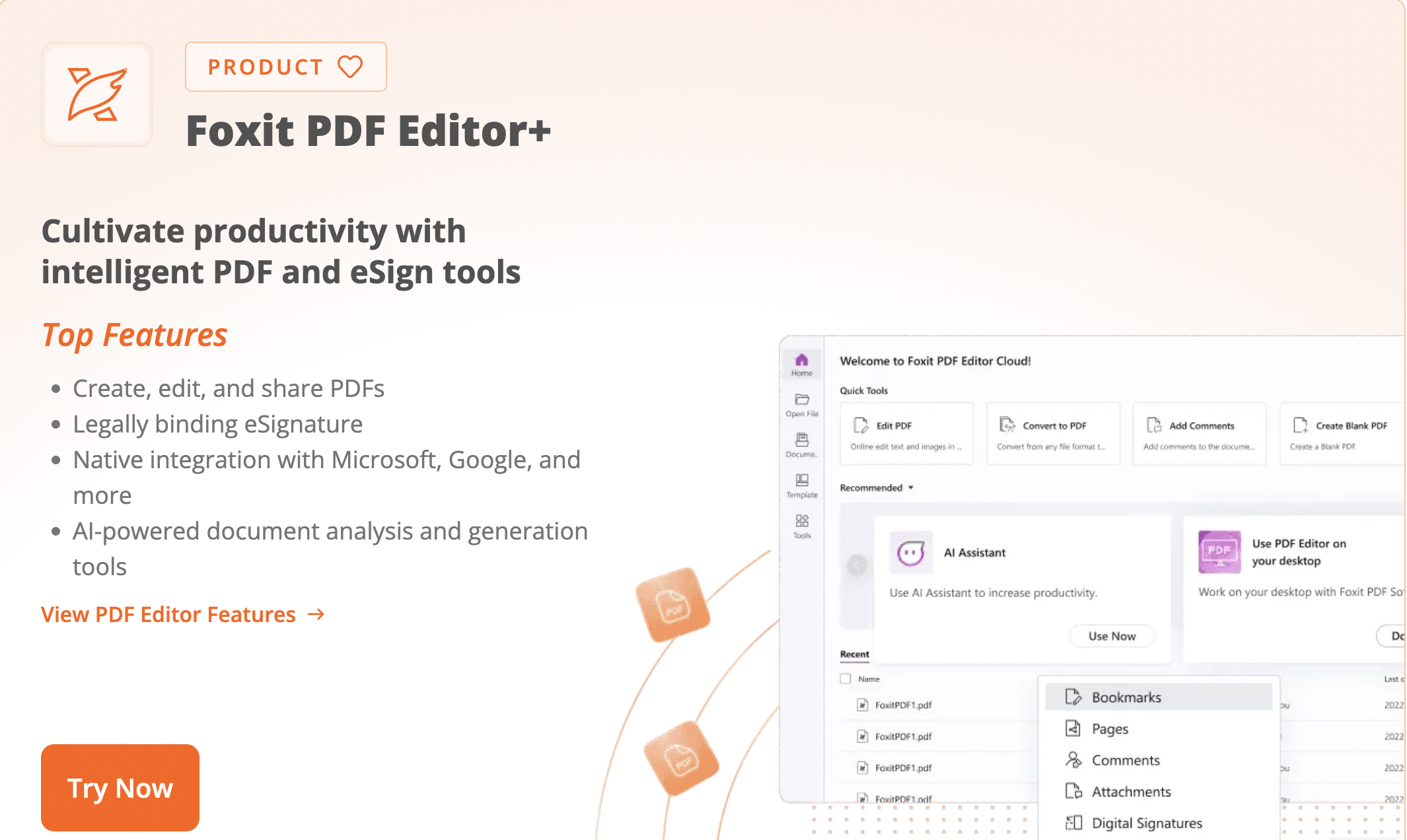
The professional editing tool by Foxit goes toe-to-toe with Adobe based on the feature set, albeit at a more competitive price. Some of the main features include:
-
Full editing for text and images
-
OCR capabilities
-
Integration with cloud services
-
Team collaboration tools
-
Security and redaction tools
-
Scripting and automation support
The main selling point for Foxit is its cost-effectiveness. Users also claim that it runs more smoothly compared to Adobe’s release.
Verdict: So, which tool wins in our Foxit Pro vs Adobe Pro battle? It really depends on what you need. Foxit wins in overall speed and affordability, while Adobe takes the lead in ecosystem integration and brand reliability.
How Does Adobe Acrobat Compare to Foxit PDF Editor?
To truly determine the winner in the Adobe vs Foxit debate, it’s important to compare their features head-to-head.
| Feature | Adobe Acrobat Pro DC | Foxit PDF Editor Pro |
|---|---|---|
| Price | $239.88/year (based on a monthly subscription at $19.99) | $109/year |
| User Interface | Modern and Intuitive | Modern and Lightweight |
| Editing Tools | Industry-leading, complete set of editing tools | Nearly identical to Adobe’s |
| OCR | Yes | Yes |
| Collaboration Tools | Yes | Yes |
| File Conversion | Yes | Yes |
| Security | Encryption, redaction, compliance, etc. | Similar to Adobe’s, with an additional Safe Reading Mode |
| Performance | Heavier of resources | Lightweight and faster |
Both software tools have nearly the same features. Where they differ primarily is in the use of system resources and pricing. We prefer Foxit in both areas because it works better on lower-end systems and costs less than half compared to Adobe.
Is Foxit Better than Adobe?
It’s not always simple to answer a question like this, since both programs come with their own pros and cons. The one that’s better for you really depends on your particular needs. So, is Foxit better than Adobe? Let’s consider who’s asking:
-
Individual Users: If you don’t need Adobe’s full array of integrations or creative tools, Foxit takes the lead because of its lower price tag and faster performance. It’s a lighter tool that won’t require a high-end computer to run well.
-
For Large Enterprises: Adobe has a clear advantage here because of its excellent integrations with professional workflows. This is especially true if your company is already using Adobe tools. The company’s reputation, compliance tools, and industry-wide adoption make it a safe option for companies.
-
Students and Small Businesses: Again, Foxit takes the cake here because it is extremely cost-effective for people on a budget. You get pro-grade tools and controls for a very low price compared to Adobe’s offering.
Foxit Alternative - PDF Guru
If you’ve read our detailed Adobe review, you know that it’s a desktop-based program that requires a decent amount of power to run smoothly. While Foxit offers a good alternative to Adobe in this regard, some people may still be looking for a Foxit alternative that comes with an even cleaner interface and works even quicker.
The best option we can recommend for such users is PDF Guru. It’s a rising name in the world of PDF editors and comes with pretty much all the advanced tools you’d need. It works fully within your browser, so there’s no need to download anything at all. As long as you have a stable internet connection, PDF Guru will get your work done without any issues. Some of the tools you can expect to see here include:
-
PDF viewing and editing
-
Annotation and markup
-
Secure, encrypted uploads
-
Integration with major cloud platforms
To start using PDF Guru, simply drag your file into the browser, and you’ll be able to convert its format or make changes to the text or images within seconds. Among the best use-cases for this tool is when you need to edit a few files for a limited time, but don’t want to invest a lot of money in a subscription that you’re not going to use. That’s because this software offers a 7-day limited access for just $0.99 or a 7-day full access for $1.99. With this, you can edit your documents, download them, and not have to pay for any longer than a week.
Final Words
So, who’s the winner in our Foxit vs Adobe comparison? Well, both programs come with solid reputations, a whole host of editing tools, security features, and excellent designs. Adobe is better for large-scale enterprises that are already invested in the Adobe Creative Suite and want the best possible security features and integrations with various workflows. On the other hand, Foxit is ideal for those on a budget and those who prefer a leaner, faster experience even on lower-end computers.
Overall, you can’t really go wrong with either one of these two, but if price and performance matter more than integrations and updates, we recommend Foxit.

