When wondering what is the best PDF editor for Windows, simplify the experience, making it easier for even first-timers to edit their documents. Whether you’re making a few minor adjustments to a photo or working on an advanced document, the following tools deliver the precision and versatility you need.
Introduction
We aim to help users find the best document editor at Best PDF Editor. Our expert team specializes in PDF editor reviews and evaluates this type of software, and we use our knowledge to guide users across all platforms.
Our advice has helped thousands of users find reliable PDF editors tailored to their needs. We assess each software for an accurate measure of its performance, placing prime focus on the following areas:
- Ease of use
- Performance
- Feature depth
- Editing capabilities
- Conversion tools
- File management
- Security features
- Optical character recognition
- Tools for annotation and collaboration
- Pricing
- Customer support
The trusted advice from Best PDF Editor has helped people from all walks of life connect with software that leads to a smooth experience. Whether you’re a student, business owner, professional, or just want to play around, our guides can point you towards the best PDF software solutions.
PDF Guru
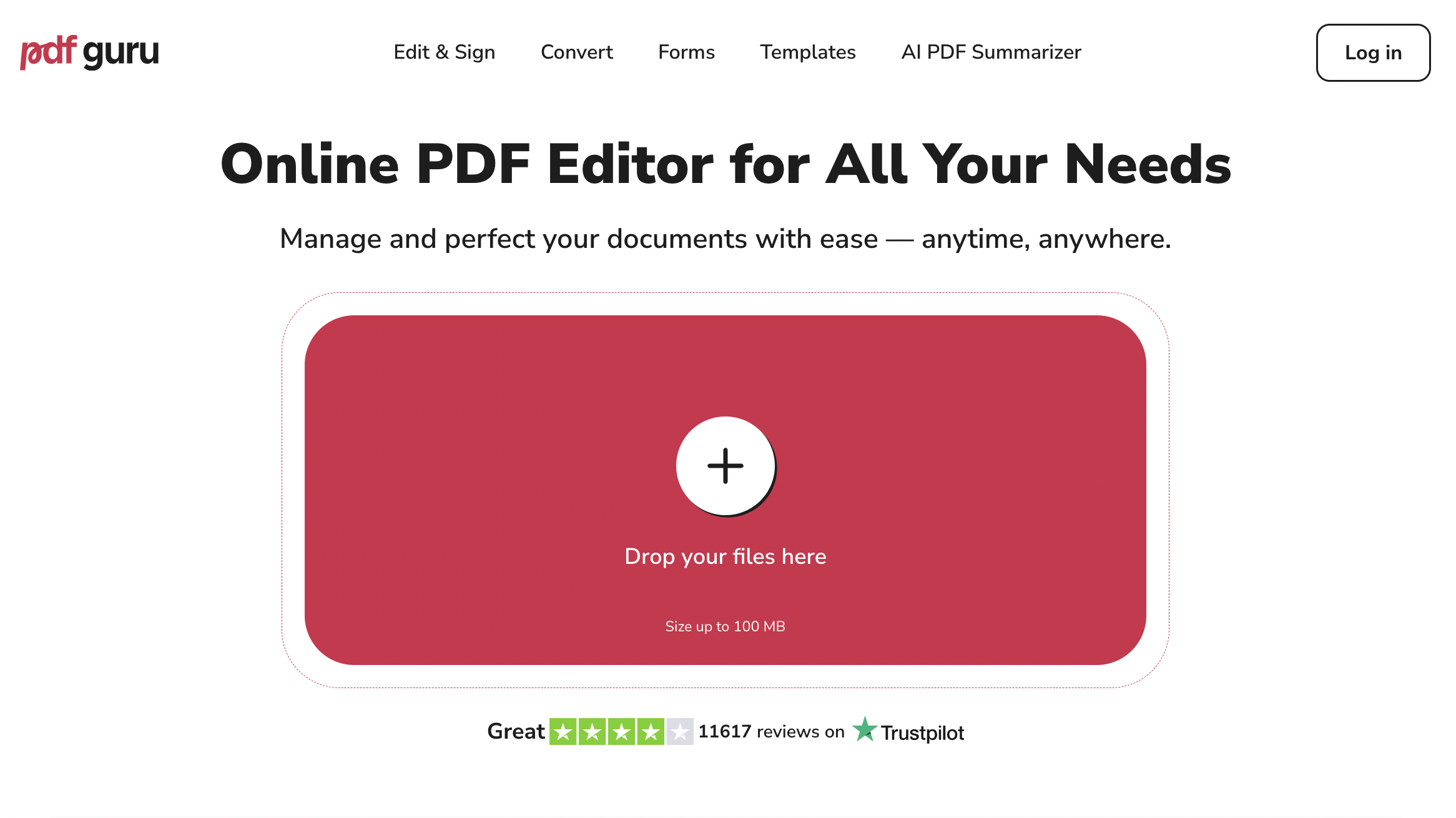
Specifications and Key Features:
- Compatible with Windows
- Test, image, and layout editing tools
- AI-powered OCR
- Allows commenting and sharing
- Word, PowerPoint, Excel, and image conversion
- Form support
| Pros | Cons |
|---|---|
| AI-powered summarizations | Cannot use offline |
| Fast performance | Premium features require an upgraded price |
| User-friendly interface |
PDF Guru is one of our top PDF editor recommendations because its interface allows inexperienced users to edit professional-style work easily. The innovative OCR tools and AI technology simplify the process so that you can easily edit large documents.
The level of balance provided by PDF Guru sets it at the top of Windows’ PDF editing software. Even the most advanced tools in the system are easy for the least tech-savvy person you know to figure out.
Document management feels effortless with the PDF Guru tools. The technology utilized makes anyone feel like a sophisticated editor. It’s hard to beat this level of efficiency.
PDF Gear
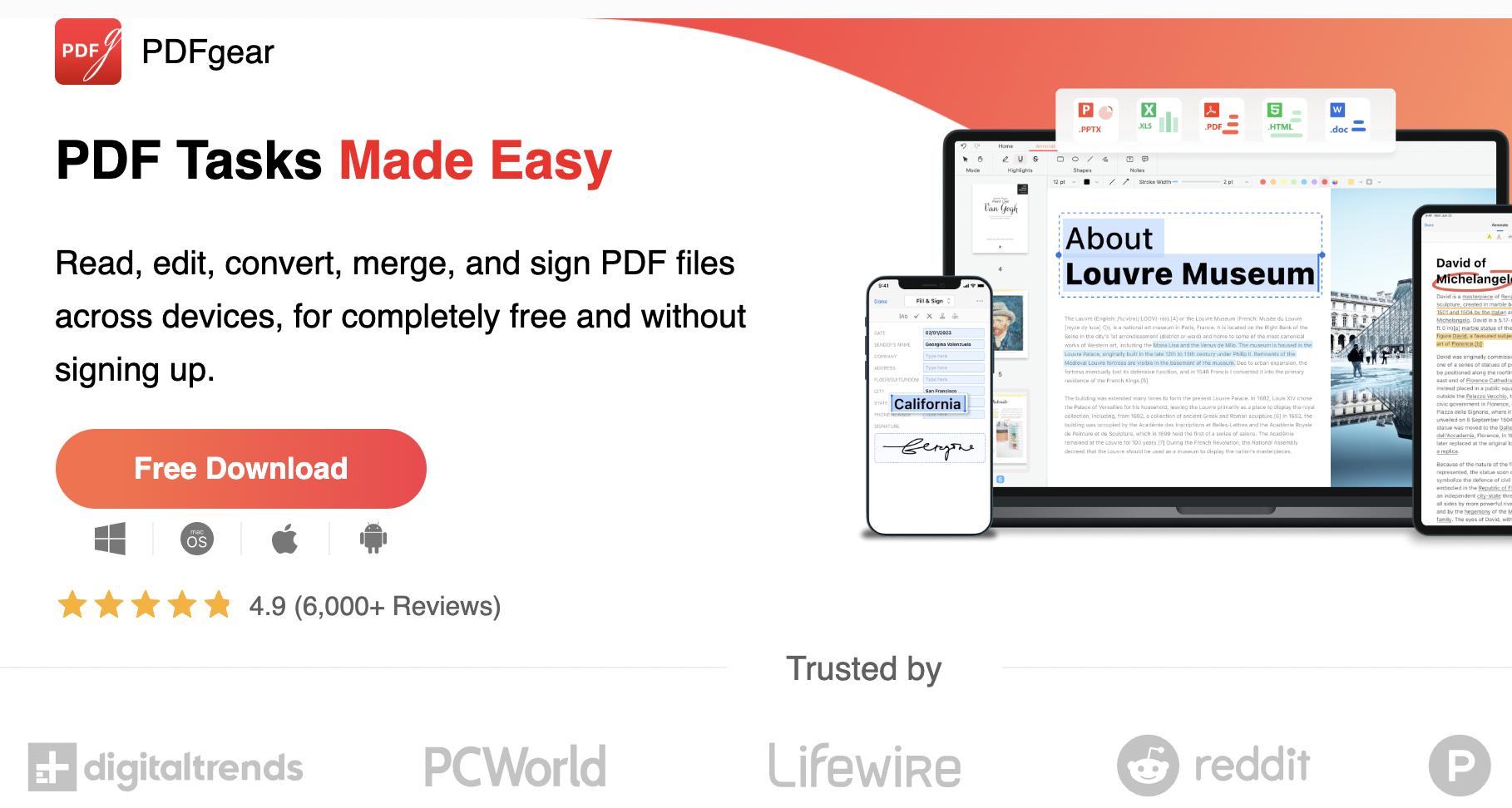
Specifications and Key Features
- Available on Windows
- Supports electronic signatures for forms
- Lightweight design
- Editing tools for splitting, merging, annotating, and modifying PDF documents
- Basic password protection
| Pros | Cons |
|---|---|
| Various features available in free mode | Limited advanced tools |
| Fast and lightweight editor | No OCR features |
| Excellent for merging and signing files |
If you’re looking for a simple experience, PDF Gear is the best PDF editor for Windows 10 that doesn’t require installing software. You can connect to the best PDF program from your device’s internet browser.
We like how this PDF editor has a clean layout and a user-friendly interface. It’s ideal for signing digital contracts, converting documents, and preparing reports. Once you connect, you can jump right into the editing process.
Although PDF Gear doesn’t offer some of the high-end features other PDF software provides, it’s a top choice for users who want reliable core features at a value.
TheBestPDF
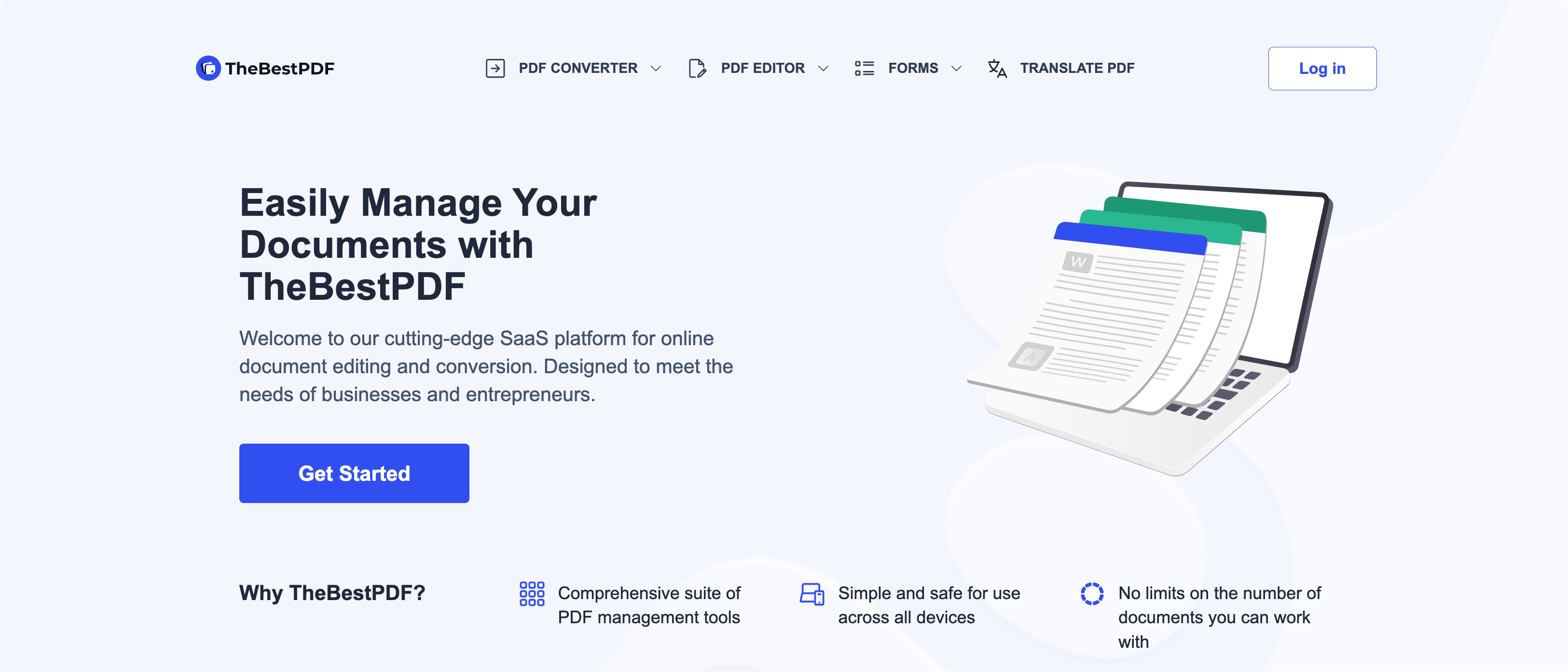
Specifications and Key Features:
- Optimized for Windows
- Word, PowerPoint, Excel, and image conversion formats
- Page management editing tools
- Text and image editing tools
- Form support
- Built-in translation tool
- File conversion tools
- Password protection
- Secure sharing
| Pros | Cons |
|---|---|
| Fast file conversion | No OCR functions |
| Built-in translation works on long documents | Limited design tools |
| User-friendly interface |
The BestPDF is, without a doubt, our top choice for international projects. Its built-in translation tool instantly converts documents (even large ones) for a simplified experience. Easy-to-use signing tools also facilitate the process of obtaining signatures.
This PDF editor is one of the best because it keeps things simple while delivering top-of-the-line performance. You won’t have to sift through cluttered menus with unnecessary features. Instead, work efficiently knowing that core tools are only a click away.
Manage complex jobs with user-friendly tools. This is one of the most efficient ways to bring value to your project without all the complicated bells and whistles.
Adobe

Specifications and Key Features:
- Available on multiple platforms, including Windows
- Full suite editing tools
- Word, PowerPoint, Excel, and image conversion
- Advanced OCR features
- Customizable form support
- Encryption security
- Advanced customization
| Pros | Cons |
|---|---|
| Frequent updates | Higher price point |
| Comprehensive OCR features | Many features to understand |
| High-end editing and design tools |
Adobe is ahead of the game when it comes to setting industry standards. This software is compatible with many platforms. While it’s one of the top choices for Windows, it’s also optimized to use on other platforms. You can learn more about how it’s a top choice PDF editors for Mac here.
While Adobe offers many features, one standout aspect of this editing software is its adaptability. It integrates seamlessly across multiple platforms, making it easier to access documents for management anytime, anywhere.
This is the go-to choice if you want superior performance with features that deliver enterprise quality.
Foxit
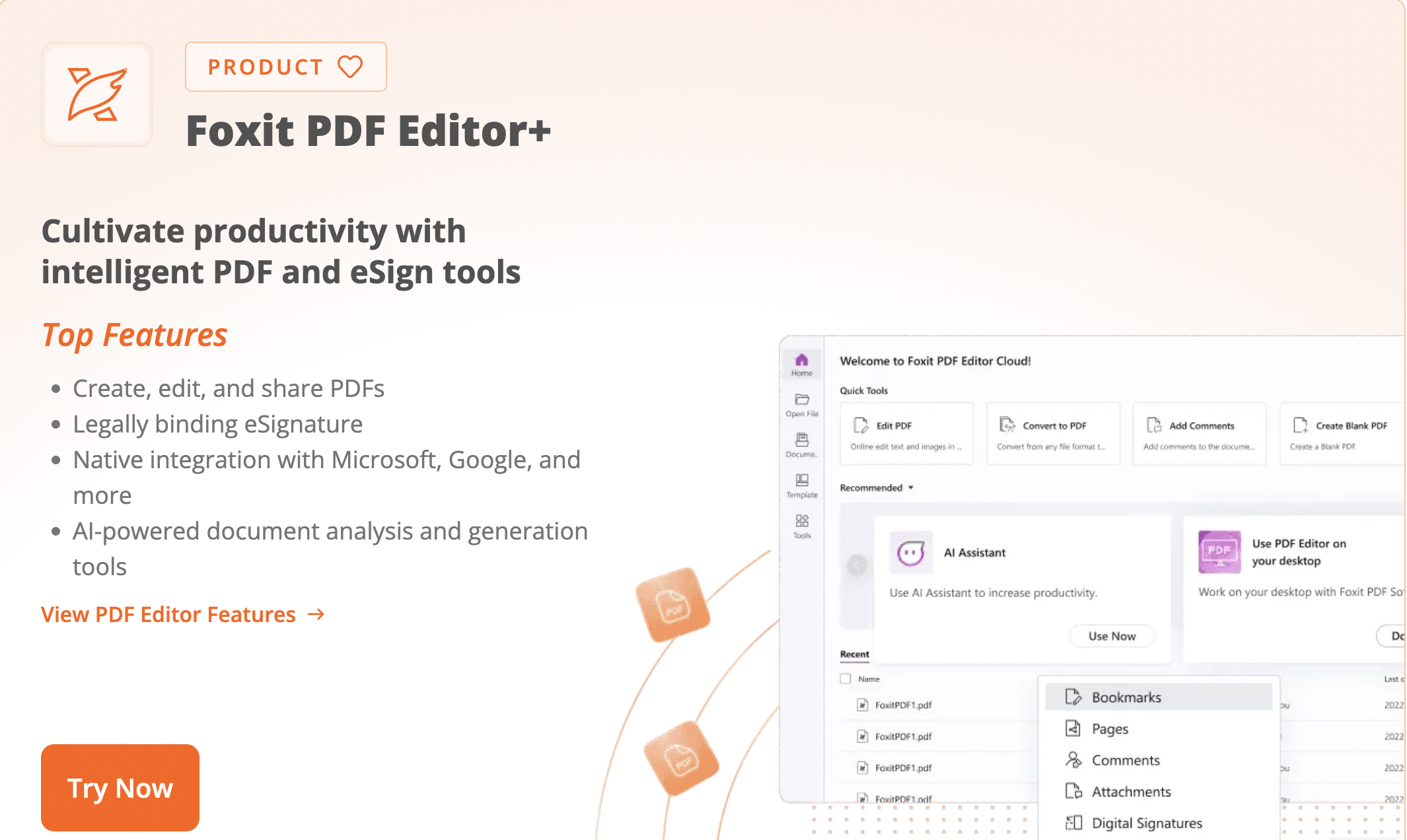
Specifications and Key Features:
- Available on multiple platforms, including Windows
- AI-powered assistance
- Accurate OCR features
- Variety of editing tools
- Form support
- Encryption security
| Pros | Cons |
|---|---|
| High-quality OCR and annotation tools | Advanced features at additional cost |
| Fast performance | AI is in the early stages |
| Affordable price plans |
Foxit may not be as big a name as some alternatives, but this PDF editor delivers high-end performance that rivals the competition. The accuracy of the OCR functions and the strong automation and annotation tools have made this software a top choice among professionals and business owners.
While the AI assistant is still a newer feature, it does help users complete tasks with ease. We were also impressed by this software’s powerful performance, considering it’s lightweight and compatible with many platforms.
Best of all, this software is loaded with features but at a fair price point. Compared to other PDF editors with similar features, Foxit provides more value for the dollar.
Soda PDF
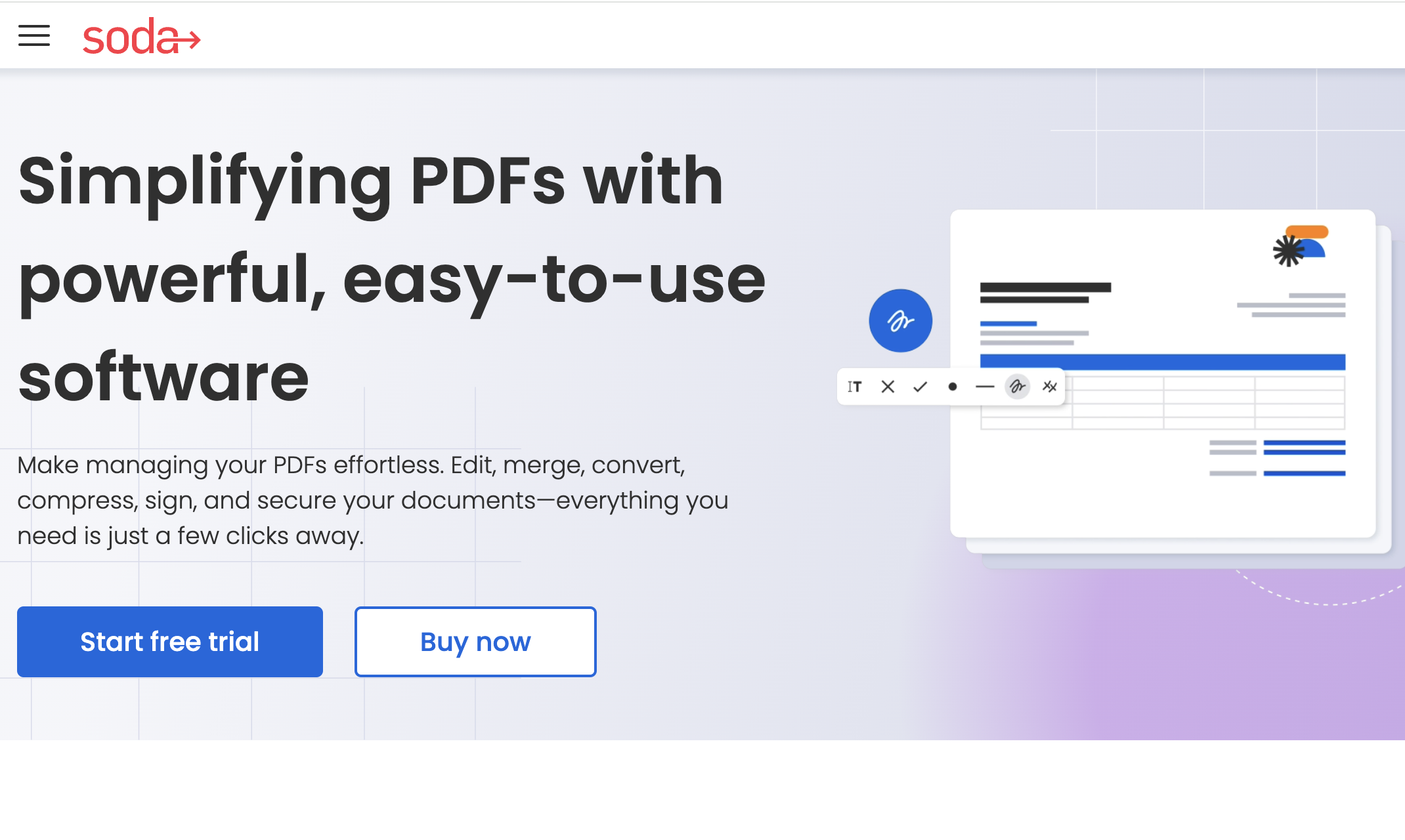
Specifications and Key Features:
- Available on multiple platforms, including Windows
- Excel, Word, PowerPoint, and image conversion tools
- OCR available
- Various editing tools
- Form support and templates
- Cloud integration
- AI-powered summarization
- Password protection
| Pros | Cons |
|---|---|
| Clean interface | Additional costs for certain features |
| Reliable OCR tools | Large files may lag |
| Access on any device through the Cloud |
Windows users have found many great features in Soda PDF that make it a fan favourite. Cloud accessibility is a standout feature because people can access their documents from any device. This is perfect if you need to fix a document quickly.
The AI assistant allows users to quickly manage longer documents. Even newbies can rely on this feature to handle projects without frustration. The conversion and OCR tools also simplify the process.
Many users appreciate this editor’s hybrid approach and level of flexibility. They can work on files online or offline, a huge bonus.
Windows 10 vs 11: Compatibility & System Requirements
Your device’s system compatibility will affect how well a PDF editor performs. You should therefore choose reliable software compatible with your device. Here is a quick comparison of Windows 10 and 11 system requirements.
| Feature | Windows 10 | Windows 11 |
|---|---|---|
| Minimum RAM | 1 GB per 32-bit OS | 4 GB |
| Processor | 1 GHz (or faster) | 1 GHz (or faster), 2+ cores, 64-bit |
| Storage | 16–32 GB | 64 GB |
| TPM Requirement | Not required | TPM 2.0 |
| Secure Boot | Optional | Required |
| PDF Editor Compatibility | Broad support for all tools | Full support for all tools |
Final Words
Multiple PDF editors run seamlessly on Windows. Ultimately, the best choice for you will depend on what features you require and your budget. For Windows users, these are the top three PDF editing programs you should consider.
Adobe Acrobat is a premier option for advanced editing and a higher level of workflow.
PDF Guru offers some of the best precision with optimal performance. TheBestPDF is one of the most user-friendly editors, with tools even the most non-tech-savvy user can master.

