Fortunately, there are so many software tools out there that make it possible to convert pretty much anything into anything else. To help you easily change the format of your digital books, we’ve compiled a list of the best PDF converter tools, so you can pick one to suit your needs.
How We Rate The Tools
We are a team of experts with years of experience working with software tools, so we know what to look for when pitting them against each other. To find the top PDF to EPUB converter, we install or access each one on our own devices and then manually test many of their tools before rating them. We check the performance, overall user interface, number of available tools, security features, and several other key factors that make a piece of software intuitive and helpful for all kinds of users.
PDF Guru
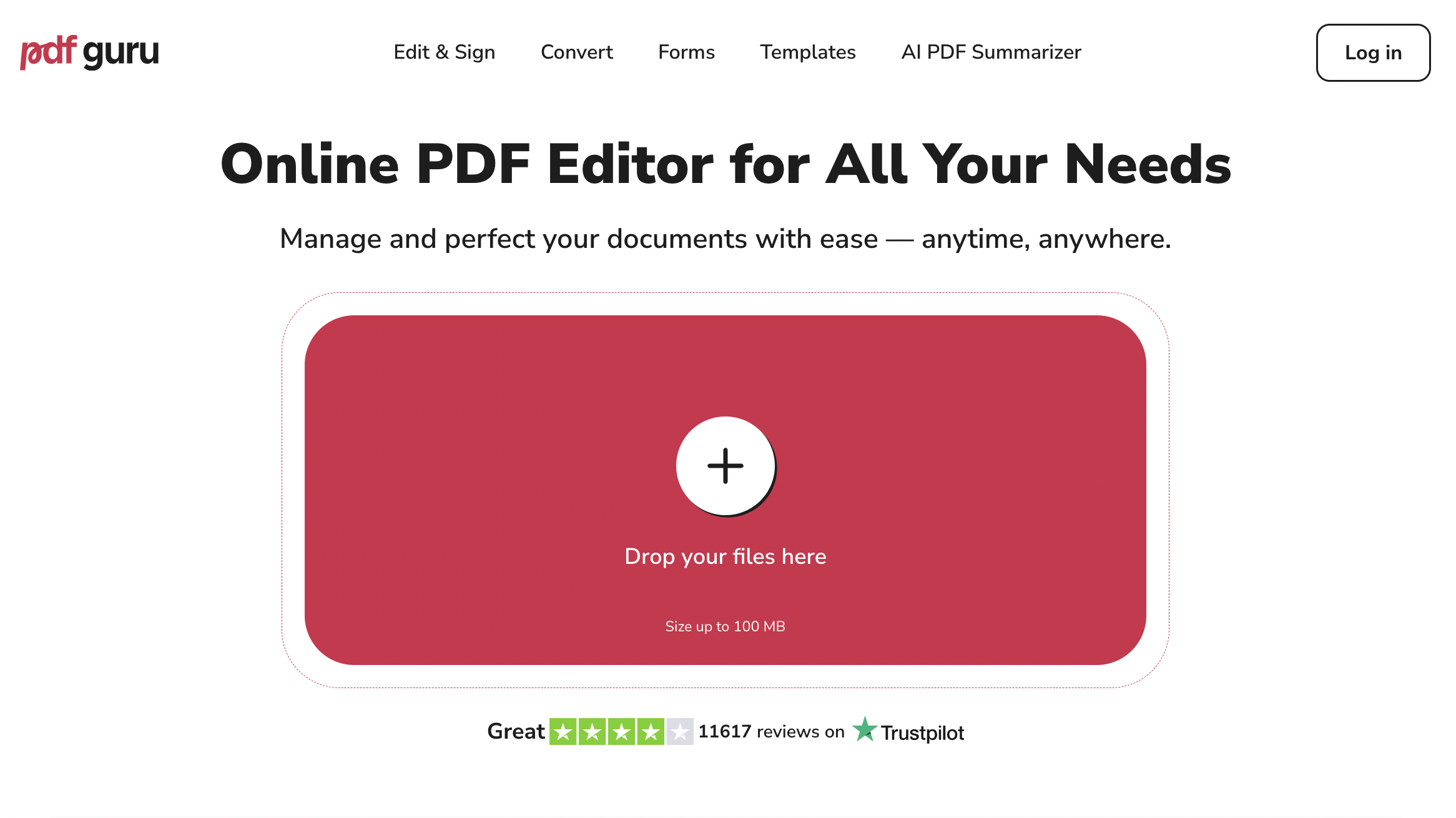
Based on our in-depth testing and detailed review, we find PDF Guru to be the best PDF to EPUB converter for most people. Even though it’s a newer product, it’s created quite the buzz thanks to its class-leading OCR recognition, the ability to edit text and images, and the integration of AI to summarise long reports. It works directly on your browser, so there’s no need to download anything.
To convert your file to an ebook, simply drag it into the specified box, wait a moment, and download the resulting file within seconds. The software’s full suite of features is available for $49.99/month or $24.95/month if you choose to pay annually.
Pros
-
Complete set of PDF editing tools
-
Works completely online
-
Keeps your uploads encrypted and private
-
Generates dynamic EPUB files in seconds
Cons
-
Lack of batch processing
-
No free version
PDF24
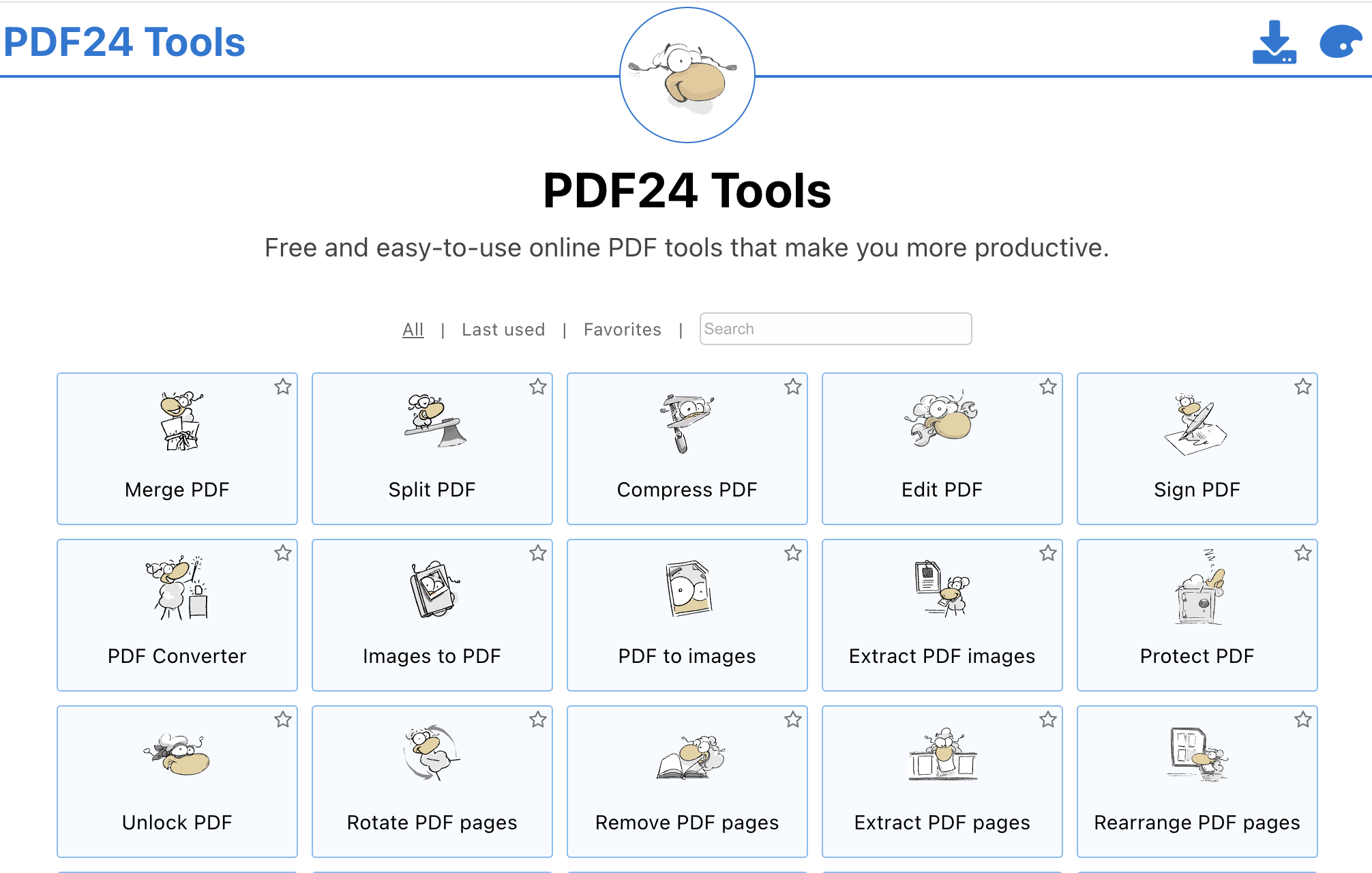
If you’re looking for a completely free software for converting PDF to EPUB, we can recommend PDF24 very easily. As detailed in our review, this is a toolkit that works in both your browser and as a downloadable program. With it, you can edit images and text, annotate or comment, add watermarks, rearrange pages, sign documents, and do pretty much everything you could want.
Converting your document files into various formats, including EPUB, is also quick and easy. There’s no learning curve, and the performance is excellent, even if the design is a little outdated.
Pros
-
Completely free editor that works online
-
The PC version is also free and fully featured
-
OCR and document signing work offline, too
Cons
-
The PC version is Windows-only
-
The interface needs some work to feel modern
TheBestPDF
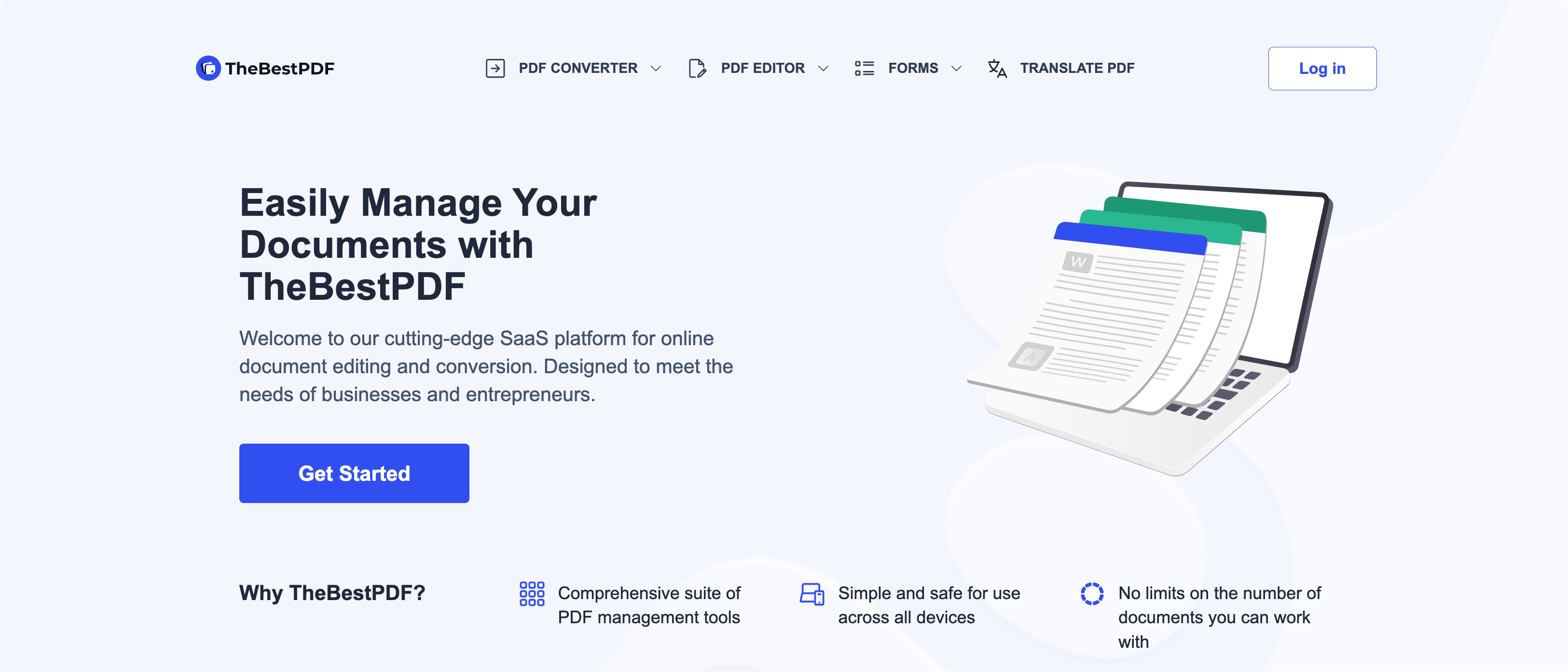
Turning PDF to EPUB is quick and easy with TheBestPDF. The software prides itself on being a lightning-fast editor, processing and converting your files within 2-3 seconds. When we reviewed TheBestPDF, we were especially impressed by its collaboration features. Teams can work together on a single document, so there’s no back-and-forth when working on crucial files.
It’s a browser-based toolkit with an intuitive and responsive interface, allowing you to edit your files without hiccups. Converting your document into an ebook is only a matter of clicking one button, uploading your file, and downloading the result within mere seconds. You can get started for $39.95 per month or pay annually at $16.58 per month.
Pros
-
Works within seconds to convert file formats
-
Visually pleasing and intuitive web-based design
-
Supports large uploads of up to 100MB
Cons
-
No free version available
-
Real-time collaboration is missing
Adobe Acrobat

Using a tool like Adobe Acrobat for converting a PDF to ebook seems excessive, but if you want a fully-featured editor that comes with its own AI integration, organisational tools, and a ton more options for both individuals and businesses, this is one of the best investments you can make.
In our review of Acrobat, we found it to work seamlessly across devices, whether we tried editing images or text, changing the formatting of a file, inserting new images or multimedia, compressing and resizing documents, or protecting files with passwords. Its ability to convert your file into an ebook is also great and works flawlessly every time.
You can purchase a subscription to Acrobat Pro for $19.99 per month. If you want the Standard version, it costs $12.99 per month but works only on Windows.
Pros
-
Industry-leading tool for all things PDF
-
Works on Windows, Mac, and smartphones
-
Great integration with Office and Google
-
Enterprise-grade security
Cons
-
Can get very expensive for the Pro version
-
No editing tools in the free ‘Reader’ version
PDFLeader
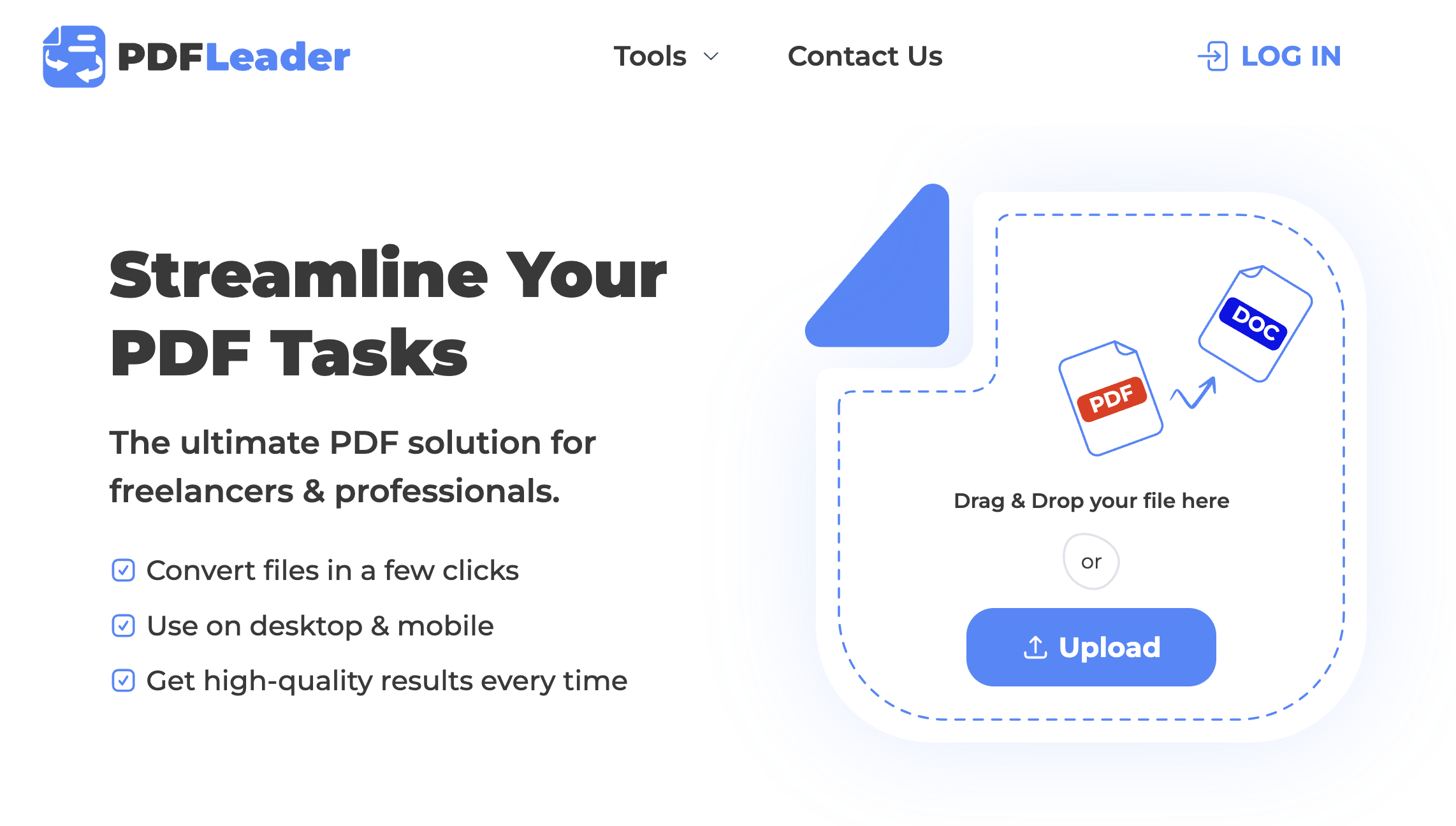
The last option on our list is PDFLeader, another fully web-based software designed to help you change a file’s format and do much more with your reports or other documents. You can merge multiple files, split them, compress heavy ones into lightweight versions, and even extract text and images via OCR technology. Our detailed review of PDFLeader goes over many of the available tools to help you decide if it’s the right option for you.
Unfortunately, there’s no free version of the software. You can use it for $0.95 a week, for one-time needs, or for $24.95 per month.
Pros
-
Very quick and reliable editor
-
Completely online without needing to download anything
-
Solid customer support for assistance
Cons
-
No free model available
-
Can’t be used offline
Free PDF to EPUB Converter
Many people ask us, “Can you convert PDF to EPUB for free?” The answer is yes. There are several ways to convert your document into an ebook online quickly. However, finding a reliable software package that always works without a hitch isn’t easy. Most available tools are either slow or have a daily usage limit, hindering your experience.
One of the most interesting free options is Calibre, an open-source ebook manager. It’s widely known for converting files into popular formats, including PDF to EPUB, and it runs safely on your computer without the need to upload documents online. Beyond conversion, Calibre also helps you organize and sync your ebook library with your devices.
Why Do You Need to Convert PDF to EPUB
The most common use case for changing a PDF into an EPUB file is to read ebooks. Unlike a PDF, an EPUB file has reflowable text that can fit virtually any screen size and orientation. This takes away the need for constant scrolling or zooming. The text naturally fits on your screen, whether you’re accessing the document on a PC or a mobile phone.
EPUBs also enable you to change the text’s font, colour, size, and margins to suit your reading needs. People with visual impairments can also adjust EPUBs thanks to adjustable text and high-contrast settings. None of this is doable in a PDF, which is why everyone should have access to a free PDF to EPUB converter, especially if they like to read on their phones.

