PDF24 Review – Learn Its Features, Pricing & Feedback
In this detailed PDF24 review for 2025, we explore its key features, pros and cons, pricing, user experiences, and overall value — using the same structured approach as your previous reviews.
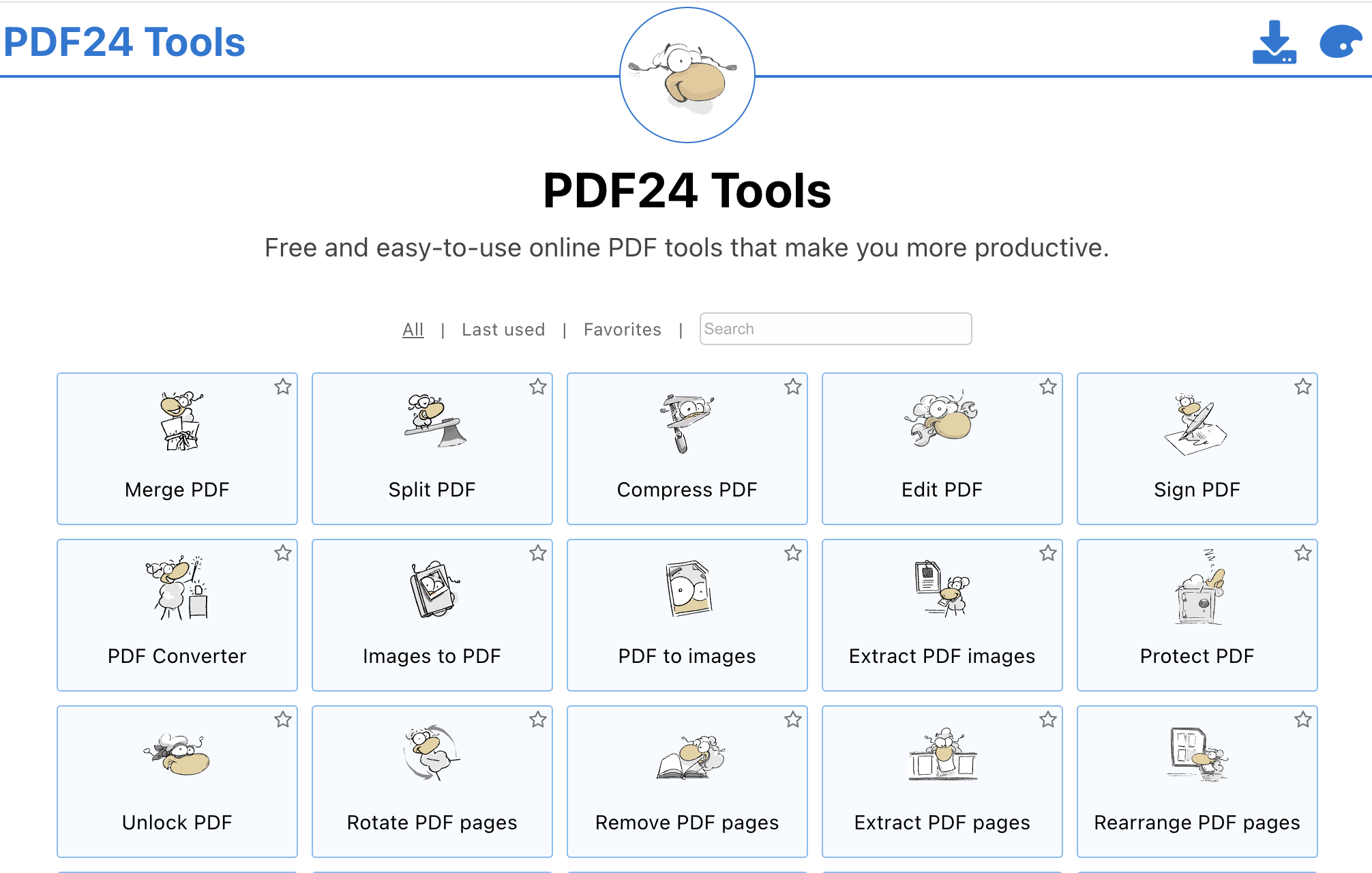
Top-Rated PDF Editors
Discover our expertly curated selection of the best PDF editors, trusted by millions of users worldwide
What is PDF24?
PDF24 is an all-in-one set of PDF tools created by the German company Geek Software GmbH. You can use it right in your browser to edit, convert, compress, sign, or run OCR — no installation needed. Beyond simple edits, it lets you merge, split, secure, optimize for the web, or add watermarks and page numbers.
How does PDF24 work?
The free-to-use web toolkit allows access to online tools for almost any PDF task. If you prefer working offline, the PDF24 Creator desktop app for Windows gives you the same wide range of features.
Here's the list of all PDF24 tools/solutions:
PDF editing
- Edit text and images within a PDF.
- Annotate, highlight, or comment on content.
- Redact sensitive information or whiteout sections.
- Add watermarks, page numbers, or custom stamps.
- Insert shapes, overlays, image layers, or compare PDFs.
- Flatten, crop, rotate, or rearrange PDF pages.
- Fill out PDF forms and sign electronically.
- Add bookmarks and manage metadata.
- Optimize PDFs for web, split, or halve pages.
PDF management
- Merge multiple PDFs into one document.
- Split PDFs into separate files or extract specific pages.
- Compress PDF files to reduce size without losing quality.
- Remove, rotate, or rearrange pages easily.
- Repair damaged or corrupted PDF files.
- Protect files with passwords or permissions setup.
- Unlock encrypted PDFs for editing or printing.
File conversion
- Convert PDFs to/from Word, Excel, PowerPoint, images (JPG, PNG, SVG, TIFF, HEIC, WEBP), HTML, EPUB, text, RTF, and OpenDocument formats (ODT, ODG, ODS, ODP).
- Convert Office formats (DOC, DOCX, PPT, PPTX, XLS, XLSX) and eBooks to PDF.
- Export images from PDFs or turn images into PDFs.
- Create PDFs from camera input.
Special utility tools
- Create invoices and job applications in PDF.
- Overlay and compare PDFs for version control.
- Add, edit, or remove bookmarks and metadata.
- Print to PDF (PDF Printer), PDF24 Reader for viewing.
- Crop, change page size, set pages per sheet, flatten PDFs.
- Edit invoice template, optimize PDFs for web.
- Convert between various image formats (HEIC, WEBP, JPG, PNG).
- Remove unwanted metadata.
Security & protection
- Set passwords and full document permissions.
- Redact content for privacy.
- Automatic file deletion on servers for privacy.
Depending on your workflow, you can use PDF24 online or switch to the desktop version.
Pros and cons
What you'll like
- Wide-ranging tools: edit, convert, compress, merge, OCR
- Fully free with no hidden paywalls
- Powerful offline desktop app available
- OCR and signing included offline
What to keep in mind
- Web tools require internet access
- Ads appear in the web interface
- Windows-only desktop version
- Interface can feel busy or overwhelming
- No cloud collaboration or advanced templates
Is PDF24 legit?
Yes, absolutely. PDF24 is a reputable PDF platform developed by Geek Software GmbH, a trusted German software company operating since 2006.
PDF24 regularly earns praise from leading tech publications. For example:
- TechRadar names PDF24 Creator "the best free PDF editor overall", recognizing its powerful and cost-free PDF toolkit, but notes that the desktop app is Windows-only.
- PDFGear highlights the value of PDF24's free tools but also mentions that the web interface includes intrusive ads, which can affect the user experience.
However, these expert reviews also point out limitations, particularly that the desktop version is restricted to Windows users and the online tools include advertising.
Is PDF24 safe?
Yes. PDF24 employs strong security and privacy measures:
- All web uploads are SSL-encrypted, and files are automatically deleted after one hour.
- The desktop version works completely offline, keeping sensitive files on your device.
- According to SEC Consult, no major vulnerabilities have been found in the current versions.
User reviews of PDF24
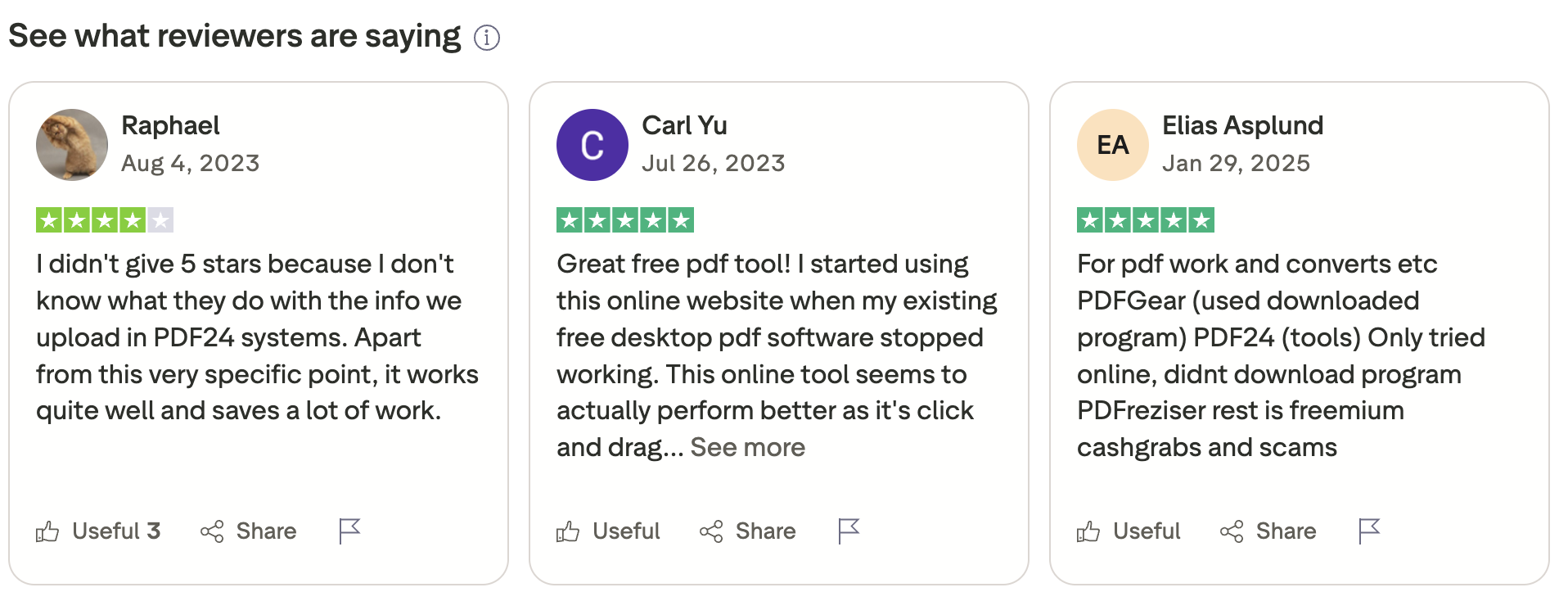
PDF24 has a solid reputation on Trustpilot, holding an average rating of 4.4 out of 5 from dozens of reviews. Many users praise its ease of use and efficiency, while some raise concerns about privacy and occasional feature gaps.
Let's examine specific positive and negative user experiences:
Positive reviews:
Some users love its simplicity and reliability as a free online PDF editor: "Great free pdf tool! I started using this online website when my existing free desktop pdf software stopped working. This online tool seems to actually perform better as it's click and drag…"
Another review highlights that it performs better than expected for a no-cost service: "Brilliant tool, easy to use and really powerful considering it's free. Saved me lots of time compared to other PDF editors I've tried."
Negative reviews:
One user expressed hesitation regarding how uploaded files are handled: "I didn't give 5 stars because I don't know what they do with the info we upload in PDF24 systems. Apart from this very specific point, it works quite well and saves a lot of work."
Others mention occasional limitations or frustrations when working with more complex documents: "It's a handy tool, but not always perfect—sometimes formatting changes after conversion and I need to recheck everything."
PDF24 pricing
As of August 2025, PDF24 editor remains completely free to use:
- Online tools: All editing, conversion, OCR, merging, compression, annotation, and more are available directly in your browser. The service is ad-supported, but there are no feature locks or hidden paywalls.
- PDF24 Creator (desktop for Windows): The complete desktop application is also free, with no subscription or registration required. All features, including offline use, are fully available for individuals and businesses.
PDF24 contacts
PDF24 doesn't provide a direct email or phone line for general support, but most answers can be found in their detailed FAQ section.
Is PDF24 worth trying?
It's a good fit if:
- A powerful, free PDF toolkit is needed both online and offline.
- OCR and editing features are required without extra cost.
- A solution with no hidden fees or subscriptions is preferred.
It might not be ideal if:
- Real-time collaboration or advanced e-signature workflows are essential.
- Work is done on macOS, Linux, or mobile devices (desktop app is Windows-only).
- A minimal, ad-free interface is a top priority.
PDF24 features work well for a free tool, with ads being the main trade-off. For advanced features and a more modern design, options like Adobe Acrobat, PDF Guru, or TheBestPDF may be a better fit.

