Soda PDF Review – Learn Its Features, Pricing & Feedback
In this detailed Soda PDF review, we look at its key features, pros and cons, pricing, and what Soda PDF reviews say about its performance.
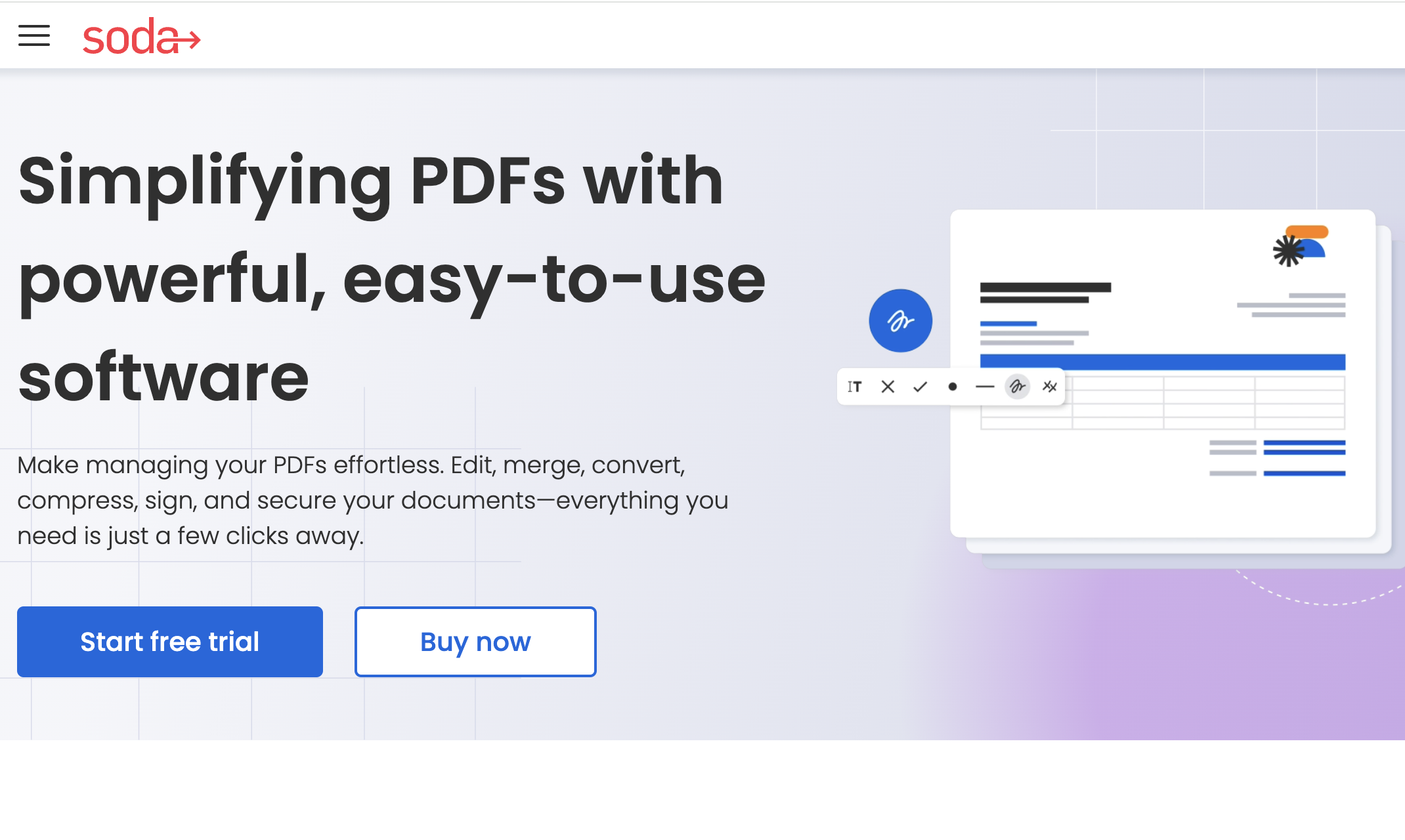
Top-Rated PDF Editors
Discover our expertly curated selection of the best PDF editors, trusted by millions of users worldwide
What is Soda PDF?
Soda is a flexible, user-friendly PDF editor and document management platform developed by Lulu Software. It's designed to handle everyday PDF tasks for individuals, professionals, and businesses, with tools for editing, conversion, signing, and more.
Whether you work on desktop or in the cloud, this tool offers complete control over your documents. You can edit content, convert between formats, protect and organize your files, or send them for electronic signatures — all in just a few clicks.
How does Soda PDF work?
Soda PDF editor offers both a desktop and online version, so you can work however you prefer. A free version lets you view and annotate documents, while premium versions unlock advanced features like full editing, OCR, batch processing, and e-signature workflows.
Here's what you can do with it:
PDF editing
- Edit text and images directly inside a PDF.
- Customize fonts, layout, and formatting.
- Annotate using highlights, shapes, and comments.
- Insert watermarks, page numbers, or bates numbering.
- Add multimedia elements (video, images, links).
- Resize, align, and rearrange objects.
PDF management
- Merge several PDFs into one file.
- Split PDFs into multiple documents.
- Rotate, delete, or reorder pages.
- Compress files to reduce size.
- Insert bookmarks or build custom navigation.
- Add passwords and set file permissions.
File conversion Soda PDF converter can handle conversions to and from PDFs: Microsoft Word, Excel, PowerPoint, HTML, images (JPG, PNG, TIFF), plain text (TXT), Rich Text Format (RTF), and more.
OCR technology Optical Character Recognition (OCR) is built into the Soda PDF desktop version. It recognizes text from scanned documents and images, making it editable and searchable.
E-signatures and forms
- Send documents for secure digital signing.
- Sign yourself or collect legally binding e-signatures.
- Track document progress and status in real time.
- Use form creation tools to build fillable forms from scratch or from existing PDFs.
Collaboration features
- Share documents and get feedback via comments.
- Real-time review features are available online.
- Email and cloud integrations make collaboration easier across platforms.
Note: Offline tools include editing and conversion, but e-sign and collaboration require an internet connection.
Cloud and mobile integration Soda PDF includes cloud support, enabling users to store and access files from OneDrive, Google Drive, Dropbox, or Box.
Mobile users (via iOS and Android) can annotate, sign, and view files, though full editing tools are available only on the desktop or web version.
So, use Soda PDF online or offline depending on your needs—the web app handles editing, converting, forms, and e-signatures, while the desktop version adds advanced tools like OCR and batch processing. For quick tasks on the go, the mobile apps let you view, sign, and annotate PDFs, though full editing remains on web and desktop.
Pros and cons
What you'll like
- Affordable, well-rounded PDF software
- Works online and offline
- Intuitive interface for beginners and professionals
- E-signatures, OCR, and conversion tools included
- Works with Google Drive, Dropbox, and OneDrive
What to keep in mind
- Most advanced tools are limited to Pro/Business plans
- OCR and batch tools are not in the base plans
- Limited mobile editing
- Free version lacks core editing features
Is Soda PDF editor legit?
Yes, absolutely. Soda PDF is a well-established tool developed by Lulu Software, and it's trusted by a wide range of users for handling everyday document tasks both online and on desktop.
It's regularly featured in reviews by major tech publications. For example:
TechRadar calls it "an excellent product," praising its clean, easy-to-use interface, versatile online editor, and strong compatibility across platforms. They also highlight its solid range of tools and budget-friendly pricing.
PCWorld gives Soda PDF high marks for its "extensive tools and intuitive interface," and notes that its pricing tiers offer good value for what's included.
It's also frequently mentioned in business and productivity roundups as a reliable alternative to more expensive PDF software.
That said, a few reviews do point out limitations, here's one of them:
TechRadar mentions that features like OCR, digital signing, and batch processing are only available in the Pro or Business plans.
Is Soda PDF safe?
Yes, Soda PDF software is secure and designed with document safety in mind. It offers:
- Password protection and file encryption
- Permission settings for copying, printing, and editing
- Secure sharing via email or cloud integrations
- Complies with privacy regulations, including GDPR
User reviews of Soda PDF
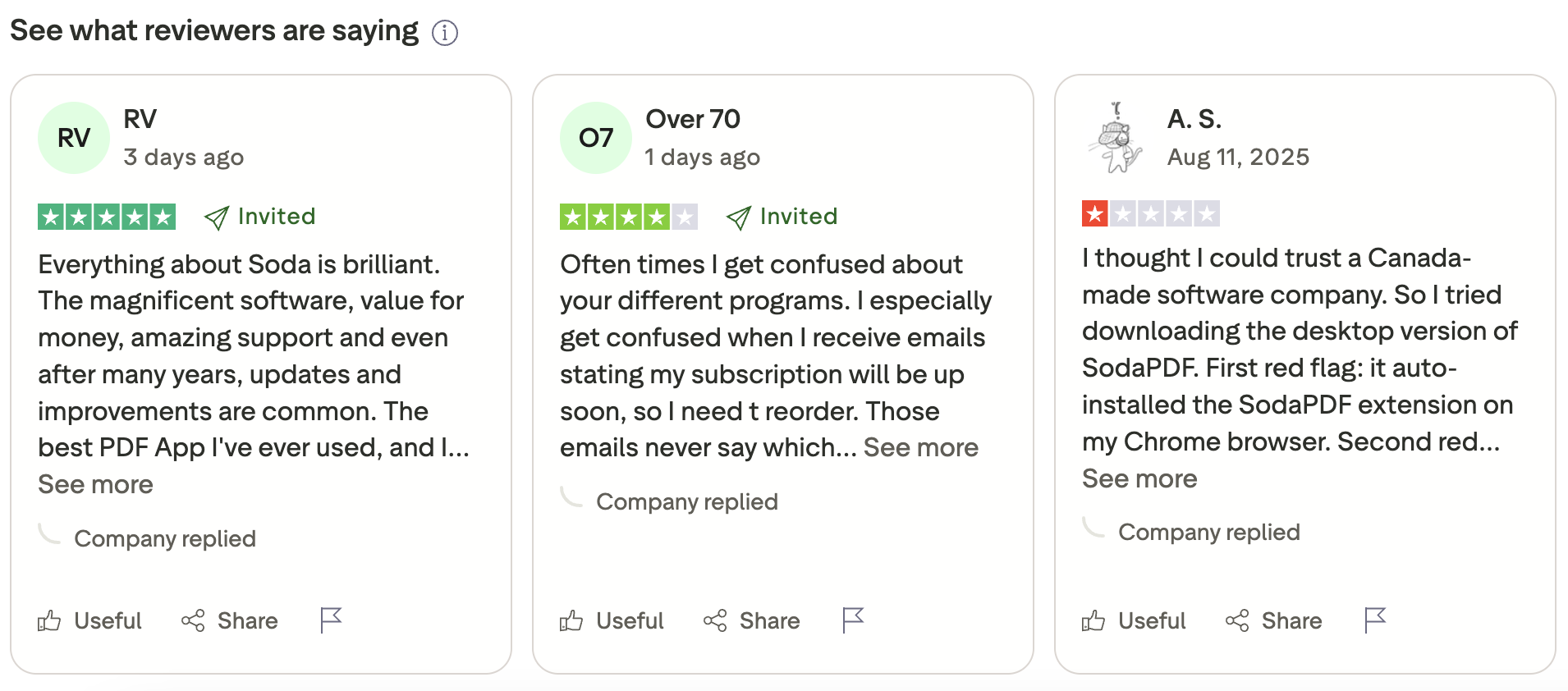
Soda PDF has a Trustpilot score of 4 out of 5, suggesting that most users are satisfied, though not all feedback is positive. Let's explore what users are saying.
Positive reviews:
One long-time user praised its reliability: "I have used Soda PDF for ~5-years and have always found it reliable. The add-on and editing features are good and meet the needs of both my work and personal affairs. I'd give 5* if it wasn't for the overly aggressive update messaging every time I open the application!"
Another user highlights how easy and versatile it is: "Editing pdf files, converting from one format to another... Everything is easy... Everything is possible... Awesome"
And others appreciated the support team's responsiveness: "I had tried to renew my subscription, but the renewal appear as a second license instead of a one year extension. The representative (Molly) took the time to fix my problem on the spot. Access to Chat was instant."
Negative reviews:
Not everyone had a smooth experience. One user expressed frustration with misleading pricing: "I hate it when vendors say it's Free or free to download, then you waste your time installing it only to find the feature you want isn't in the free version, or they ask you to pay for the fully featured version..."
Another complaint concerned billing and customer support: "I picked the cheapest subscription price because I wanted to see how this sodapdf.com was. I got billed three times the subscription price in one day. I wanted to complain but there was no avenue to contact the company. I tried clicking on the Chat but got no help at all. The website is awful and I would not recommend it to anyone..."
And one particularly critical review warns of poor customer service: "I'm sorry but I don't have an option of giving negative stars. Very frustrating to deal with this company. No customer service. Their installation assistance is basically tricks to enter into the system and make more money. The moment I told the technician that I don't want him to do any computer diagnostics, his behaviour was very rude and didn't resolve the issue. I have raised the ticket via email and it's been 6 days and I did not get any resolution. Remember that they claim 24/7 customer service support."
Soda PDF pricing
As of July 2025, here's the Soda PDF cost across different plans:
- Free version – View, comment, and use basic tools
- Soda PDF Standard – from $6.75/month (billed annually) – editing and conversion
- Soda PDF Pro – from $10.50/month (billed annually) – full features including OCR, e-sign, batch tools
- Business plans – Custom pricing for teams with admin controls and deployment tools
Soda PDF contacts
There is no email listed for Soda PDF customer service. Users are encouraged to use the contact form for all support requests.
Logged-in users on the main Soda PDF website can access support through the 'Chat' or 'Help' widget, usually available during North American business hours.
Is Soda PDF worth trying?
It's a good fit if:
- Full-featured PDF tools are needed without the cost of Adobe
- Flexibility to work both online and on desktop matters
- Features like OCR, batch processing, and e-signatures are part of regular tasks
- A clean, intuitive interface makes work easier and more efficient
It might not be ideal if:
- Expecting advanced features to be included in the free version
- Relying heavily on mobile devices for detailed PDF editing
- Needing built-in compliance with strict enterprise standards like HIPAA

