Adobe Review 2025
Adobe Acrobat, created by Adobe - the inventors of the PDF format - is a trusted tool offering comprehensive PDF features for individuals, professionals, and businesses.

Top-Rated PDF Editors
Discover our expertly curated selection of the best PDF editors, trusted by millions of users worldwide
What is Adobe Acrobat?
Adobe Acrobat is one of the most trusted tools for working with PDFs. It was created by Adobe, the same company that invented the PDF format, and it comes with a full set of features for individuals, professionals, and businesses.
With Acrobat, you're not just viewing PDFs. You can edit text and images, convert files into different formats, request and collect e-signatures, organize large documents, and even collaborate with others in real time. It works across Windows, macOS, iOS, Android, and directly in your browser, so your files are always accessible no matter where you are.
How does Adobe Acrobat work?
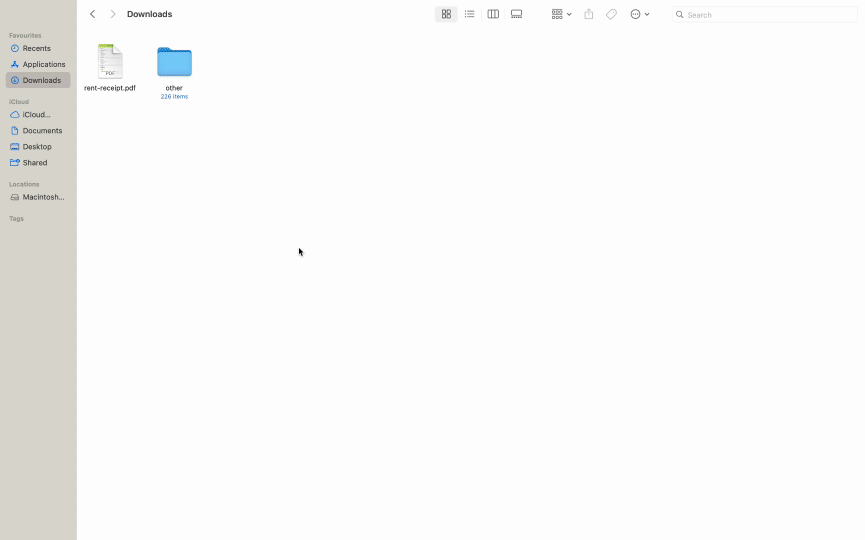
You can use the free Adobe Acrobat PDF editor to view, comment, and sign your files. If you need advanced editing, OCR, and conversion tools, you can upgrade to Adobe Acrobat Standard or Pro.
Here's what you can do with it:
PDF editing tools
- Edit text and images directly in a PDF
- Adjust fonts, colors, and formatting
- Highlight or annotate key sections
- Add watermarks, headers, and footers
- Insert links, images, or multimedia
- Align layouts for a polished look
PDF management tools
- Merge multiple PDFs into one
- Split large files into smaller sections
- Reorder, rotate, or delete pages
- Compress PDFs to save storage space
- Add bookmarks or searchable tags
- Protect files with passwords and user permissions
File conversion tools
Acrobat makes it easy to convert PDFs to and from:
- Microsoft Word, Excel, PowerPoint, Rich Text Format (RTF), plain text (TXT), HTML web pages, images (JPEG, PNG, TIFF, BMP, GIF), XML, PDF/A, and others
Convert between other formats:
- Word and Excel, Word and PowerPoint, images and Office files, HTML and Office files, RTF and TXT, XML and Office files, and others
You can scan paper documents into PDFs or convert full web pages.
OCR technology
If you're working with scanned documents or images, Acrobat's Optical Character Recognition (OCR) can recognize text and make it searchable and editable. It's accurate and supports many languages.
E-signatures and forms
With Adobe Acrobat Sign (included in Pro plans):
- You can send documents for others to sign electronically and receive signed copies back, with e-signatures that are legally valid in most countries (like the U.S. and EU)
- Use Adobe Acrobat online to complete and sign forms electronically without printing anything
- Track document status in real time
Collaboration features
You can easily review and comment on PDFs with others. Real-time tracking and shared reviews need an internet connection since they use Adobe Document Cloud.
Quick note: Core editing and converting work offline. Only collaboration, syncing, and tracking require internet access.
Cloud and mobile integration
- Every subscription includes Adobe Document Cloud storage, so you can sync your files across all your devices
- The mobile apps (iOS/Android) are great for viewing, signing, and light editing
- Some advanced desktop features aren't available on mobile, so you'll still need the desktop app for full functionality
Pros and cons
| What you'll like ✅ | What to keep in mind ⚠️ |
|---|---|
| 🏆 Industry-leading PDF software with advanced tools | 💰 Subscription pricing can feel expensive for casual users |
| 🌐 Adobe Acrobat for Mac, Windows, mobile, or the web makes your PDFs accessible anywhere | 🐌 Can be resource-heavy on older computers |
| 📝 Accurate OCR and robust e-signature options | 🌐 Some collaboration features need internet |
| 🔄 Integrates smoothly with Office, Google, Adobe apps | 💳 No widely available one-time Pro license |
| 🔒 Enterprise-grade security via ISO 27001-certified Document Cloud | 📱 Mobile apps have limited advanced editing |
| 👥 Collaboration + cloud storage included |
Is Adobe Acrobat legit?
Yes, absolutely. Adobe Acrobat is the original PDF software, created by the company that invented the PDF format. It's widely used by individuals, businesses, schools, and government agencies all over the world.
Acrobat is regularly reviewed and recommended by major tech publications. For example:
- PCMag calls it the "gold standard" for professional PDF editing
- TechRadar highlights its clean, well-designed interface and all the essential tools you need to manage PDFs
It's also widely featured in business and productivity guides as one of the most trusted PDF tools available today.
However, some reviews do mention drawbacks - most commonly, the cost:
- PCMag notes, "A subscription isn't cheap, but if Acrobat Pro does what you need, it's an obvious choice."
Is Adobe Acrobat safe?
Yes, Adobe Acrobat software is secure. It has several layers of protection to keep your files and data safe. For example:
- It uses SSL/TLS encryption when you upload or share documents
- Files stored in the cloud are protected with AES 256-bit encryption
- You can set permissions to control who can print, copy, or edit sensitive files
- Digital signatures help verify a document's authenticity
- It's GDPR-compliant, meeting strict privacy rules in the EU
- Adobe also releases regular security updates to fix vulnerabilities
Thanks to these measures, Acrobat is trusted by banks, law firms, government agencies, and other organizations that handle sensitive information.
HIPAA note: Adobe Sign and Document Cloud can meet HIPAA requirements, but only with specific enterprise agreements and configurations - it's not automatic for all users.
User reviews of Adobe Acrobat
Adobe has a very low rating on Trustpilot: just 1.2 out of 5 from thousands of reviews. Many people complain about unclear rules for subscriptions, big fees to cancel, slow software, and unhelpful customer support.
This low score is a clear warning. If you are considering using Adobe, you should carefully check several things. Pay attention to how easily you can manage your account and subscriptions, what the cancellation policies mean, and how responsive and helpful their customer support is.
Let's examine specific positive and negative user experiences.
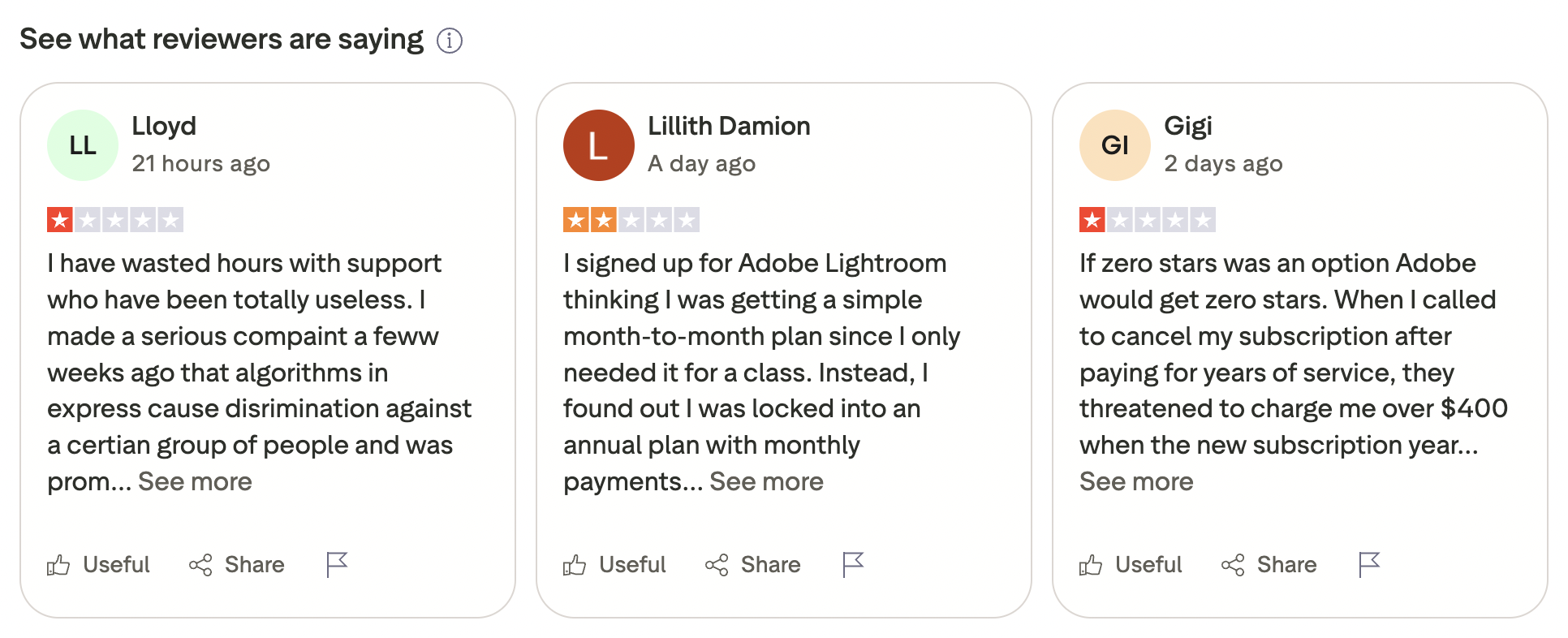
Positive reviews:
- Some users on Google Play appreciate how practical and flexible Acrobat is for everyday work:
"Very good, practical, useful to get things done and especially working on important documents and projects. I can go from one device to another and collaborate with others. I love the flexibility." - Others find the free features sufficient for basic needs, even if they're frustrated by upsell prompts:
"Acrobat has always been a great, easy-to-use app, but lately the bombardment of ads pushing the purchase of an Adobe Acrobat premium program has been annoying. As a retiree, the basic app with the ability to save, copy, download, print, etc. is usually all that's needed & affordable on a fixed income."
Negative reviews:
- Trustpilot users often criticize performance issues and accessibility problems:
"Acrobat is completely unusable when it comes to the accessibility features due to the unending glitches when tagging that mean your work constantly crashes, pages disappear, objects and text vanish and whole files corrupt. Please Adobe just fix it. Or start again. How can it be this bad? It is honestly horrendous to use."
- Others are frustrated with support and unresolved technical problems:
"…I've been trying for months to contact them and can't get past the 'Chatbot'… The features I'm paying for in the Android app aren't working and no one at Adobe seems remotely interested…"
Adobe Acrobat pricing
As of July 2025, approximate U.S. pricing is:
- Adobe Acrobat Reader: Free – for viewing, commenting, and signing
- Adobe Acrobat Standard (Windows only): from $12.99/month
- Adobe Acrobat Pro (Windows & Mac): from $19.99/month – full features including OCR and e-signatures
- Business plans: Custom pricing for teams/enterprises
If you're looking for a budget-friendly Adobe Acrobat alternative, there are plenty of free PDF editors online.
Adobe Acrobat contacts
If you need help, Adobe Acrobat customer service can be easily reached through multiple channels. You have a few options:
- Phone: Call 1‑800‑833‑6687 (U.S.) or look up your local support number
- Live chat: Available 24/7 for subscribers who need quick assistance
- Website: Visit Contact Adobe support to find answers or start a support request
Is Adobe Acrobat worth trying?
It's a good fit if:
- You regularly work with PDFs for business, legal, or academic tasks
- You need advanced editing, OCR, e-signatures, and collaboration tools
- Security and compliance (GDPR, ISO 27001, HIPAA with enterprise setup) matter
- You rely on Microsoft Office, Google Workspace, or Adobe Creative Cloud
It might not be ideal if:
- You only need a simple PDF viewer once in a while
- You prefer a one-time purchase instead of paying for a subscription
- You're looking for basic editing and don't need extra features

