Sejda Review — 2025
See how Sejda stands out with offline editing, OCR, and file management tools. Learn about Sejda PDF pricing, reviews, and why users trust it daily.
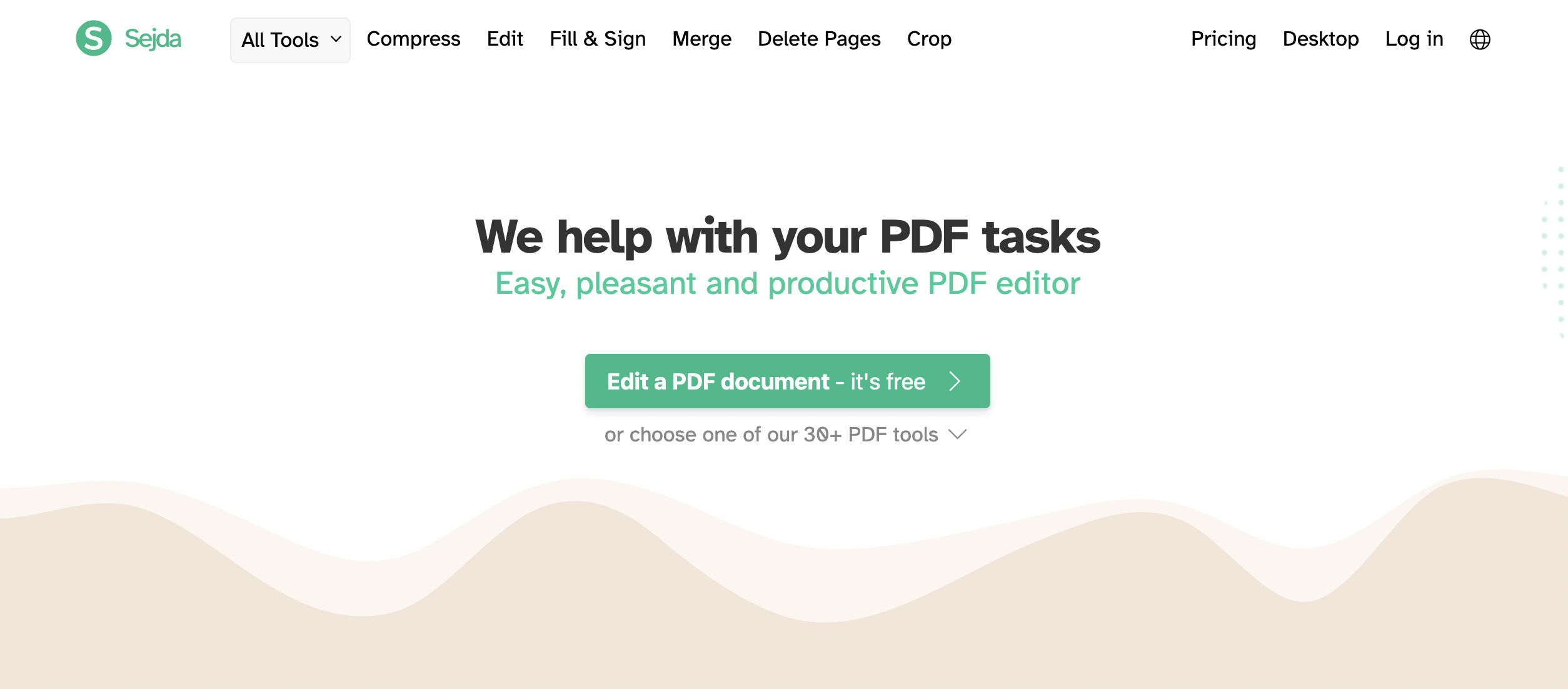
Top-Rated PDF Editors
Discover our expertly curated selection of the best PDF editors, trusted by millions of users worldwide
What is Sejda?
Sejda is a PDF editing and document toolkit offered both online (in your browser) and as a downloadable desktop app. It's designed to help you edit text in PDFs, merge and split files, compress large PDFs, convert between formats, protect documents, and sign forms in just a few clicks.
Sejda markets itself honestly: small teams, freelancers, students, and office staff who need to "get this PDF done," not necessarily IT-managed enterprise stacks.
How does Sejda work?
PDF editing tools
- Edit existing text directly in a PDF, not just add comments on top.
- Add images, shapes, links, highlights, and comments.
- Fill out forms and apply signatures.
- Apply watermarks (text or image), crop pages, and convert pages to grayscale.
PDF management tools
- Merge multiple PDFs into one document.
- Split a PDF into smaller pieces.
- Reorder, rotate, or delete pages.
- Compress PDFs to reduce file size.
- Lock or unlock PDFs with passwords.
- Batch-style tools (like applying the same change to multiple PDFs) are available in paid tiers and in desktop, which matters if you handle paperwork all day, not just once.
File conversion
- Convert between PDF and Word, Excel, PowerPoint, JPG/PNG, and more.
- Turn scans or images into PDFs and export PDFs back into editable Office formats.
OCR (Text Recognition)
Sejda PDF editor includes OCR. It can take a scanned or image-only PDF and turn it into searchable, selectable, copyable text. OCR is included in the paid access and is one of the main reasons people upgrade beyond the free plan.
E-signatures and forms
- Fill and sign PDFs.
Request or add signatures to forms.
- Good for personal and office paperwork (invoices, contracts, NDA-style docs).
- It's not trying to be a giant enterprise e-signature workflow with legal routing, compliance dashboards, and role-based approval chains — it's more "send this, sign this, done."
Cloud & mobile access
- The web version runs in any modern browser, so you can access it from Windows, macOS, ChromeOS, Linux, and a mobile browser.
- The desktop version lets you work offline, so sensitive files never leave your device, and it unlocks the higher limits and batch tools.
- Desktop access (with offline privacy, OCR, batch actions) is included in specific paid plans, not in the basic short-term "Web only" pass.
- There's no dedicated native mobile app — you're just using the browser on mobile, which works for viewing and light edits but is not the same UX as desktop.
Pros and cons
What you'll like
- Clean, beginner-friendly interface.
- Strong core tools — edit, merge, compress, sign, convert.
- Works both online and offline with the desktop app.
- Handy extras like watermarking and cropping.
What to consider
- Free plan limits task count, file size, and pages.
- Heavy users need a paid plan.
- No enterprise-grade collaboration or compliance tools.
Is Sejda editor legit?
TechRadar praised Sejda for its clean design and focus on security, noting how it keeps your documents private:
"Sejda is a PDF editor that comes in free and paid-for versions, as well as online and desktop editions. The desktop version handles all of the processing locally rather than in the cloud – files never leave your computer, which will appeal to the security conscious."
Is Sejda safe?
Yes, Sejda is designed around privacy and controlled sharing:
- The desktop app processes documents locally, so sensitive PDFs never have to be uploaded at all.
- The web version uses encrypted connections and auto-deletes uploaded files after processing, instead of keeping them indefinitely.
- You can apply passwords and restrict access to PDFs.
- You can also send documents for signing and see status, but Sejda does not pitch itself as a heavy compliance platform — more like "secure enough for everyday use."
User reviews of Sejda
Sejda PDF editor scores an impressive 4.4 out of 5 on Trustpilot, reflecting mostly positive experiences but with a few notable frustrations. Here are recent Sejda reviews:
Positive reviews:
The convenience of editing without special software:
"I absolutely love Sejda.com! It makes editing PDFs so simple and intuitive — no complicated steps, no extra software. Everything works smoothly right in the browser, and the fact that it's free for basic use is amazing. Definitely one of the best PDF tools out there!"
Accuracy when converting web pages to PDFs:
"Tried various tools to convert web page (URL) to PDF. All others were inaccurate in some way and did not handle complex formatting. Sejda works PERFECTLY. The PDFs are literally identical to the web page, including hotlinks and graphics and layout. Cannot express how impressed I am."
Gets the job done for free:
"UI and website functions aren't perfect, but it's a great tool and gets the job done. Best part is it's absolutely free for small projects."
Negative reviews:
Lost work due to timeouts or autosave limitations:
"Genuinely might be the worst website I have ever used. Spent 6 hours on a piece of homework just for the website to go delete it so I have to do it all again."
Slow processing:
"It's the worst thing ever, chat gpt recommended me. It took me one hour to add hyperlinks to pdf just to lose them after one hour of working."
Issues with undo and redo functionality:
"I have been writing the text for an hour, clicked Ctrl + Z and the whole text field disappeared. So bad, and you can't redo... Not recommending!"
Sejda PDF pricing
As of now, here's what Sejda costs:
- Free – $0. Limited by daily/hourly task caps, page counts, and file sizes.
- Web Week Pass – $5 one-time. Seven days of unlimited online use (no desktop).
- Web Monthly – $7.50/month for unlimited Sejda Web access.
- Desktop + Web Annual – $63/year. This includes both web and desktop apps, removes limits, adds OCR, batch tools, and larger file support.
Sejda contacts
Here's how to get in touch with the Sejda team:
- Email: hi@sejda.com
- Contact form: sejda.com/contact
Is Sejda worth trying?
It's a good fit if:
- You need real PDF editing, merging, splitting, compressing, and you don't want complexity.
- You care about privacy and prefer offline desktop mode for sensitive files.
- You're okay paying a small amount if you go beyond light, occasional use.
It might not be ideal if:
- You process large batches of PDFs every day and never want to hit usage caps.
- You need enterprise-style collaboration, routing, compliance logs, or legal-grade approval chains.
- You expect unlimited OCR on huge scanned documents in a free tier.
For those looking for a Sejda alternative, tools such as PDF Guru and TheBestPDF offer a similar simplicity but move faster — with frequent updates, steady feature growth, and support teams that actually listen.

