PDF Leader Review 2025
PDFLeader is an online toolkit designed to simplify everyday PDF tasks, quickly converting PDFs to Word, Excel, or JPG - and vice versa - while also merging, splitting, compressing files, and extracting text from images or scans using OCR.
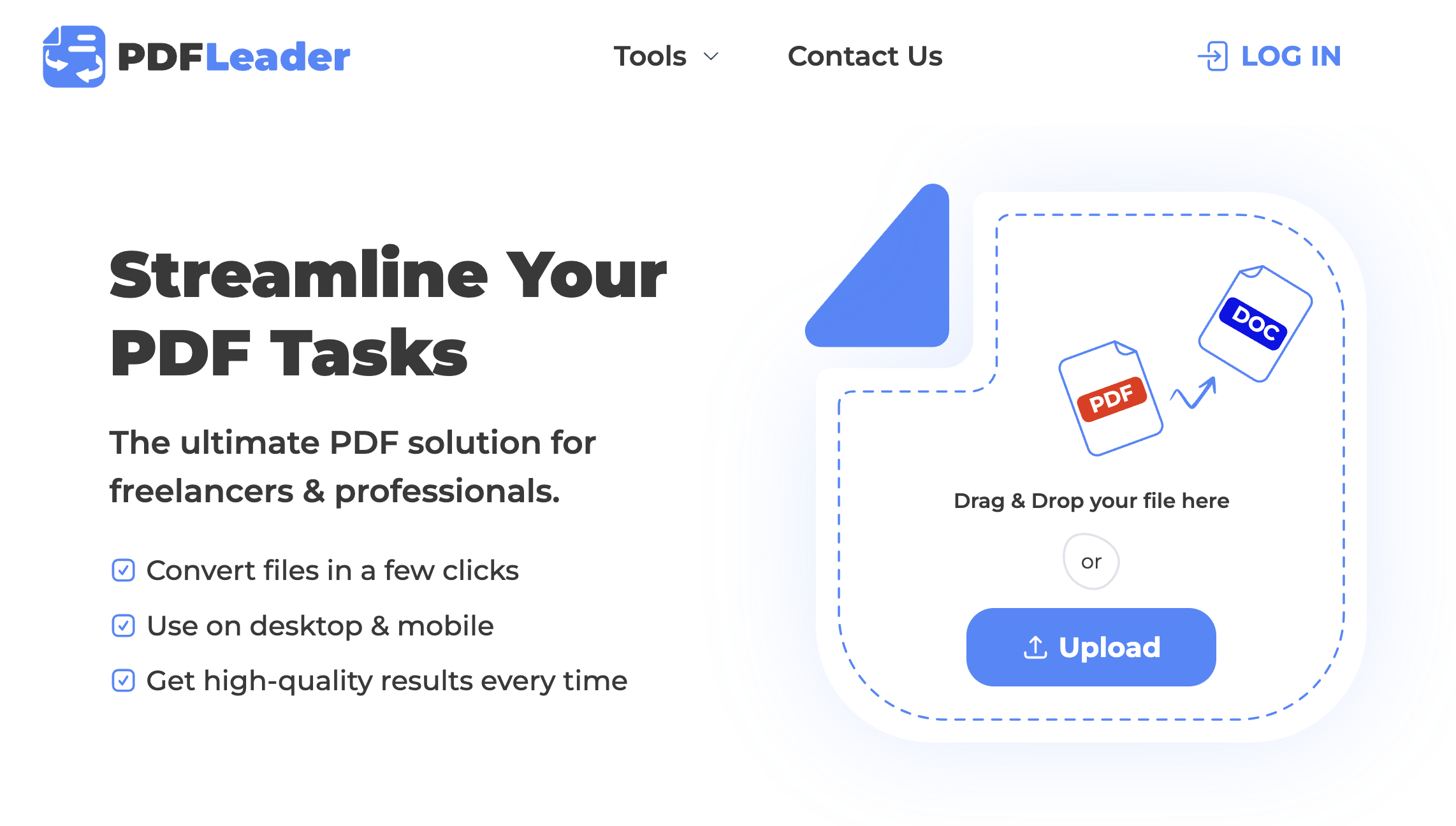
Top-Rated PDF Editors
Discover our expertly curated selection of the best PDF editors, trusted by millions of users worldwide
What is PDFLeader?
PDFLeader is an online toolkit that makes working with PDFs fast and effortless. It offers a wide range of tools that simplify everyday document tasks. You can easily convert PDFs to Word, Excel, or JPG, and just as quickly turn those formats back into PDFs. It lets you merge multiple files into one, split large PDFs into smaller parts, compress heavy files to make them easier to share, and extract text from images or scanned files with OCR.
You can also edit documents directly in your browser, sign contracts, or fill out forms without needing extra apps or downloads. And that’s just a glimpse - an even bigger set of tools is waiting for you to discover.
How does PDFLeader work?

PDFLeader offers several helpful features:
PDF editing
- Edit and format text directly in your PDFs.
- Add annotations, highlights, images, shapes, and links.
- Sign documents electronically and fill forms in your browser.
File conversion
- Convert from PDF to Word, Excel, PowerPoint, JPG, PNG, and EPUB.
- Turn Word, Excel, PowerPoint, JPG, PNG, and EPUB back into PDFs.
OCR technology
- Turn scanned or image-based PDFs into editable and searchable text.
Document management
- Merge multiple PDFs or images into a single file.
- Compress PDFs to reduce file size for easy sharing.
Translation
- Translate PDFs into 40+ languages.
Pros and cons
| ✅ What you'll like | ⚠️ What to keep in mind |
|---|---|
| ⚡ Quick and reliable document processing | 💰 Subscription model; no completely free plan |
| 🛠️ Strong tool library that's growing | 👥 No real-time collaboration on documents |
| 🖥️ User-friendly interface | 🌐 No offline functionality |
| 🎯 Responsive customer support | ⏳ Minor performance delays with huge files |
| 📱 Accessible on any device | |
| ⭐ PDFLeader Trustpilot rating stands at a strong 4.4 out of 5. |
Is PDFLeader legit?
PDFLeader receives mostly positive feedback across review platforms like Trustpilot, where users often praise its ease of use, wide feature set, and helpful customer service. Many highlight how fast and smooth the document processing is, and they appreciate the clean interface without any annoying ads. One Trustpilot reviewer shared, “I wanted to create an XL spreadsheet from a massive multipage PDF document in the public domain. I was amazed at the speed and accuracy of the created spreadsheet. Brilliant product, guys!”
Some users also mentioned confusion around subscriptions. One Trustpilot reviewer noted, “The one-time-only purchase for a week hid an automatic renewal of much more money.” This kind of feedback isn’t unusual for subscription-based services and highlights the importance of reading the billing terms carefully. This is a common reminder with similar tools - always double-check what you’re signing up for.
Is PDFLeader safe?
Privacy comes first at PDFLeader. Files are encrypted while uploading, kept safe with AES‑256 storage, and always managed under GDPR standards. The company also uses secure login methods and runs regular malware scans.
User reviews of PDFLeader
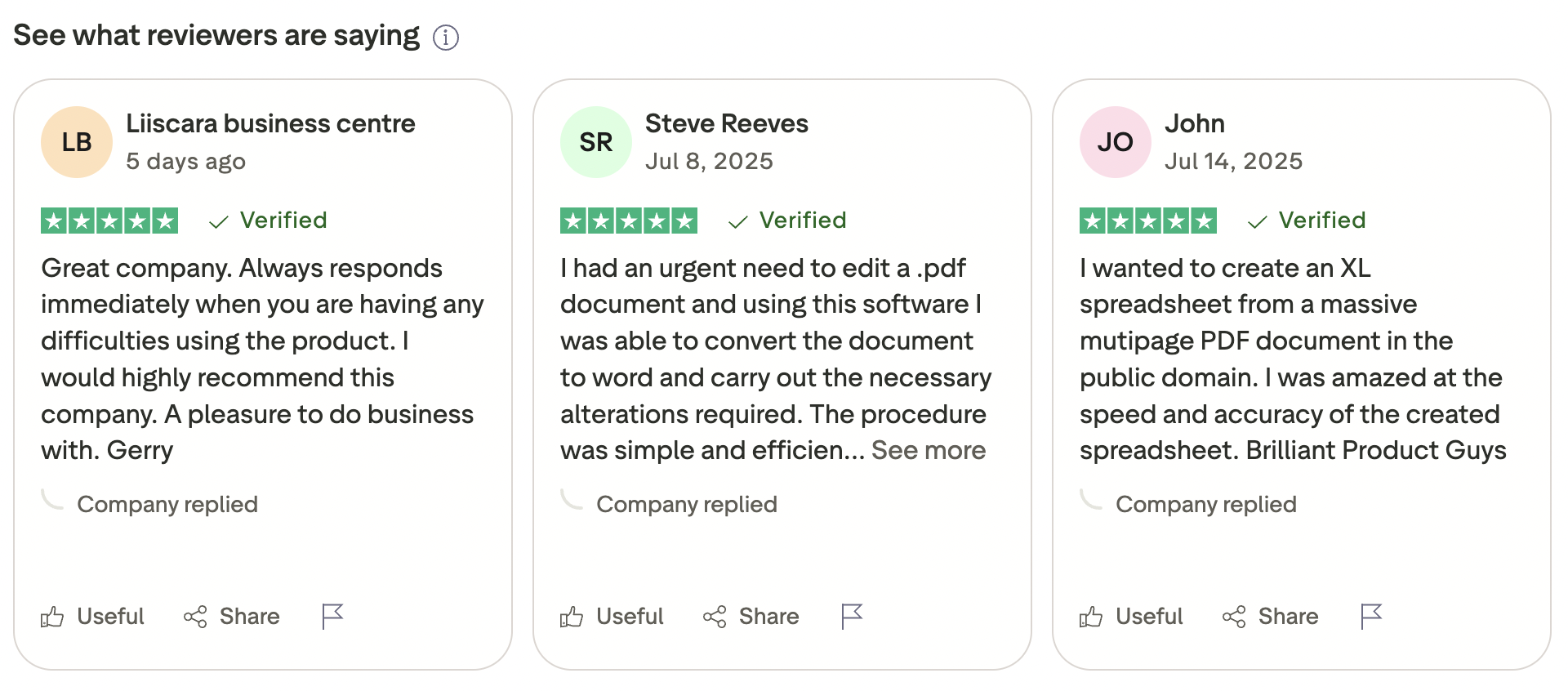
Positive reviews
- Some users appreciate the platform’s simplicity and ease of use:
“Easy to use and very convenient.” - Customer support is sometimes described as helpful and responsive:
“Very helpful, quick response to email, and good communication with customer service.” - A few users also found it useful for handling large files:
“It is ok for big documents.”
Negative reviews
- Others experienced difficulties canceling or reaching customer support:
“…I didn’t want to continue my 7‑day free trial. Their website ‘contact us’ button doesn’t work (across various browsers). Multiple attempts at emailing them and calling and still no response.” - Some users also mentioned formatting issues after editing:
“Unprofessional editing… during editing was ok but after download or printing it was not arranged.”
PDFLeader pricing
There are two flexible options:
- 7-Day Access – $0.95
Ideal for one-time needs, giving you a whole week to use all features without a long-term commitment. - 1-Month Access – $24.95
Best for regular tasks, offering unlimited access to all tools for an entire month.
PDFLeader contacts
Reaching their support team is simple. Users talk about quick and effective help through:
- PDFLeader contact number: +1 (844) 548-9416
- Email: support@pdfleader.com
- Online contact form.
Is PDFLeader worth trying?
PDFLeader can be a good choice if you:
- Want an easy-to-use online PDF tool
- Need essential features like editing, converting, OCR (text recognition), and document management all in one place.
- Appreciate quick customer support and clear communication.
- Value convenience over dealing with heavy desktop software.
However, it may not suit you if:
- You're looking for entirely free tools.
- Need extensive real-time collaboration or offline access.
- Work with large files.

