Lumin PDF Review 2025
Lumin PDF is a straightforward, web-based PDF editor that lets you instantly edit, sign, or share documents directly in your browser, without downloads or installations.
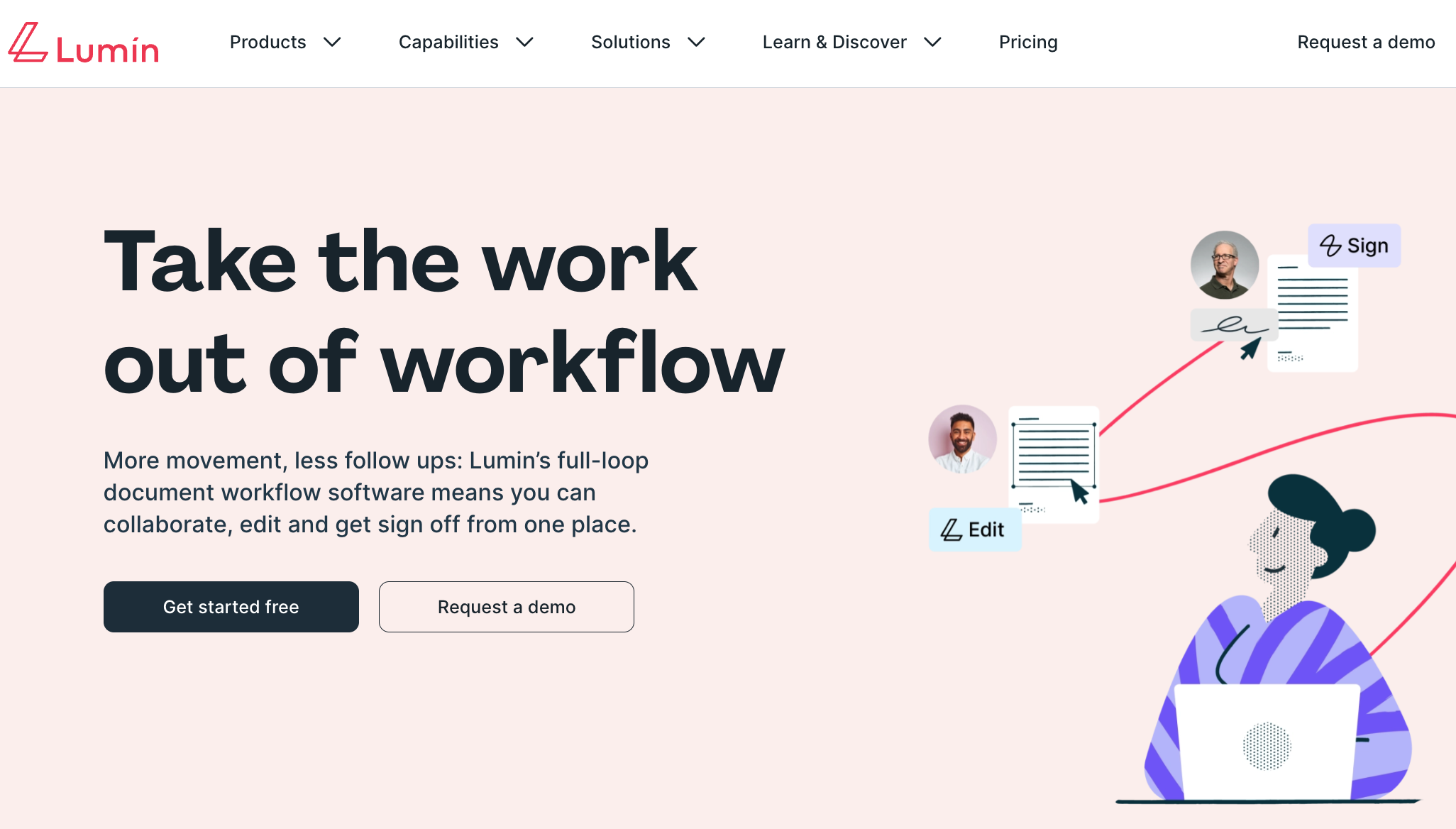
Top-Rated PDF Editors
Discover our expertly curated selection of the best PDF editors, trusted by millions of users worldwide
What is Lumin PDF?
Lumin PDF is a simple, web-based PDF editor that makes working with documents easy. You don't need to download or install anything-just open it in your browser and you can edit, sign, or share files right away.
It's a favorite among students, teachers, and small teams since it connects directly with Google Drive and Dropbox, making real-time collaboration effortless. Whether filling out forms, leaving comments, or signing a contract, Lumin PDF gives you the essential tools without the extra hassle.
And because it's online, it works on Mac, Windows, Chromebooks, and mobile devices, so your PDFs are always available wherever you are.
How does Lumin PDF work?
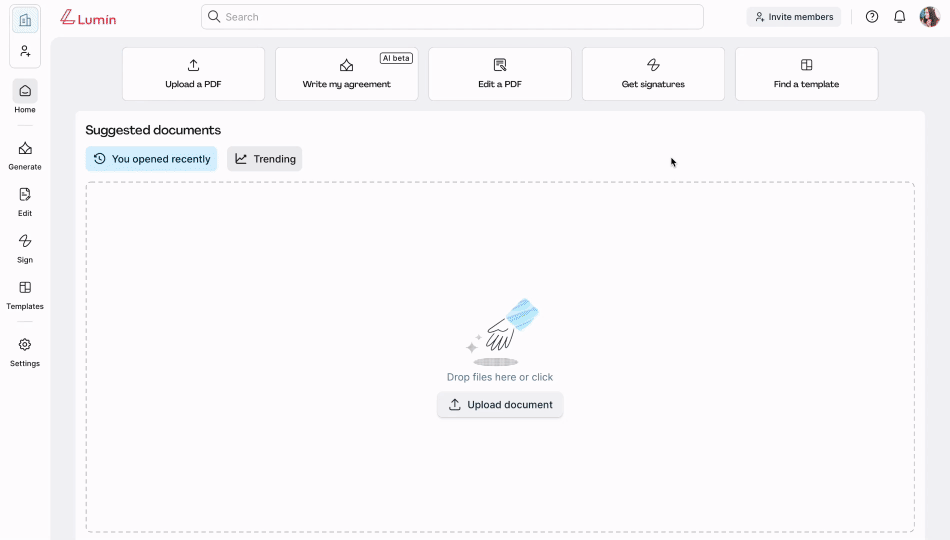
You can start with the free Lumin PDF editor for basic tasks like viewing, adding text, or making quick annotations. You can upgrade to a premium plan if you need more advanced editing, OCR, or better collaboration tools.
Here's a closer look at what you can do:
PDF editing tools
- Add or edit text directly in your PDFs.
- Highlight, underline, or strikethrough text.
- Insert comments or sticky notes for team feedback.
- Add images, shapes, or drawings.
- Rearrange or delete pages easily.
PDF management tools
- Merge several PDFs into a single document.
- Split large PDFs into smaller sections.
- Compress files to save space and share faster.
- Protect sensitive files with passwords and permissions.
- Sync changes instantly with Google Drive or Dropbox.
File conversion tools
Lumin isn't a full file converter, but it does let you:
- Export PDFs as images or text files.
- Convert scanned PDFs into editable text with OCR (premium feature).
OCR technology
If you're dealing with scanned files, Lumin PDF's OCR can detect text and turn it into something you can search or edit. It's great for digitizing old documents, contracts, or lecture notes.
E-signatures and forms
The Lumin PDF signature feature makes it simple to sign and send documents:
- Add your own signature in just a few clicks.
- Request signatures from others and track their status.
- Fill out forms digitally - no printing or scanning needed.
Collaboration features
Lumin PDF is built for teamwork. You can:
- Share PDFs and leave comments or annotations visible to everyone.
- Work on the same document in real time.
- Track version history and changes.
Quick note: You'll need an internet connection for real-time collaboration. Basic edits work offline, but syncing requires you to be online.
Cloud and mobile integration
- Lumin PDF links directly with Google Drive and Dropbox, so your files are always synced.
- Start editing on your computer, then continue on your phone with the Lumin PDF mobile app (iOS/Android).
- Some advanced tools, like OCR, are only available in the web version.
Pros and cons
| 👍 What you'll like | ⚠️ What to keep in mind |
|---|---|
| 💻 No installation needed - works right in your browser | 📢 Free version has ads and limited tools |
| 🤝 Real-time collaboration with Google Drive integration | 🔒 Advanced features are locked behind a paid plan |
| ✍️ Quick and easy e-signatures with Lumin PDF signature | 🌐 Offline editing is very limited |
| 🎯 Simple, beginner-friendly interface | 🔧 OCR and some pro tools are web-only |
| 📱 Works on Mac, Windows, mobile, and web | 💪 Not as powerful as full desktop software like Adobe Acrobat |
| 🔐 Secure file sharing with cloud sync | ⚡ May slow down with very large PDFs |
Is Lumin PDF legit?
Yes, on Trustpilot, it holds an overall rating of 4.0 out of 5 stars, showing that most users have a positive experience, though there's a visible minority of critical reviews. It's widely used by students, teachers, freelancers, and small businesses, especially those relying on Google Drive to store and share documents.
We consider Lumin PDF trustworthy as it's regularly reviewed and recommended by tech sites. For example:
- Tekpon highlights that "Lumin PDF is frequently praised for its user-friendly interface. Users find the platform intuitive, with tools that are easy to access and understand, even for those who are not tech-savvy."
- On the App Store, one reviewer wrote, "I recommend this to my students for group work. For me, the best part is that they can collaborate outside the classroom!"
However, while Lumin PDF does offer a free version, many advanced features are locked behind a subscription paywall. As Tenorshare notes, "While Lumin PDF offers a free version, many advanced features are locked behind a subscription paywall. Some users feel that the subscription costs are high compared to the functionality offered, particularly when there are other alternatives available."
Is Lumin PDF safe?
Yes, Lumin PDF is safe to use, especially for personal, educational, and team workflows, as it follows industry-standard security practices.
- All file transfers are protected with HTTPS encryption to prevent unauthorized access.
- Uploaded documents are stored securely on Google Cloud Platform servers, which are trusted for their advanced security and compliance standards.
- Integrations with Google Drive and Dropbox use secure OAuth 2.0 authentication, meaning Lumin never stores or has access to your cloud passwords.
- Lumin PDF also adheres to strict privacy and data protection guidelines, with regular reviews to uphold security best practices.
Because it's a cloud-based tool, your files are stored online for easier access and collaboration. For highly sensitive or confidential documents, some users may still prefer a fully offline desktop editor for maximum control.
Lumin PDF reviews
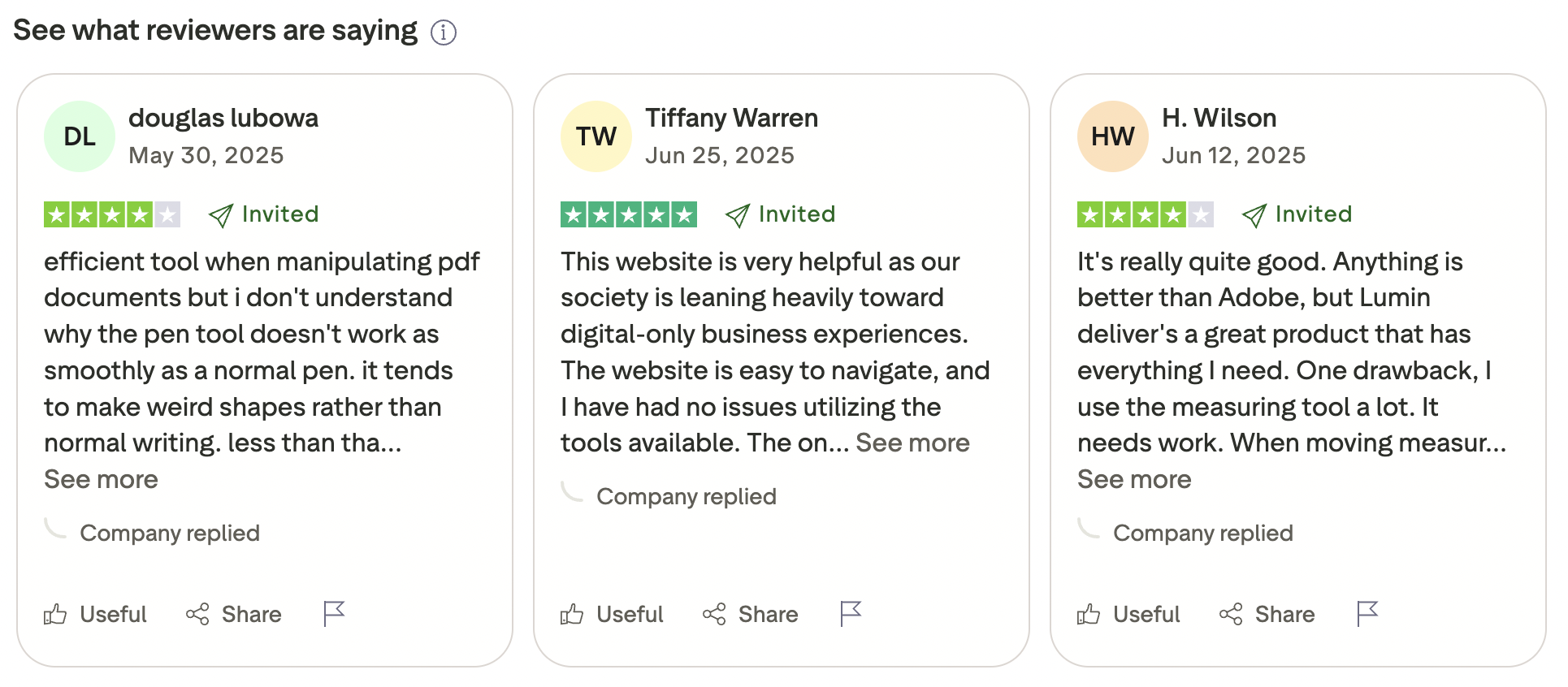
Like most online PDF tools, Lumin PDF reviews on Trustpilot are mixed. Many users appreciate its ease of use and customer support, while others mention frustrations with billing or navigation.
Positive reviews
- Some users value how helpful and easy the platform is to use:
"This website is very helpful as our society is leaning heavily toward digital-only business experiences. The website is easy to navigate, and I have had no issues utilizing the tools available…" - Others praise the responsive support team:
"I reached out to Lumin with an issue and within a few hours it was fully resolved. Arla was so kind and truly took time to assist me. I am very impressed with the customer service Lumin provides. Great experience!" - Even in cases of accidental subscriptions, users noted fair and prompt resolutions:
"…Through signing up, I unknowingly subscribed to a $30 a month subscription on an autopay system. Since I'd not used Lumin, I requested a refund which was granted to me very promptly. That makes me positive about Lumin."
Negative reviews
- Some users complain about billing issues after trial cancellations:
"After cancelling my free 7-day trial period, I continued to be charged for a full-priced subscription for months."
- Others find parts of the platform difficult to use:
"I was subscribing for the 7-day free trial and there was always issues when it came to signing PDF files. I managed to sign that one PDF file after hours of struggling, but this service is very hard to navigate through…"
Lumin PDF pricing
As of July 2025, Lumin PDF has several plans based on usage:
- Free – $0, up to 3 docs/month, basic tools with ads
- Starter – $9/month, 10 docs/month, more features
- Pro – $19/month per team, 30 docs/month, team collaboration
- Business – $99/month per team, 200 docs/month, advanced team tools
- Enterprise – Custom pricing with flexible limits and dedicated support
Lumin PDF contacts
Need help with Lumin PDF? Here's how you can get support:
- Visit the Lumin PDF support page to browse help articles or submit a request.
- Check detailed guides and FAQs for quick answers.
- Contact the team directly at support@luminpdf.com.
Is Lumin PDF worth trying?
Lumin PDF is a good choice if:
- You want a quick and easy PDF editor for light editing, signing, or annotating
- You work mostly in Google Drive or Dropbox and want smooth integration
- Collaboration and sharing matter more than advanced offline editing
- You prefer a simple, browser-based tool instead of installing software
It might not be ideal if:
- You regularly work with very large PDFs and need faster performance
You want advanced desktop features like deep editing, batch processing, or full conversions - You prefer a one-time purchase instead of a subscription
- You need to use it daily-since there's a limit on files, it can become quite expensive over time. In that case, PDF Guru can be a more affordable option with a solid toolkit.

