Introduction
The Best PDF Editor is a team of people who value the accessibility of reliable PDF editing software. Through our insight and experience, we’re able to find the best converters tailored to your needs.
Finding the right PDF to Excel converter can make a huge difference in the outcome of your file. These are some of the most essential criteria we focus on when comparing software:
- Conversion accuracy
- Conversion speed and capability
- Batch version options
- Ease of use
- OCR support
- Complex table handling
- Quality output
- Compatible platforms
- Cost vs Value
- Security measures
PDF Guru
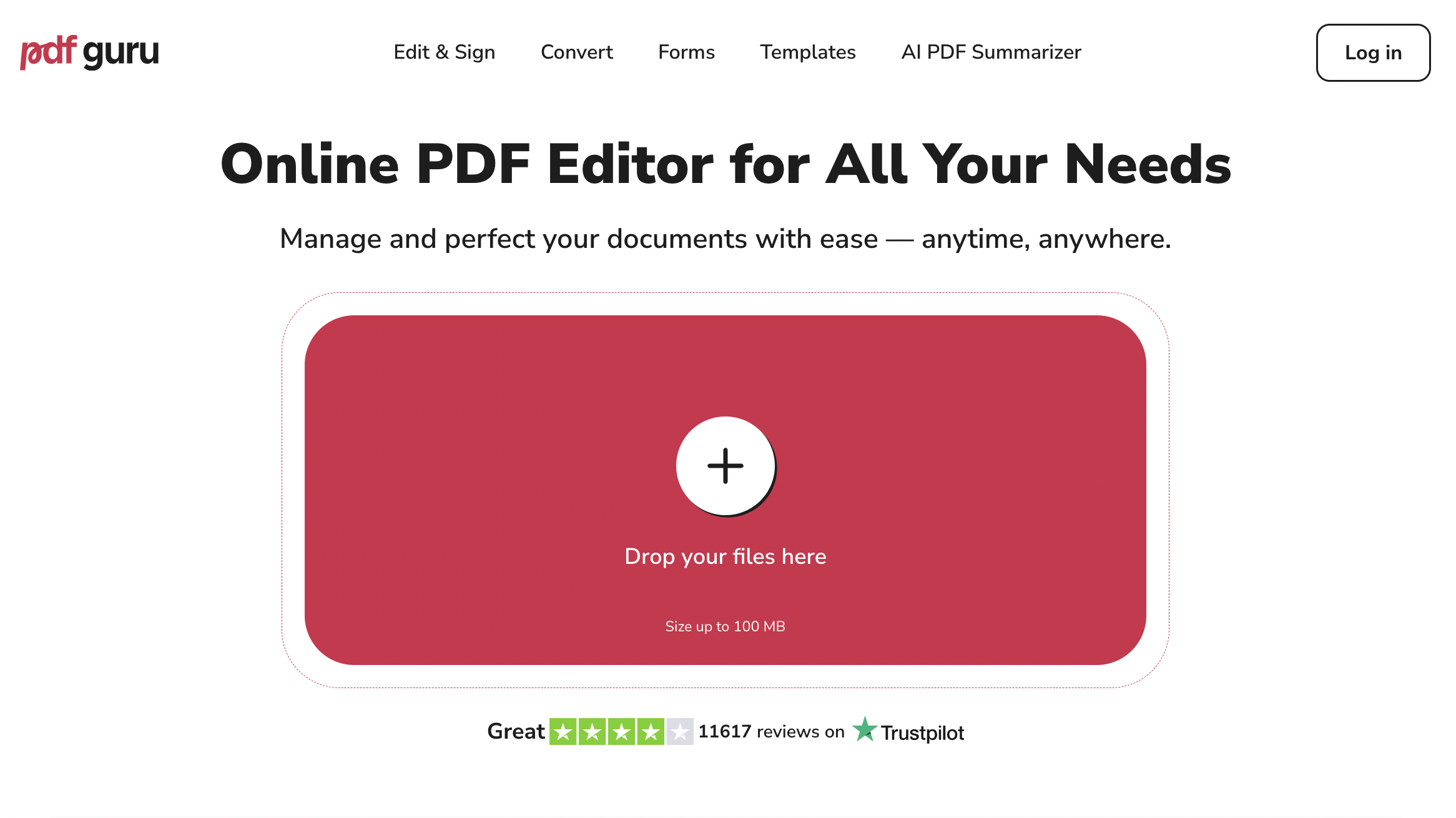
Specification and Key Features:
- Compatible with multiple platforms
- High-grade conversion accuracy
- Batch conversion
- OCR support
- Fast processing
- AI-enhanced recognition
- Encrypted uploads
| Pros | Cons |
|---|---|
| Precise accuracy | No offline access |
| Smart OCR technology | Limited customization features |
| Excellent for high-volume tasks |
One of the things that immediately caught our attention with PDF Guru was its accuracy. This is one of the best PDF to Excel converter software options because everything from the original PDF source is preserved, so you only have to manage minimal cleanup (if any at all) after conversion.
This is also a user-friendly program, so you don’t have to be the most experienced editor. The AI recognition feature allows even the most non tech savvy user convert with ease, saving you time and hassle on all of your projects.
PDF24
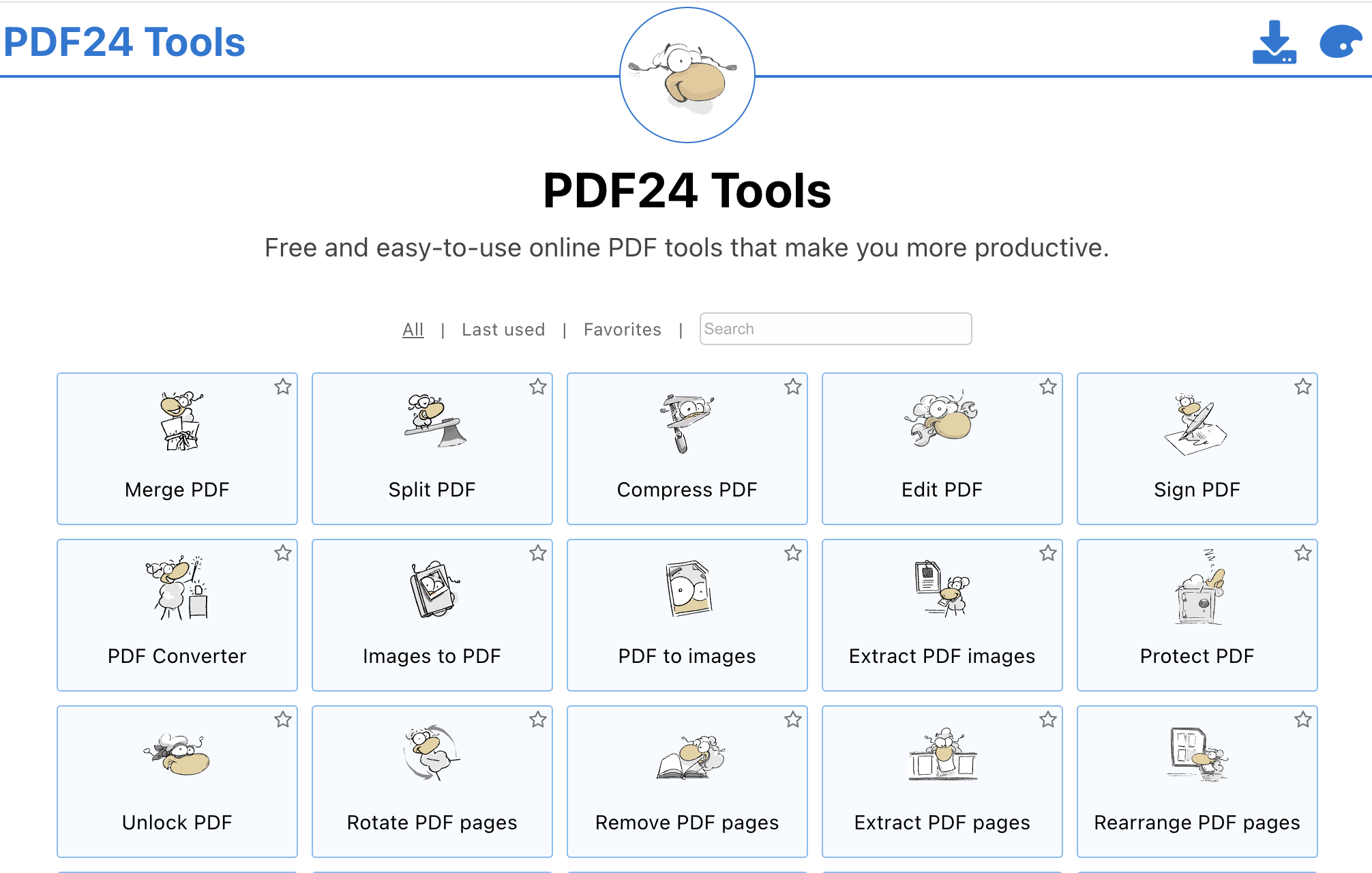
Specification and Key Features:
- Compatible with multiple platforms
- OCR support
- Good for basic conversions
- No watermarks
- HTTPS encryption
| Pros | Cons |
|---|---|
| 100% free conversions | No batch conversion |
| No installation or registration | Limitations for complex tables |
| Reliable for standard conversions |
PDF24 is a top-choice option for one-time and occasional users. This option is free for all features and can be accessed directly from the website. You won’t be required to create an account or download software. It’s an excellent program for first-time users who want to test the software before committing to a more premium brand.
PDF24 is the best PDF to Excel converter online for free because of its reliability. It’s fast with OCR support and accurate conversions. However, it’s better suited for smaller files and basic tables.
PDF Leader
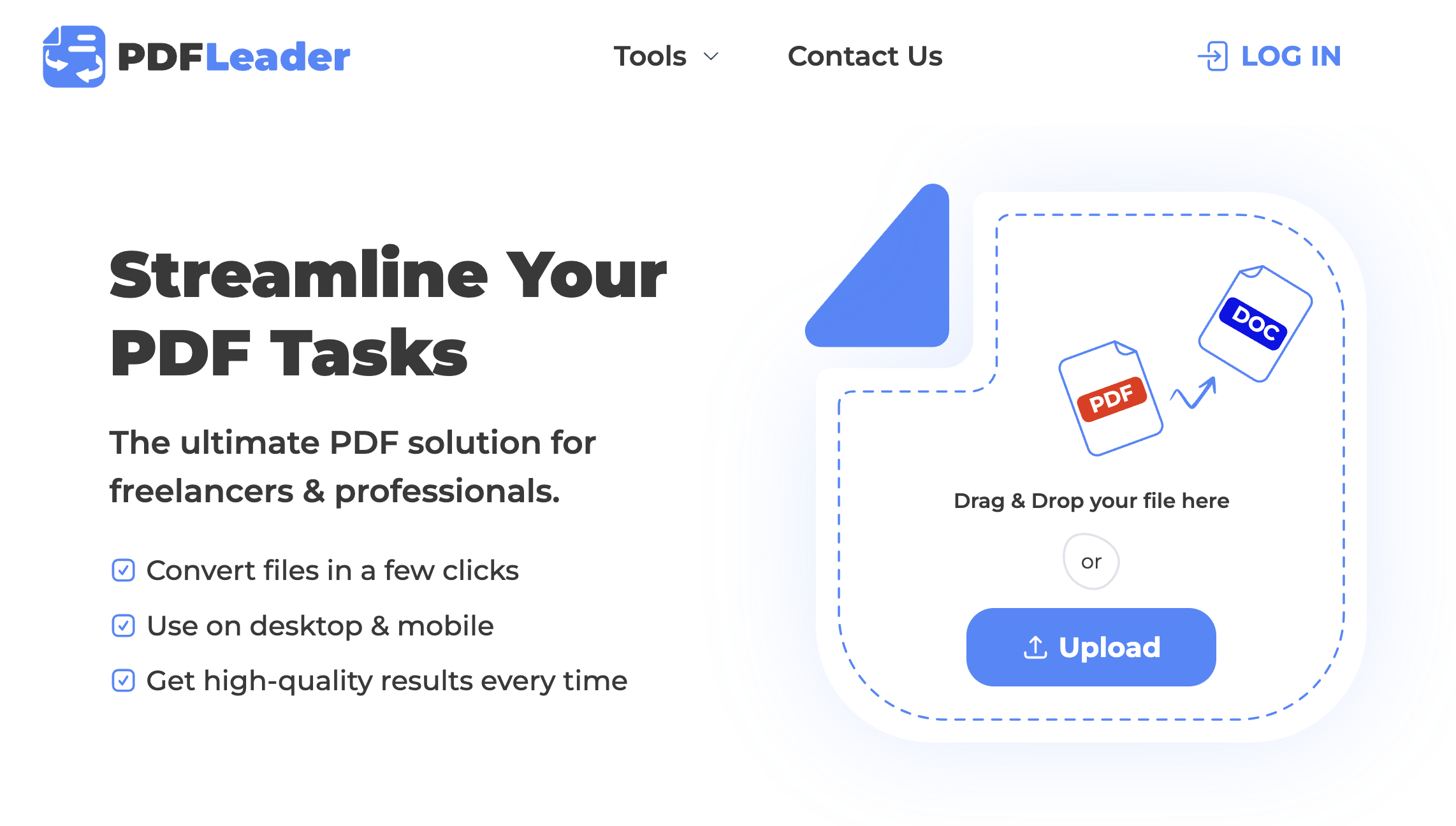
Specification and Key Features:
- Compatible with multiple platforms
- Conversion for basic tables
- Batch conversion
- Streamlined interface
- Encrypted uploads
| Pros | Cons |
|---|---|
| Simplistic interface | No OCR support |
| Access from multiple platforms | Limited format preservation |
| Lightning-fast conversions |
PDF Leader is an excellent choice if you’re searching for a practical solution for basic tables. We prefer this option for invoices, reports, and other simple spreadsheets. It has reliable batch conversions, allowing you to manage multiple files easily. It’s a top selection for casual users because of the no-fuss approach.
PDF Leader doesn’t require people to register an account, download software, or pay a fee. While it doesn’t offer advanced features, it does supply the core online tools that people need to turn PDF into Excel with accuracy.
SmallPDF
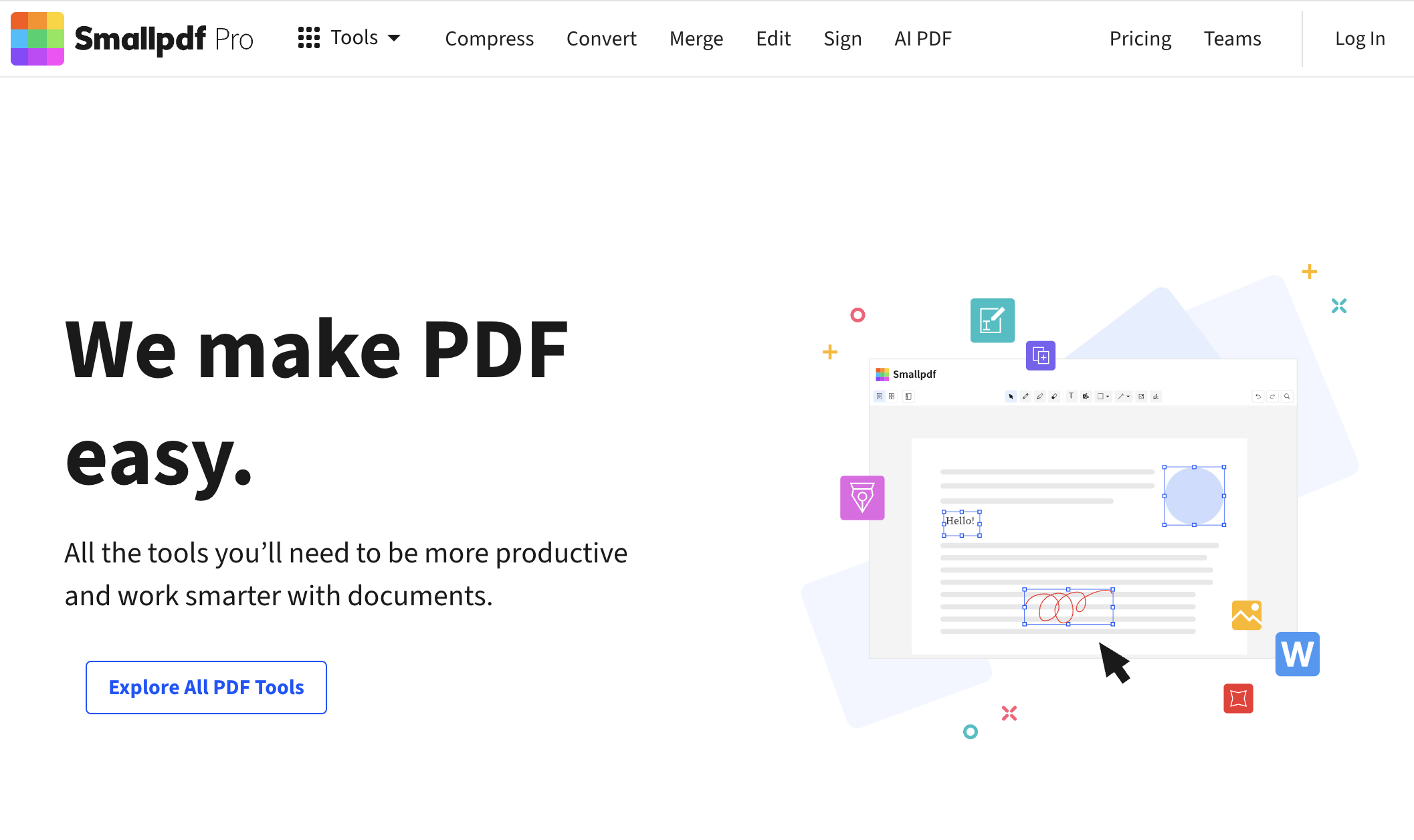
Specification and Key Features:
- Compatible with multiple platforms
- Pro OCR features
- High-grade conversion accuracy
- Batch conversions
- Drag-and-drop interface
- SSL encryption
| Pros | Cons |
|---|---|
| Free and paid versions | Extra cost for batch conversion and OCR tools |
| User-friendly interface ideal for beginners | File size limits for free users |
| Reliable conversion engine |
SmallPDF has options for both casual users and professionals. It’s also a great choice to consider if you want to try out the free services first before committing to the paid features. We consider this some of the best software to convert PDF to Excel because of the level of accuracy.
It’s a dependable and user-friendly program, receiving great feedback from newcomers and frequent users. The drag-and-drop features make it easier to convert complex files with the advanced tools. It’s ideal for everything from quick tasks to transforming scanned documents into editable files.
Adobe

Specification and Key Features:
- Compatible with multiple devices
- Industry-leading conversion accuracy
- High-grade OCR support
- Batch conversion
- Scalable for complex files
- Deep integration
- Enterprise-level encryption
| Pros | Cons |
|---|---|
| Best OCR support for scanned documents | Higher cost |
| Seamless integration | Complex for casual users |
| A variety of tools are available for advanced files |
Adobe Acrobat has set industry standards for PDF editing software. So, it’s no surprise to see this brand on our list as the best PDF converter to Excel for daily users. Its precision makes it stand out, especially if you need exact details for multi-line entries and other complex formats.
These clean and easy-to-edit documents are incredibly easy to process. Best of all, each document you sync can be accessed across multiple platforms. This is ideal for remote workers who need to send a file to a colleague or client. Accuracy and reliability are key features that stand out with Adobe.
PDF2Go
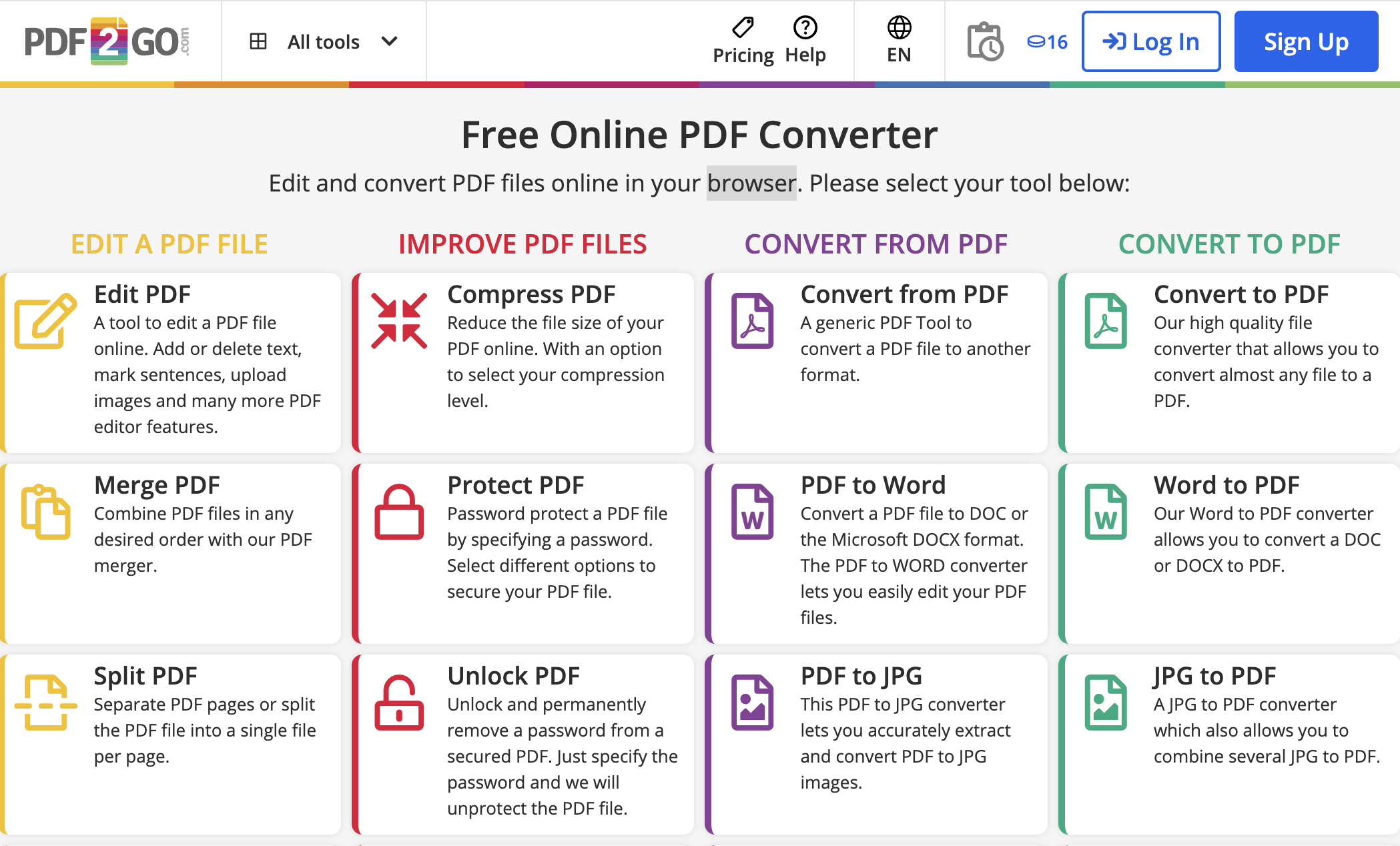
Specification and Key Features:
- Web-based platform, accessible from multiple devices
- Basic conversion tools
- OCR support
- HTTPS encryption
| Pros | Cons |
|---|---|
| Versatile editing suite | No batch conversion |
| Free from any internet browser | Not ideal for complex tables |
| Convert without registering |
PDF2Go is a tool you can access using the internet browser on nearly any device, whether on your PC or a smartphone. This makes it incredibly easy to convert a file when you’re on the go, so you never run behind. You can quickly convert a small or medium PDF file for free.
This is surprisingly a very versatile program. After you convert the PDF to XLSX, it’s easy to edit, rotate, repair, and compress the file. This handy resource even includes OCR at no additional cost. It’s a great go-to option when you need something accessible in a pinch.
How to Preserve Formatting After Conversion
After you convert a PDF to XLS or XLSX, you want the document to remain intact. Here is how to keep everything organized without fuss.
- Choose a converter with accurate formatting retention.
- Always use an OCR for scanned documents.
- Ensure your PDF file is cleaned up before scanning.
- Adjust layout settings for table recognition.
- Adjust cells and columns as needed after output.
Final Words
When you convert a PDF table to Excel, there’s always the worry of your table coming out completely inaccurate. Luckily, this can be avoided when you use a good-quality converter. All of the software we reviewed on this page is known for an easy and accurate conversion experience. However, the best option will ultimately depend on the type of documents and workflow you’re using it for.

