You’ll soon find out that the capabilities of these solutions go far beyond basic document viewing. Today’s best PDF readers offer annotation tools, form-filling capabilities, digital signatures, cloud synchronization, and much more. Without further ado, let’s now discuss the top PDF viewers available in 2025.
PDF Guru
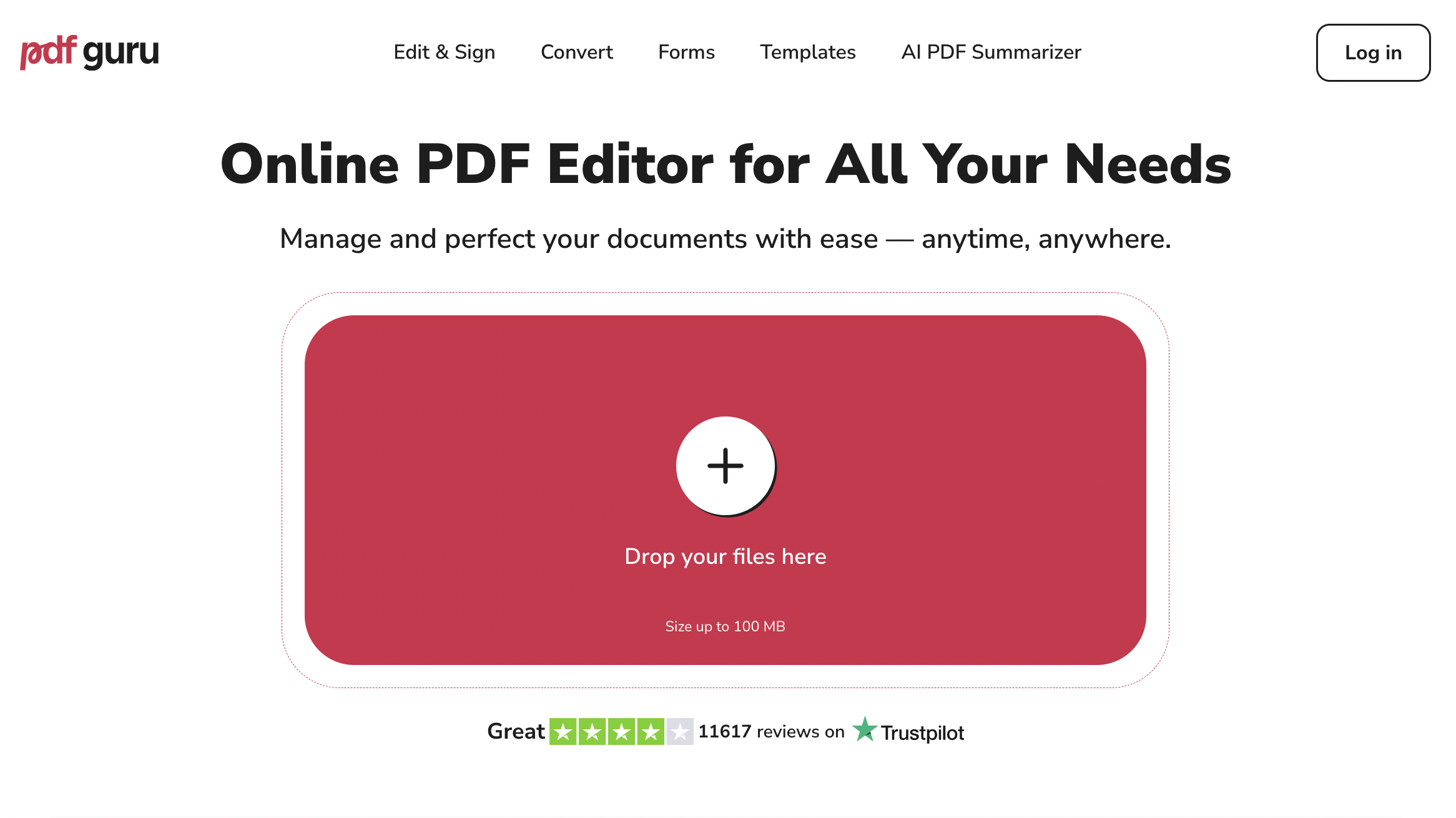
PDF Guru stands out as one of the most comprehensive online PDF solutions available nowadays. This platform provides advanced editing and organizing capabilities, making document management much easier. Read our PDF Guru review for additional information.
Some advantages of PDF Guru are:
- All-in-one platform combining reading, editing, and conversion.
- Intuitive web-based interface.
- SSL, AES, and server-side encryption.
While some of its disadvantages are:
- File size limitation fixed at 100 MB.
- No offline desktop application.
The annual plan is set at $24.95/month. Full access is granted through the 7-day trial for $1.99.
Foxit
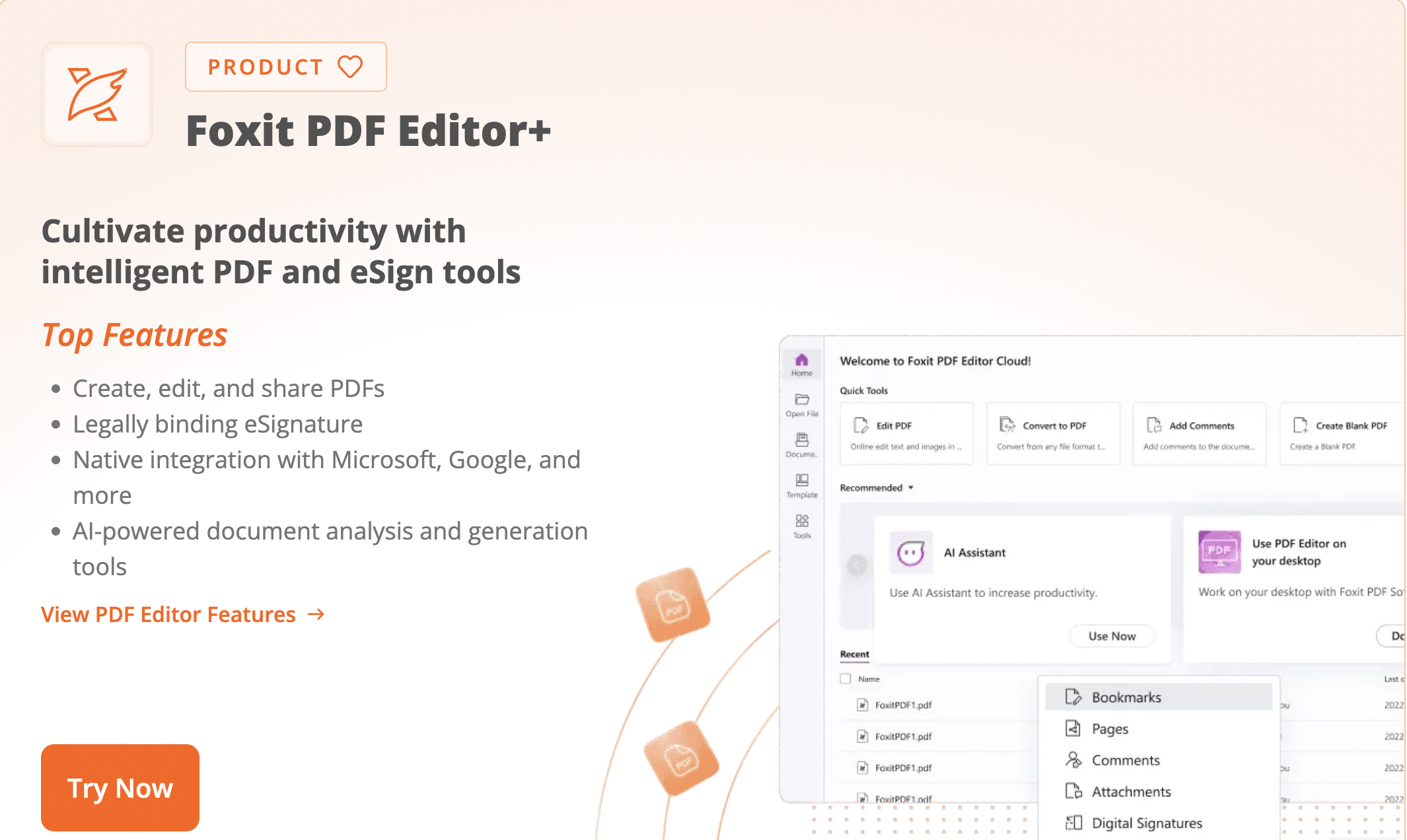
Foxit has established itself as a valid alternative to Adobe Reader, offering both free and paid versions. With this simple PDF reader, you’ll have excellent performance at a more affordable price. With regard to security and compliance, PDF Leader got you covered as it is TAA and ADA compliant, as well as SOC 2 certified.
You’ll be able to use its desktop and mobile apps, as well as access your PDFs online via Foxit Cloud. This option supports the principal operating systems: Windows, macOS, iOS, and Android. Consult our review to learn about all the specifics.
Here are its main pros:
- Robust free version available.
- Multi-platform tool.
- Integrates with the main ERP, DMS, and automation tools.
And its cons:
- PDF Reader is available only on desktop.
- Limited AI and mobile features with the standard version.
The free version of this good PDF reader comes with basic features.
Foxit PDF Editor standard annual subscription is fixed at $129.67. Foxit PDF Editor+ starts at $159.59/year. The latter includes eSign, AI Smart Redact, and mobile versions.
However, if you run a company with up to 15 users, Foxit eSign Business license offers unlimited eSigning capabilities.
PDF Leader
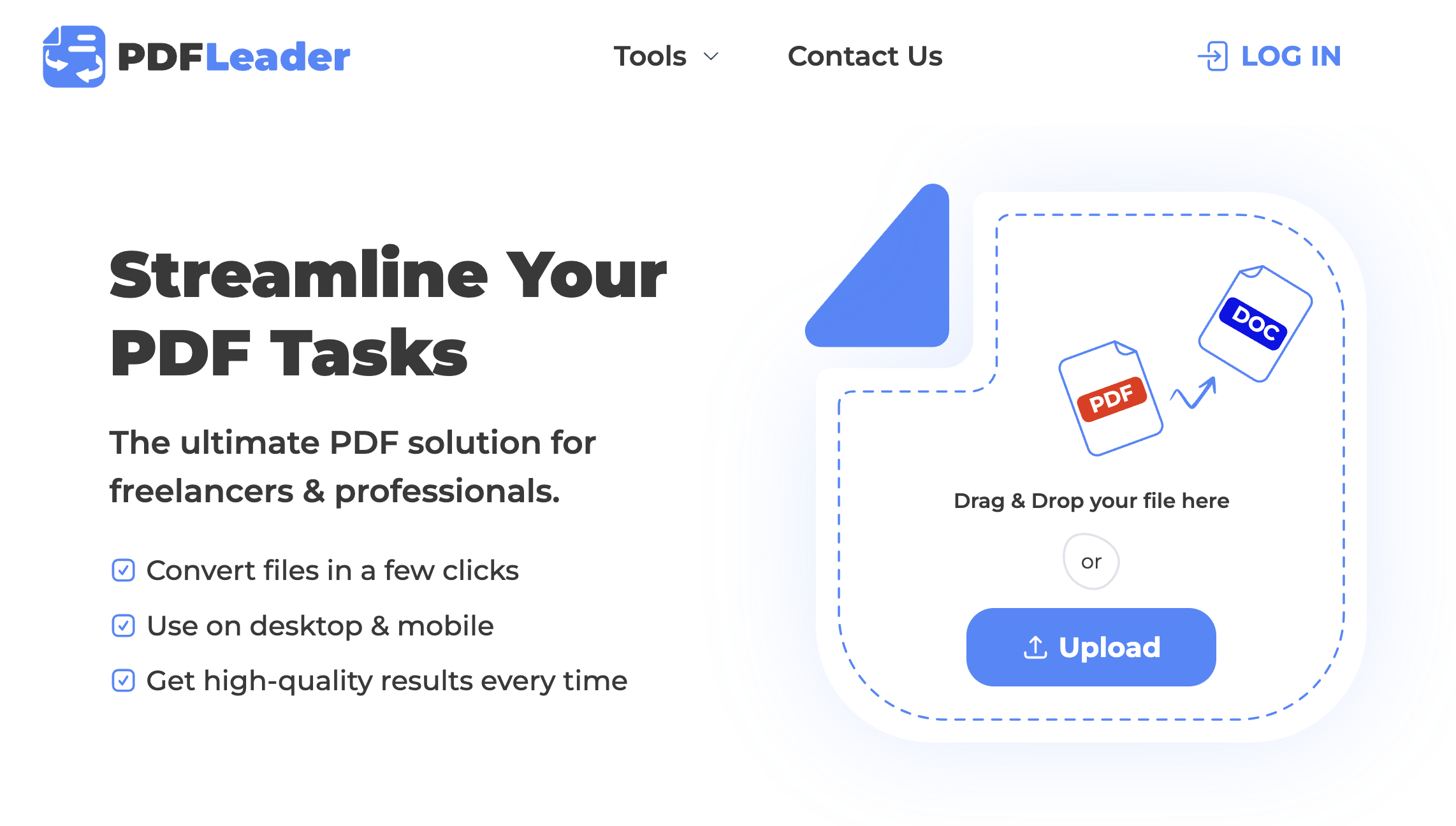
PDF Leader comes as a complete online PDF solution, combining PDF viewer functionalities with editing and conversion tools. The translation tool is one of a kind: it supports over 40 languages and can further facilitate your reading experience.
This tool seamlessly integrates with the main industry solutions, such as Microsoft 365, Google Workspace, and Salesforce. It equally supports cloud platforms, like OneDrive, Dropbox, Google Drive, and SharePoint. Find out more about PDF Leader here.
This online tool offers the following benefits:
- No software installation required.
- Good selection of conversion formats.
- Clean interface, which is reminiscent of PDF Guru’s.
However, it also comes with some impediments:
- Performance delays with bigger files.
- Requires an internet connection for all operations.
The annual plan is available at $24.95/month. The 7-day trial is fixed at $0.95.
Best PDF Reader for Windows – Adobe

At the moment, Adobe is still the best PDF reader for Windows. This software continues to set the benchmark for PDF viewing and editing capabilities. It offers enterprise-grade privacy and compliance capabilities, as it is ISO 27001 and HIPAA-certified.
You can add bookmarks or searchable tags to be able to mark a salient section or point in the text. By using this functionality, you are thinking ahead. It’ll prove particularly useful the next time you wish to return to the PDF, preventing you from resorting to endless scrolling.
Here follows Adobe’s major advantages:
- Industry standard.
- The free version covers several user needs.
- Synchronization features through Adobe Document Cloud.
While its trade-offs are:
- It can be resource-heavy on older computers.
- The interface can feel overwhelming for casual users.
You might think Adobe holds no secrets. Well, our review will most probably surprise you!
You can adopt Adobe Acrobat Standard annual plan for $12.99/month. You can also go for Adobe Acrobat Pro annual plan, fixed at $19.99/month per individual. Whereas, Businesses can buy the annual license for $23.99/month.
The AI Assistant can be purchased as an add-on, billed annually for $4.99/month.
Open Source PDF Reader — Librera Reader
If you’re seeking an open source PDF reader, Librera Reader offers a compelling option. Please note that this is more of a book reader. As a particularly privacy-conscious user and developer, you’ll be able to create self-maintained libraries of all your documents.
Let’s explore its pros:
- Completely free and open source.
- High level of customization.
- Supports multiple e-book formats.
Here are its cons as follows:
- Available exclusively on Android and Google Drive.
- Requires Custom CSS code input.
This tool is completely free of charge, since it is open source. This means that updates and releases fully depend on the GitHub community. Donations through Patreon can be made to support development efforts.
Still, you can pay $4.99 per month for an experience without annoying ads.
Why Do You Need a PDF Reader?
At Best PDF Editor, we believe that using a dedicated PDF viewer doesn’t only have to do with simple document viewing. PDFs mean universal document compatibility. Such file format maintains consistent formatting across all devices and operating systems. Format conversion capabilities allow you to handle different document types.
Thanks to form-filling and eSigning functionalities, you can complete forms without printing, saving time and cutting off printing costs. You can highlight text, add comments, and make notes directly on documents. Use bookmarks and navigation tools to jump to specific sections.
With password protection, you’ll be able to open encrypted documents safely while maintaining confidentiality. Digital certificates help you verify document authenticity, ensuring you’re working with legitimate files at all times. You can equally decide to permanently remove sensitive information from documents before sharing.
As per cloud synchronization, you can access documents across multiple devices without interruptions. On top of this, collaboration tools enable you to work on documents with team members, streamlining review processes.
Final Words
We hope that this comparison will help you select the best PDF reader according to your specific needs, budget, and workflow requirements. We encourage you to look for an all-in-one solution that you can access from any location.
The landscape of PDF readers continues to evolve, with online solutions gaining popularity due to their convenience and cross-platform accessibility. Whether you choose the best free PDF reader or invest in a premium solution, opt for a tool that supports your document workflow.
Thus, seek compatibility across all your devices. Always prioritize solutions with strong encryption and privacy protections to protect your files throughout the process. Plus, don’t forget to balance cost against the features you actually end up using. Make sure you make the most of the tool’s capabilities when performing your daily tasks.
Go ahead, grab those free trials, and find the best PDF viewer for your needs!

