PDF2Go Review – Learn Its Features, Pricing & Feedback
In this detailed PDF2Go review, we look at its key features, pros and cons, pricing, and what PDF2Go reviews say about its performance.
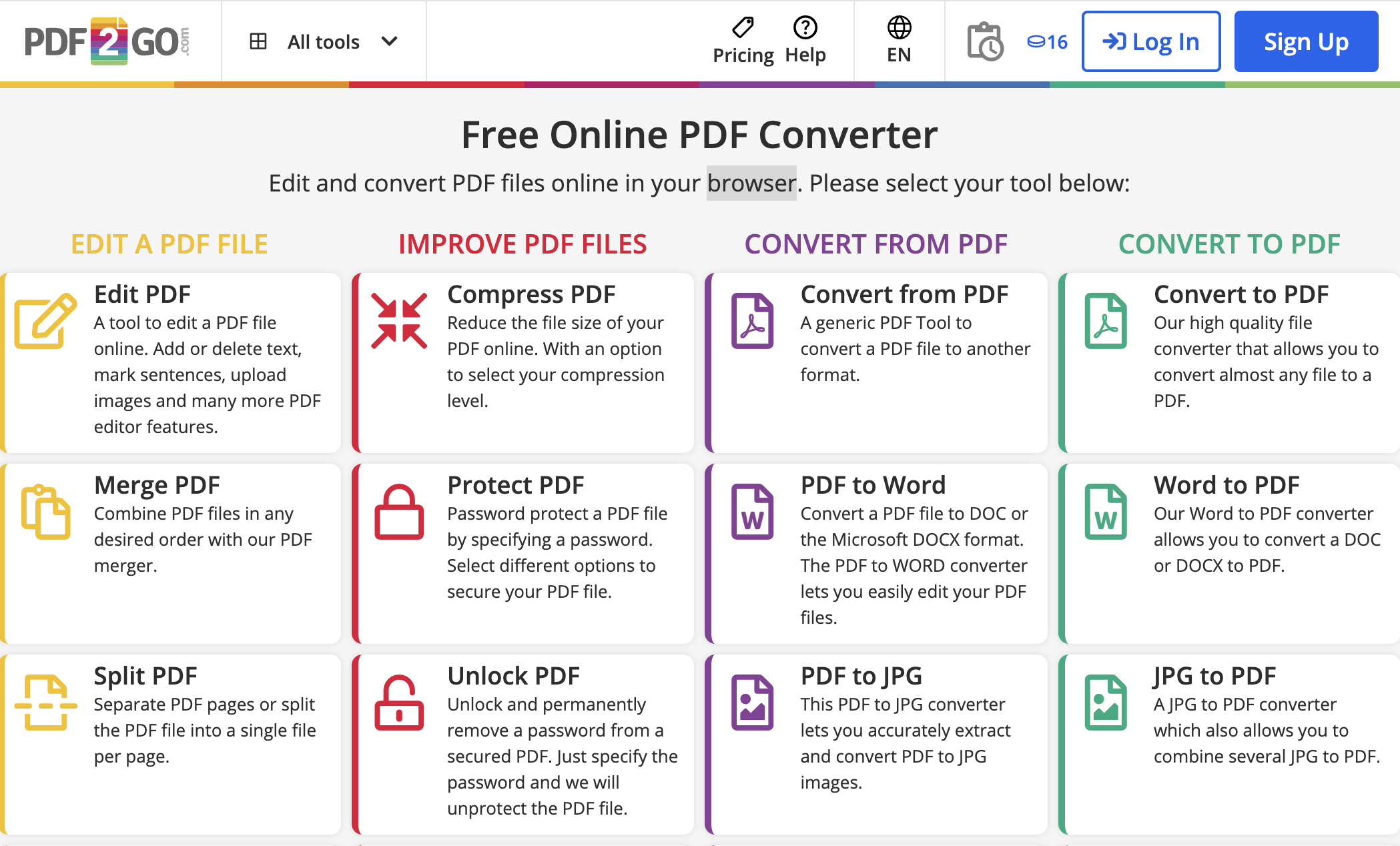
Top-Rated PDF Editors
Discover our expertly curated selection of the best PDF editors, trusted by millions of users worldwide
What is PDF2Go?
PDF2Go is an online PDF editor and converter developed by QaamGo Web GmbH. It provides a full toolkit for editing, compressing, converting, and protecting PDF documents directly in the browser, with no need to install software. A Windows desktop version is also available for offline use.
With PDF2Go, you're not just compressing files. You can edit PDFs, merge or split them, repair damaged documents, apply OCR, and even convert to and from many file formats.
How does PDF2Go work?
You can use the free version of PDF2Go to edit, convert, and compress PDFs with some limits on file size and ads. If you need advanced functions like unlimited conversions, OCR, or batch processing, you can upgrade to Premium.
Here is the complete list of PDF2Go features:
PDF editing
- Add or delete text and images.
- Highlight, underline, or annotate content.
- Insert shapes, watermarks, or drawings.
- Rearrange, rotate, crop, or delete pages.
PDF management
- Merge multiple PDFs into one.
- Split large documents into smaller files.
- Reduce file sizes with the PDF2Go compressor.
- Repair corrupted files.
File conversion
- Convert PDFs to Word, Excel, PowerPoint, images, or text.
- Convert Office files, EPUB, and images into PDF.
- Export to PDF/A for archiving.
OCR technology If you're working with scanned PDFs, PDF2Go includes Optical Character Recognition (OCR) to make documents searchable and editable.
Cloud and mobile integration
- Works in any browser on desktop or mobile.
- The PDF2Go app for Windows users is available for offline tasks.
Pros and cons
What you'll like
- Wide toolkit: edit, convert, OCR, compress, repair
- No installation needed
- Supports many formats and PDF/A export
- OCR included for scanned documents
- Desktop version allows offline use
What to keep in mind
- Requires an internet connection for the web version
- Free plan has file size limits and ads
- Interface can feel cluttered with so many tools
- No integrated e-signature workflows
Is PDF2Go legit?
Yes, absolutely. PDF2Go is a legitimate online PDF editor and converter created by QaamGo Web GmbH that is trusted worldwide.
It is regularly featured in software roundups and comparison articles:
Papertrue includes PDF2Go among the top free online PDF editors, noting its variety of tools.
Additionally, Slashdot praises PDF2Go as a user-friendly solution offering page rotation, merging, splitting, compression, and password protection at no cost.
However, one review on the Supatool blog explains that the free version of PDF2Go comes with ads, enforces file size limits (around 50 MB), and does not include advanced tools such as e-signatures or watermarking.
Is PDF2Go editor safe?
Yes, PDF2Go is safe. It applies multiple measures to protect user data:
- SSL encryption is used when uploading and downloading files.
- Automatic deletion of files after 24 hours or 10 downloads.
- Desktop app processes files locally for maximum privacy.
User reviews of PDF2Go
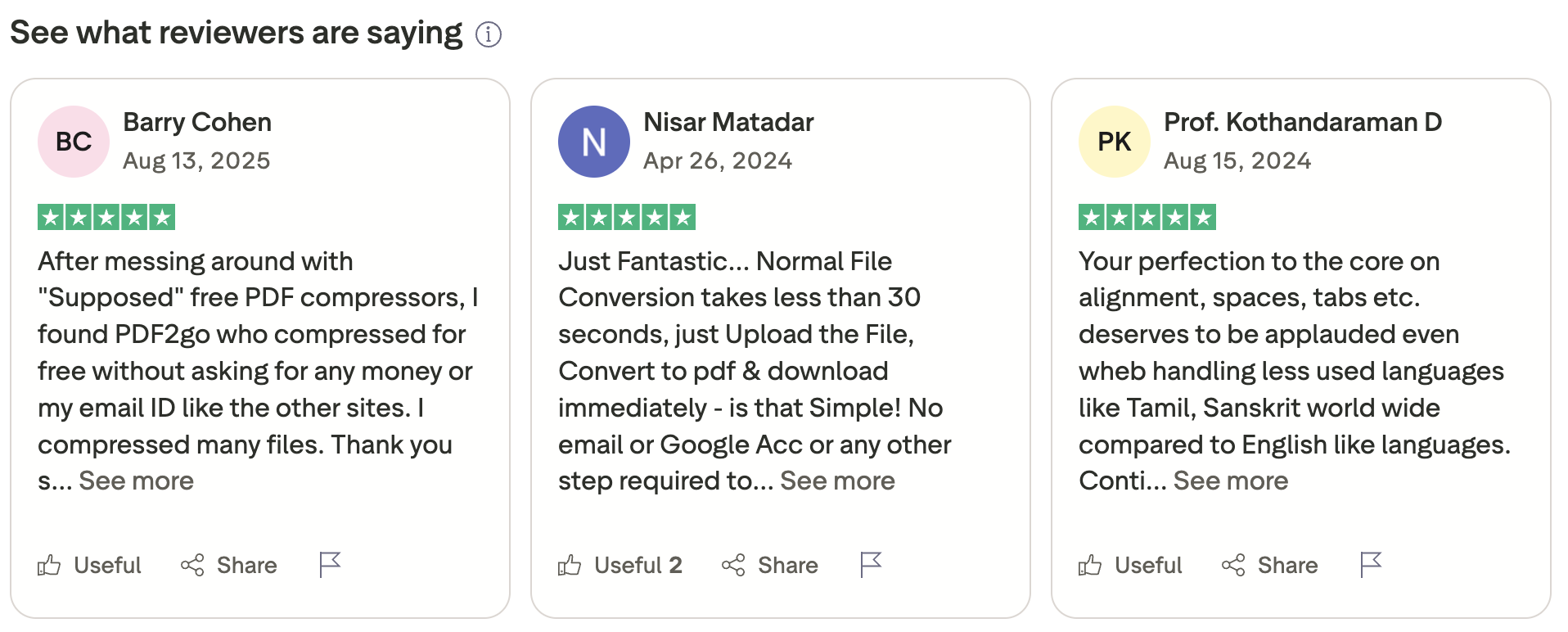
PDF2Go has a strong Trustpilot score of 4.7 out of 5, with hundreds of reviews. Many users appreciate its speed and ease of use, while some raise concerns about processing errors or unexpected charges.
Let's examine specific positive and negative user experiences.
Positive reviews:
Some users praise the tool for being quick and reliable in compressing and converting files: "After messing around with 'supposed' free PDF compressors, I found PDF2Go … It compressed many files. Thank you so much for making life much easier and saving my time."
Others highlight how simple and fast the conversions are: "Normal file conversion takes less than 30 seconds … just upload, convert to PDF & download immediately—it is that simple!"
There are also comments about OCR being very accurate and helpful: "Outstanding online PDF tool—A true lifesaver! … OCR feature incredibly accurate, reliable and fast."
Negative reviews:
Some users note that results are inconsistent with older scanned documents: "It responds quickly and is free of charge. However, the downside of converting an image to a Word document is that there are limitations with older scanned files."
Others complain about being charged for services that did not work: "They charged me €13 for converting speech to text but nothing works. Absolutely avoid this site if you don't want to lose money for nothing!"
There are also reports of failures during processing: "Doesn't do anything. It showed 'processing' for several minutes and then failed. Wasted my time and data."
PDF2Go pricing
As of August 2025, pricing is:
- Free Plan: $0/month — full access to editing, conversion, OCR, and compression, but with ads and file size limits.
- Premium Monthly Plan: from $8/month — removes ads and limits, adds batch processing and priority processing.
- Premium Annual Plan: from $89/year — same features as monthly, discounted rate.
- Pay-As-You-Go Credits: from $8 — for occasional premium tasks like OCR or speech-to-text.
PDF2Go contacts
If you need help, PDF2Go support is available through:
- Email (support): time2help@pdf2go.com
- Email (general/partnership): info@pdf2go.com
Is PDF2Go worth trying?
It's a good fit if:
- A versatile, web-based PDF toolkit is what's needed.
- OCR and broad file conversions are important without installing extra software.
- Flexible payment options, including credits or subscriptions, are a priority.
It might not be ideal if:
- Integrated e-signature workflows are part of daily work.
- Very large or highly sensitive files must be processed without internet access.
- A minimal, distraction-free interface is essential.

