PDFescape Review — 2025
Read our PDFescape review to explore its online and desktop tools for editing, filling forms, and managing PDFs. Compare features, pricing, and ease of use.
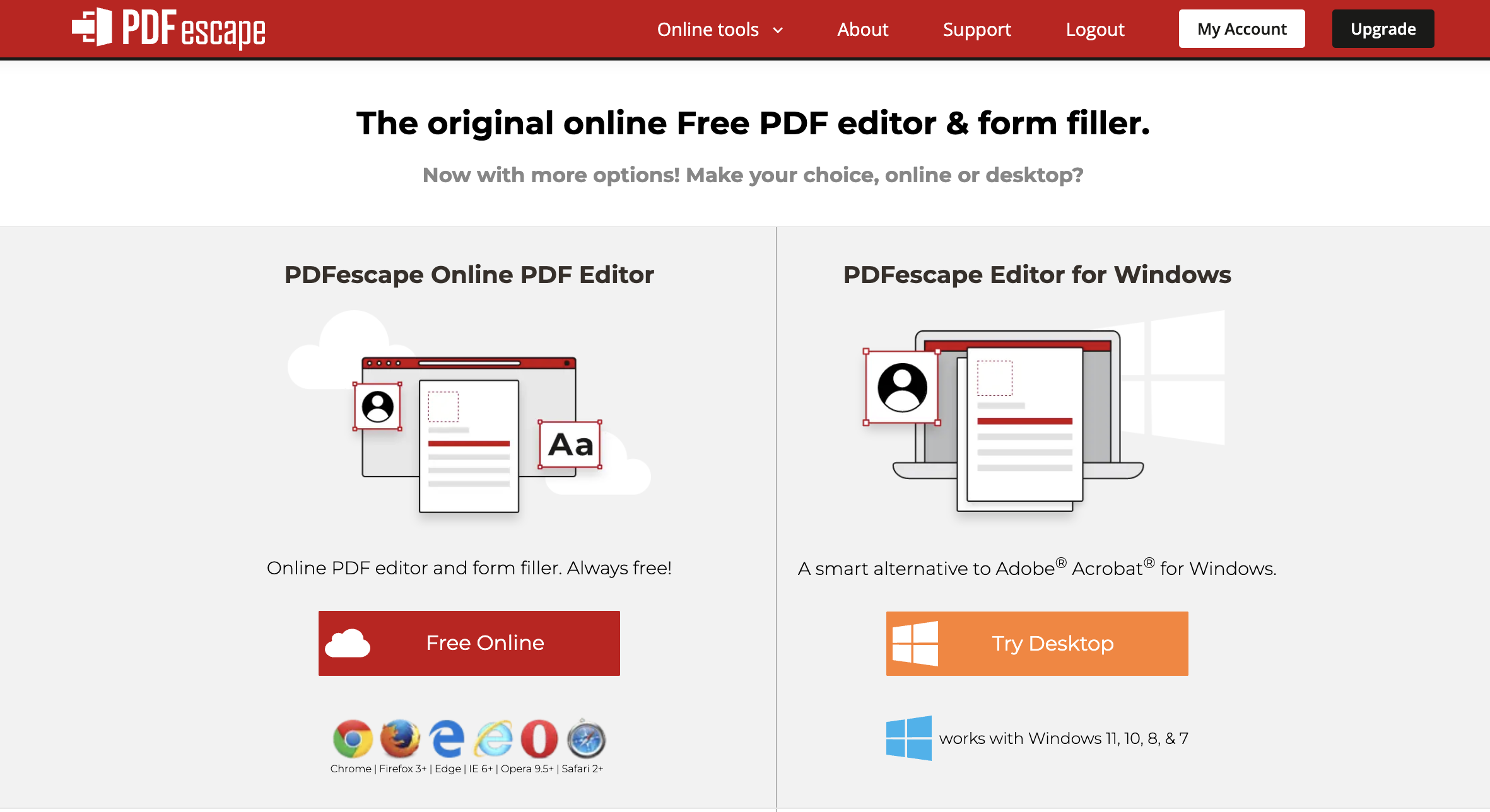
Top-Rated PDF Editors
Discover our expertly curated selection of the best PDF editors, trusted by millions of users worldwide
What is PDFescape?
PDFescape is a browser-based PDF editor and form filler with an optional Windows desktop app. It's made for everyday PDF tasks like filling forms, adding text, rearranging pages, and exporting without requiring a heavy install.
It positions itself as a budget alternative to bigger PDF suites and is mostly used by students, home users, and small teams who just need to "open a PDF and fix it."
PDFescape desktop version is available alongside the online one for offline PDF editing.
How does PDFescape work?
PDF editing tools
- Add new text, shapes, notes, highlights, or whiteout boxes on top of a PDF.
- Edit existing text and images in a PDF (Desktop / paid tiers).
- Insert, delete, or rearrange pages.
PDF management tools
- Merge PDFs, split PDFs, rotate or reorder pages.
- Compress PDFs to reduce file size.
Set security rules for PDFs in the desktop version, including passwords and permission settings.
File conversion
- Create PDFs from Word, Excel, images, and hundreds of common file types on Windows.
- Export PDFs to Word, HTML, image formats, etc. (desktop feature set).
E-signatures and forms
- Fill out interactive PDF forms and save or print them.
- Create custom form fields and prep documents for signatures in advanced tiers.
Cloud & mobile access
- The free version runs in any modern browser, so you can open it on Windows, macOS, Linux, and even mobile browsers.
- There is no dedicated iOS or Android app. On phones and tablets, you're still using the browser version, which is more limited for precise editing.
- The "full power" mode — full text editing, deeper security, and advanced conversion — is only available on Windows desktop software. macOS is not a primary target.
Looking for a safe PDFescape download? Get the official desktop version directly from the site.
Pros and cons
What you'll like
- Simple web editor — no install needed.
- Desktop app adds full text editing and conversion.
- Affordable compared to enterprise PDF suites.
What to consider
- Free version has size and save limits.
- Online files auto-delete after 7 days (max 10 stored).
- Advanced editing and permissions require a paid plan.
- Support can be slow.
Is PDFescape editor legit?
Yes, it's a long-running, widely used PDF editor that people rely on for quick form filling, text edits, and annotations in their browser. Tom's Guide listed it among the best PDF editors of 2025, pointing out how accessible and practical it is for everyday use:
"PDFescape is a basic, web-based PDF-editing and -annotation program you can use for free to work on PDF documents that are smaller than either 10MB or 100 pages, whichever is greater. Accessible through any modern web browser, PDFescape offers a pretty solid set of standard annotation tools that can easily add, highlight and strike through text; insert notes; and otherwise mark up the pages of your PDF file."
Is PDFescape editor safe?
Yes, as mentioned on PDFescape's site and in public reviews, it's designed for everyday consumer use:
- You can process documents locally in the Windows desktop app so your files never leave your computer.
- The desktop version supports password protection, configurable encryption levels, and permission settings (for example, restricting printing or editing).
User reviews of PDFescape
PDFescape currently holds a Trustpilot rating of 2.9 out of 5, showing that experiences vary quite a bit depending on what users expect. Here's what people are saying:
Positive reviews
Practical and affordable alternative to more expensive software:
"I have a small business and use Pdf files in creating reports. I used Adobe for years and each year it was becoming more and more expensive and complicated. I tried PDFescape three years ago and have been using it ever since. The few times I've had problems their staff was a huge help."
Quick and helpful customer support:
"If there is a problem with PDFescape the support staff are very quick to respond to the problem and it gets fixed immediately. Fortunately there are not a lot of issues."
Simple to use, especially for quick edits:
"I like it coz it's easy and free. You can use it for a quick pdf edit. Thank you so much PDF Escape for a seamless experience."
Negative reviews
Recurring billing issues and unwanted charges even after canceling their subscription:
"This is a scam. They keep charging me 50eur a month despite the cancellation of the subscription. They confirmed the cancellation and still charge. Do not trust this company."
Trouble loading documents and frustration with slow or automated customer support:
"Horrible experience loading documents. NO customer service... Run around emails... No good!! Automated answers repeating same thing... But never answering the question. When will I be refunded."
The new version feels worse than before:
"I have been a premium subscriber since 2015. I have since cancelled my subscription when this new update came out. They literally destroyed their product. Very very disappointed as it was my go-to and saved so much time before... In the meantime it is a HARD NO. MS PAINT is better than PDF escape."
PDFescape pricing
As of now, here's what PDFescape costs:
- Free (online) – $0. Fill forms, annotate, and make basic edits in your browser. Limited by file size, page count, and 10-file / 7-day storage cap.
- Premium (online) – $2.99/month (annual) or $5.99/month (monthly). Unlocks larger files, removes most editing limits, and adds advanced tools.
- Ultimate (desktop) – $5.99/month (annual) or $8.99/month (monthly). Includes full Windows editing, custom forms, conversions, OCR, and document security options.
PDFescape contacts
Got a question or need a hand with something? You can reach the PDFescape team here:
- Email: help@pdfescape.com
- Contact form: pdfescape.com/contact
Is PDFescape worth trying?
It's a good fit if:
- You just need to fill out or lightly edit PDFs a few times, and you don't want to install Adobe.
- You're on Windows and want inexpensive local editing, conversion, and encryption/permissions controls without a huge subscription.
- You're okay using the browser version for non-sensitive paperwork and sending static share links instead of collaborating live.
It might not be ideal if:
- You need advanced OCR, robust redaction/compliance features, or large-batch/enterprise workflows.
- Fast, guaranteed customer support is critical for you.
- You work with confidential documents and can't upload them anywhere — in that case, you'd need to rely entirely on the Windows desktop version.

