PDFFiller PDF Review 2025
PDFFiller, a cloud-based PDF editor and document management solution by pdfFiller Inc (part of airSlate Business Cloud), lets you intuitively fill, edit, sign, and share PDFs directly in your browser-no installation required.
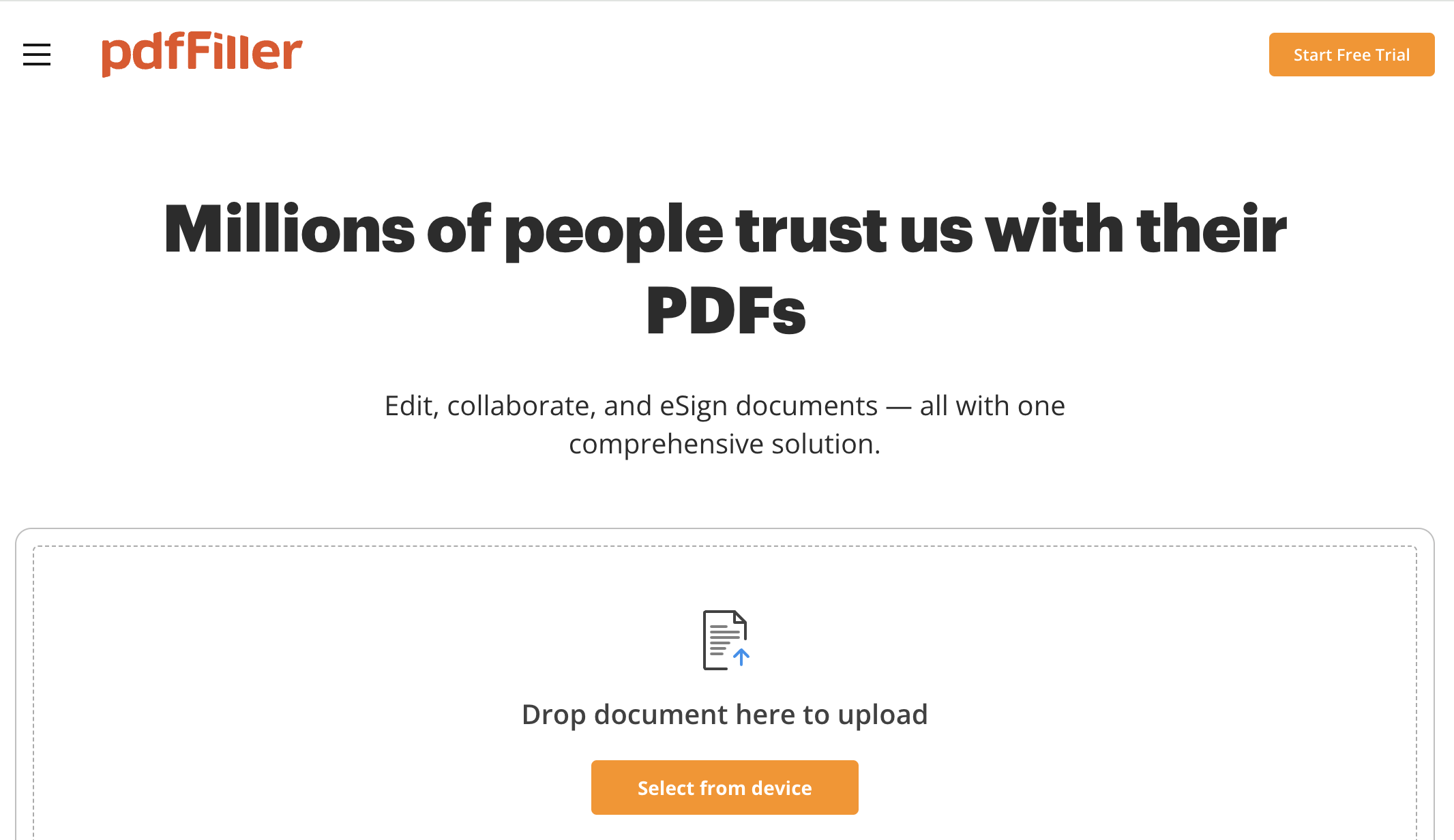
Top-Rated PDF Editors
Discover our expertly curated selection of the best PDF editors, trusted by millions of users worldwide
What is pdfFiller?
pdfFiller is a cloud‑based PDF editing and document management solution built by pdfFiller Inc, part of the airSlate Business Cloud. As a fully online service, it delivers an intuitive pdfFiller editor in your browser - letting you fill, edit, sign, and share PDFs without installing any software.
Trusted by businesses and individuals worldwide, it offers access via web, desktop, and mobile apps.
How does pdfFiller work?
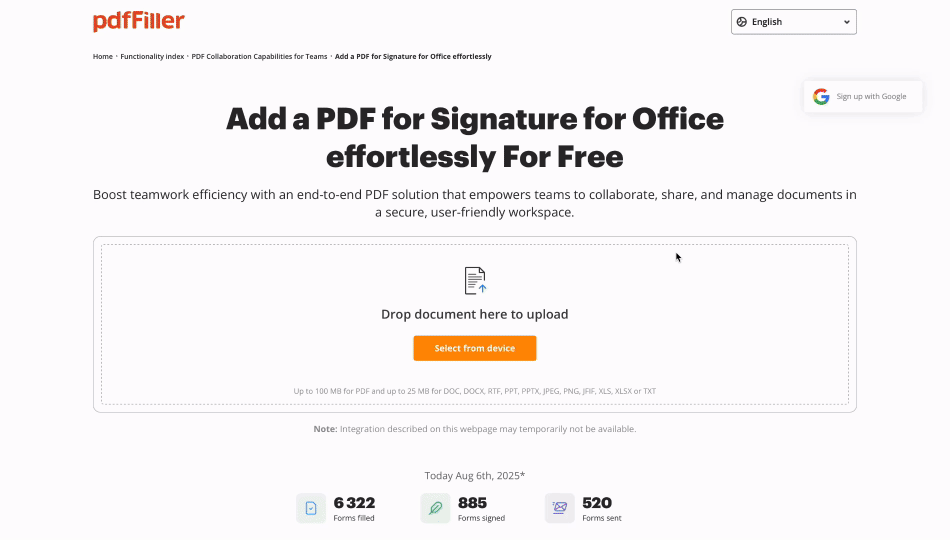
pdfFiller works entirely in your browser or via companion apps on macOS, Windows, iOS, and Android (depending on plan). Its design focuses on clarity, responsiveness, and easy document handling. Over recent updates, features like OCR (optical character recognition), reusable templates, and robust e-sign tools were added-often included in higher-tier plans. PCWorldTechRadarTechRadar
Key features include:
- Editing: Edit text, images, links, and pages with ease via the browser-based pdfFiller editor.
- Annotation & forms: Highlight, comment, fill forms, and build fillable PDFs from scratch or templates.
- Organizing: Merge, split, rearrange, compress, or secure documents.
- Forms & signing: Add or collect digital signatures with audit trails and legal form libraries (Premium plan).
- OCR & advanced tools: Available in mid-to-upper tiers for scanned documents and text conversion.
- Cloud sync & integration: Works with Dropbox, Google Drive, Salesforce, and more.
One of the biggest advantages of using pdfFiller online is the ability to edit and sign documents directly in your browser without installing any software.
Pros and cons
| What you'll like ✅ | What to keep in mind ⚠️ |
|---|---|
| Online access, no installation needed 🌐 | Subscription only, no lifetime license 💰 |
| Powerful PDF editor with OCR and templates 📝 | No offline mode 🔌 |
| Form automation and e-sign tools ✍️ | Canceling a subscription can be difficult ❌ |
| Highly rated for usability and security 🔒 | Mixed reviews on phone support 📞 |
| Fast, responsive customer service 👍 |
Is pdfFiller legit?
Yes. Operated by pdfFiller Inc under airSlate, the platform has served users since 2008. pdfFiller appears on major review platforms like G2, TechRadar, and Trustpilot - all showing comprehensive pdfFiller reviews, with generally positive ratings.
Is pdfFiller safe?
Yes, pdfFiller follows HIPAA, SOC 2, and PCI‑DSS compliance, with TLS encryption in transit and at rest, audit logging, two‑factor authentication, and password protections. Its security is frequently confirmed in reviews highlighting secure handling of sensitive documents.
User reviews of pdfFiller
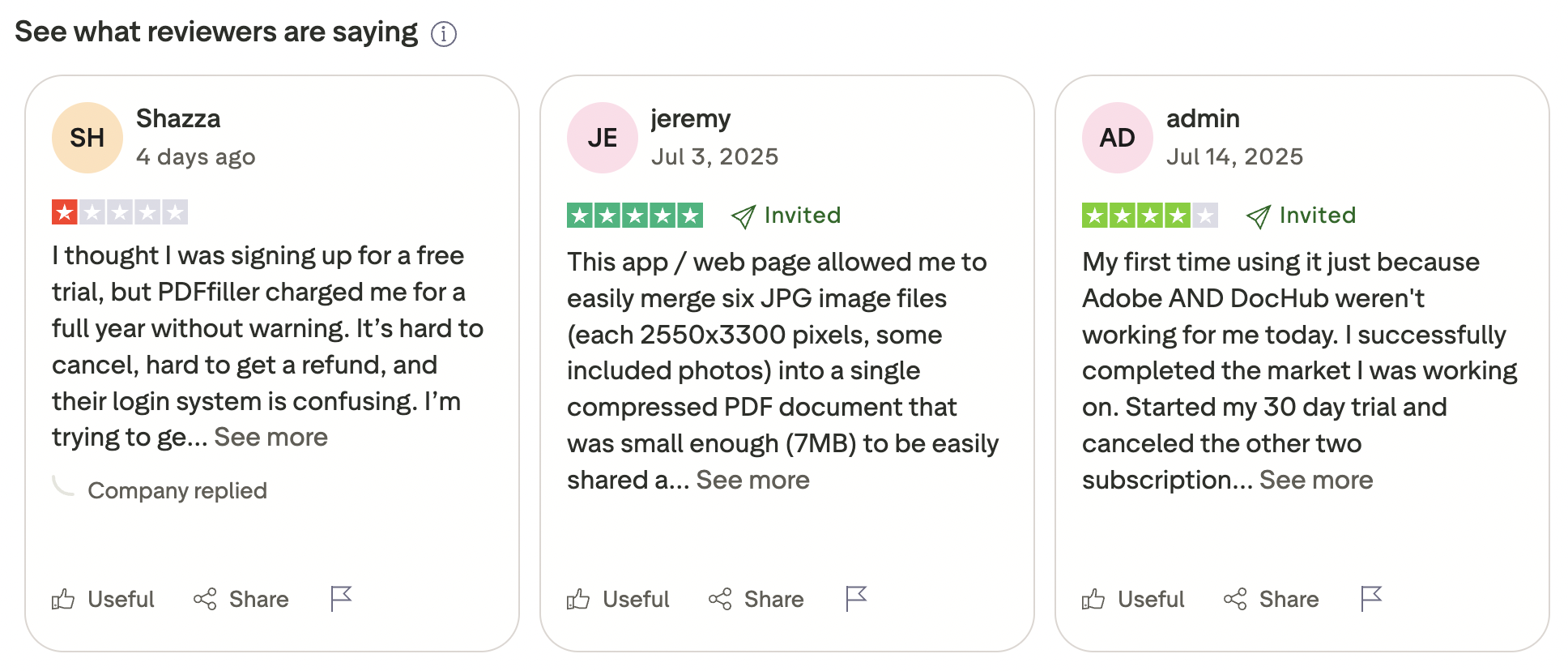
Positive reviews
- Users on G2 and Capterra praise it for simplifying document workflows:
"It's a one‑stop‑shop PDF filler software! Super easy to use. Secure and encrypted and has all the features one need." - On Trustpilot, reviewers highlight its ease of use and good customer service:
"Very helpful… easy to align text in forms… learnt quickly how to do it."
Negative reviews
- Users also flag billing and tech frustrations. :
"I thought it was free trial, then they charged me for a year. Hard to cancel…" - "Cancelled the free trial… still tried to charge me $150 multiple times."
- "Poor features… PDF changes don't erase entirely… front end is clumsy."
pdfFiller pricing
As of 2025, here's a breakdown:
- Free trial: 30 days with access to core editing and form features
- Basic plan: ~$8/month (annual) - essential tools and cloud access
Plus plan: ~$12/month - adds templates, mobile apps, faster support - Premium plan: ~$15/month - includes e-sign, branding, team controls
If you want to cancel your pdfFiller subscription, make sure to follow the official steps outlined in your account settings to avoid unexpected charges.
pdfFiller contacts
For any issues or guidance, support pdfFiller is available via email or their dedicated phone line.
- pdfFiller customer service: support@pdffiller.com
- pdfFiller phone number: (800) 831‑2050 (U.S.) / (855) 750‑1663 (Billing)
Is pdfFiller worth it?
If you're looking for a flexible, browser-based PDF solution, pdfFiller (by pdfFiller Inc) is a strong choice. It's packed with editing tools, secure storage, and workflow features for everyday document tasks.
You'll probably love it if:
- You fill, edit, or sign PDFs frequently.
- You want cloud access across multiple devices.
- You need automation tools like reusable forms and e-signatures.
It might not be right for you if:
- You prefer offline editing or one-time purchases.
- You want simple billing without subscription confusion.
- You expect highly reliable phone support.
Users seeking pdfFiller alternatives often consider tools like Adobe Acrobat, PDF Guru, or TheBestPDF for broader toolsets, easier navigation, and more responsive support.

