Foxit PDF Review 2025
Foxit PDF Editor, developed by Foxit Software-a notable alternative to Adobe-is a fast, feature-rich PDF tool suitable for both individual users and enterprise teams.
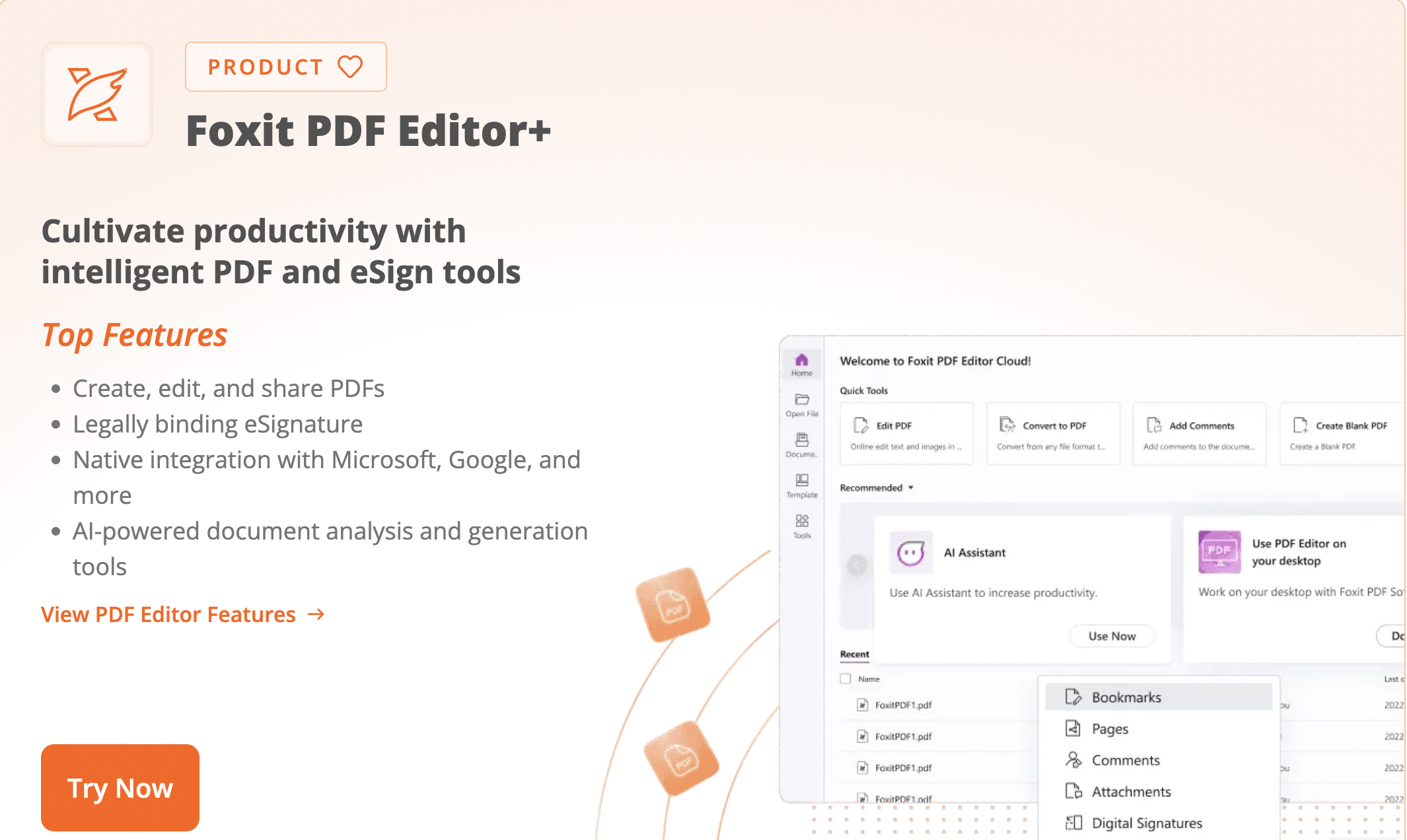
Top-Rated PDF Editors
Discover our expertly curated selection of the best PDF editors, trusted by millions of users worldwide
What is Foxit PDF?
Foxit PDF Editor is a fast and feature-rich PDF tool for individual users and enterprise teams. It was developed by Foxit Software, a company well-known for its alternative approach to Adobe's PDF dominance.
Foxit for Mac is just one part of its full platform - Foxit also supports Windows, Linux, iOS, Android, and web for seamless PDF access anywhere. With its cloud integration, support for enterprise deployment, and modern user interface, this tool is a go-to choice for businesses looking for speed, security, and full-featured PDF workflows.
How does Foxit work?
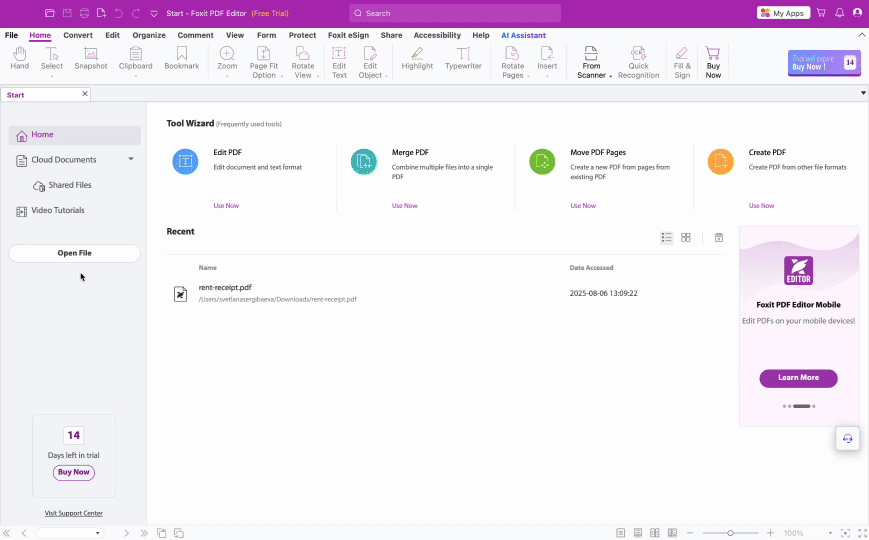
Foxit Reader offers desktop and mobile apps and browser-based access via Foxit Cloud. While the basic features (viewing, annotating, signing) are free, more advanced tools are available through Foxit PDF Editor or paid add-ons.
PDF Editing tools
– Create and edit PDFs: add text, images, links, headers, and footers
– Share and collaborate in real time with comments and markup
– Add legally binding eSignatures and digital signatures
– Organize PDFs: merge, split, reorder, rotate, extract, or delete pages
– Add branding: watermarks, headers, footers, and logos
– Redact or edit sensitive info; modify titles, metadata, and more
– Flatten files to lock edits and preserve annotations
– Work natively with Microsoft, Google Workspace, Salesforce, and more
PDF management & security
– Access the eSign Business platform with unlimited signing
– Ensure compliance with advanced permissions, redaction, and encryption
– Track every change with detailed audit logs and activity trails
– Compress large files without losing quality
– Use built-in cloud support: OneDrive, Dropbox, Google Drive, SharePoint
AI-powered features
– Instantly summarize long documents
– Extract key data points automatically
– Rewrite, translate, or define content for clarity
– Interact with PDFs using AI-powered Q&A
Pros and cons
| ✅ What you'll like | ⚠️ What to keep in mind |
|---|---|
| 🛠️ All-in-one editing and conversion | 💰 No free editing - paid plans needed |
| ⚡ Fast and easy to use | 🎨 UI can feel cluttered for some users |
| 🔍 Advanced OCR and redaction | 🐛 Occasional bugs and minor support issues |
| 🔒 Secure sharing, strong integrations | 📱 AI and mobile tools are limited in the basic plan |
| 💻 Multi-platform (desktop & mobile) | |
| 🤖 Includes basic AI assistant |
Is Foxit legit?
It's a trusted, well-established tool developed by Foxit Software, a company known for reliable, efficient PDF solutions. Millions of users worldwide rely on it for reading, annotating, signing, and managing PDFs.
It's especially praised as a lightweight, affordable alternative to Adobe Acrobat.
PCMag calls it:
"A fast, lightweight, and feature-packed alternative to Adobe Reader - and it continues to impress with its strong set of annotation and security options."
The Business Dive highlights its value for teams:
"Foxit remains a popular PDF reader for teams that need secure collaboration and document management without Adobe's price tag."
Is Foxit safe?
In its FAQ, Foxit Reader says it's "committed to keeping your documents safe," using strong security features like passwords, encryption, and secure file deletion to protect data.
However, it's worth noting that in 2024, Foxit released emergency security updates after discovering critical vulnerabilities (CVE-2024-49576 and CVE-2024-47810) that could have allowed remote code execution. The NHS Cyber Security Centre identified these issues and promptly resolved them through security patches.
User reviews of Foxit
Foxit Software currently has a Trustpilot rating of around 1.8 out of 5. That's a pretty strong signal that a large number of users aren't happy with its reliability or company operations.
So, if you're considering Foxit, it's worth taking a close look at things like its ease of use, security, overall quality of the software.
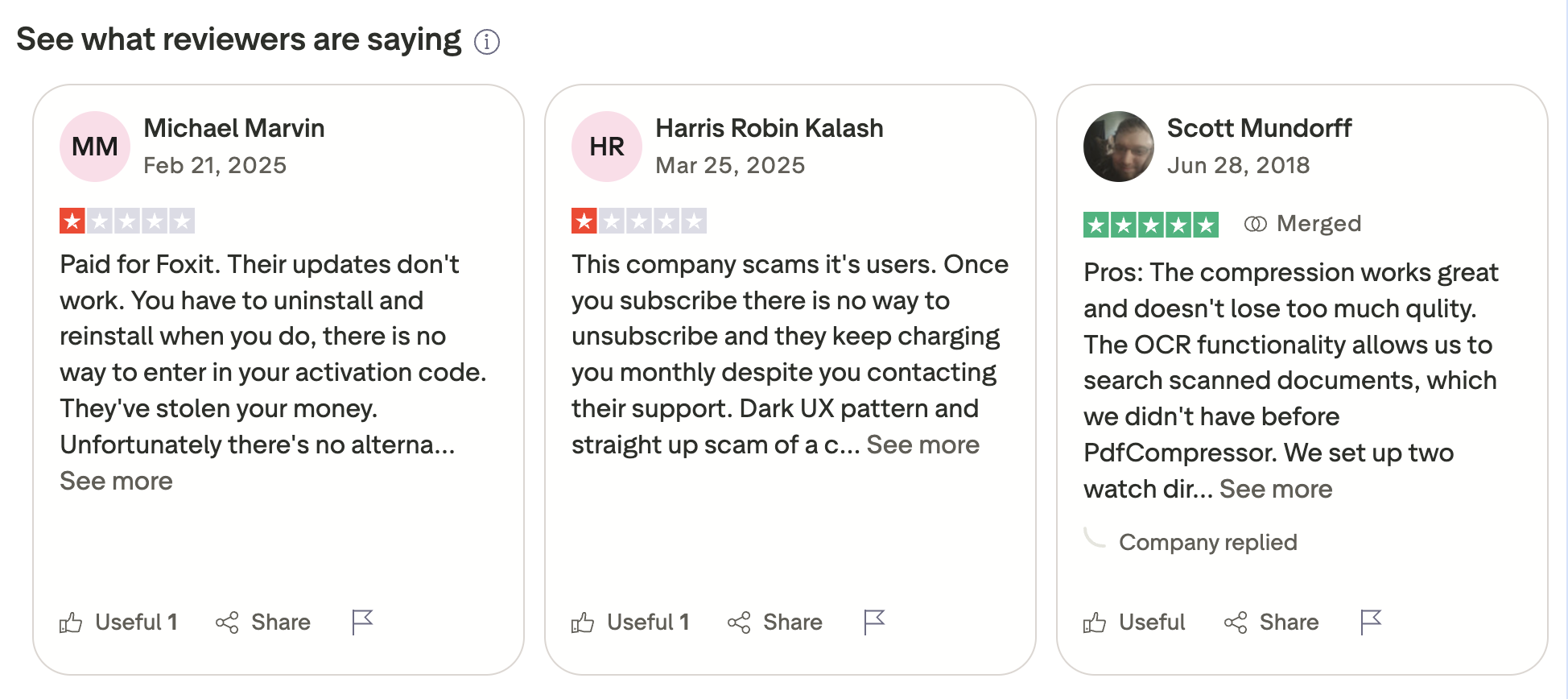
Positive reviews:
- Many users on Trustpilot appreciate how efficient and flexible Foxit PDF Editor is - especially for handling scanned documents and reducing file sizes:
"The compression works great and doesn't lose too much quality. The OCR lets us search scanned documents-huge upgrade." - Others highlight not just the features, but the helpfulness of the team behind the software:
"I've been impressed not only by the features of the product, but with the team supporting the product as well!"
- The overall usability also earns praise from users looking for a reliable PDF tool without unnecessary complexity:
"Easy to use and full-featured interface!"
Negative reviews:
- Some Trustpilot users report issues with onboarding and account access, especially when trying to set up the software on a new device:
"TERRIBLE onboarding. I couldn't even get in. Signed up, downloaded, logged in, rejected. Tried resetting-same loop."
- Others mention frustrating customer support experiences that made getting clear answers more difficult than expected:
"The online chat are incredibly obstructive. I had to ask 7 times to find out what was included with my subscription."
- A few users also point to problems with billing and refund handling, particularly after trying the free trial:
"I did a trial, requested a refund, and never got it within the 15-day window they suggested. Then I was charged again… Not okay."
Foxit reviews give you a complete picture of the tool - helping you decide if it's the right fit.
Foxit pricing
Is Foxit free? Yes, the basic Foxit PDF Reader is free to use, while advanced tools require a paid upgrade:
- Foxit PDF Editor (Standard): Starts at $109/year
- Foxit PDF Editor Pro: Starts at $139/year, includes more advanced tools for business and security
- Foxit eSign: Starts at $96/year, for sending documents for legally binding e-signatures
- Enterprise pricing is available for teams and large organizations
There are also monthly plans available for those who prefer short-term use.
Foxit contacts
On Foxit official website, you'll find:
- Foxit customer service: support@foxit.com (tech), sales@foxit.com (sales), license@foxit.com (licensing)
- Forum: Ask questions, report bugs on the Foxit Community Forum
- Phone (enterprise): 1-866-MYFOXIT (US), +49-2226-872-990 (EU), +86-21-6160-1980 (APAC)
Is Foxit worth it?
Foxit Editor is worth considering if you want a fast and secure PDF viewer with real collaboration tools.
It's ideal for:
- Users who want a fast, clutter-free experience
- Teams needing secure redaction and signing tools
- People who prefer a one-time license over subscriptions
- Anyone looking to cut ties with Adobe Acrobat
It might not be the best fit if you:
- Expect white-glove customer support (based on mixed reviews)
- Rely heavily on mobile apps (some features are desktop-only)
The interface does feel a bit outdated, especially compared to more modern editors like PDF Guru or TheBestPDF, which look and feel much more native.

